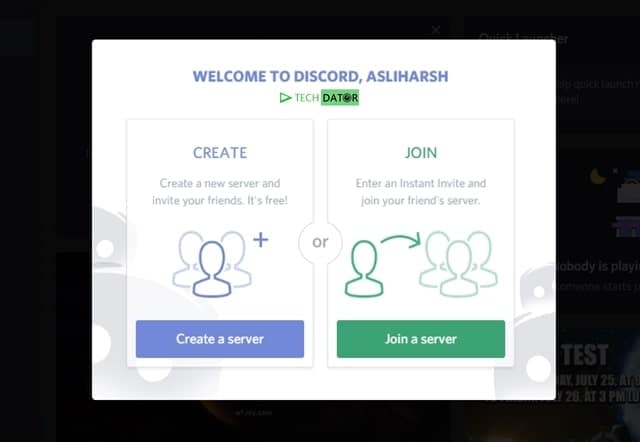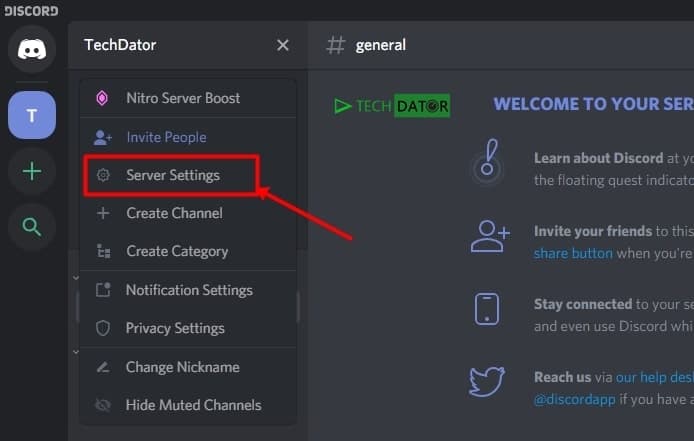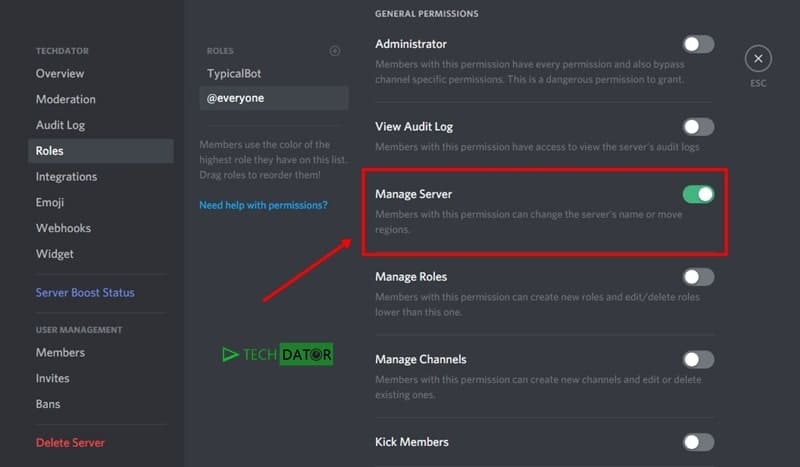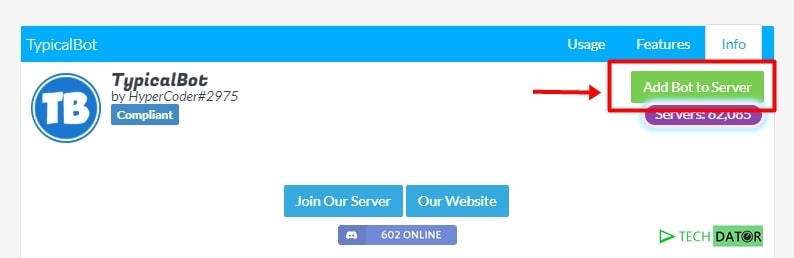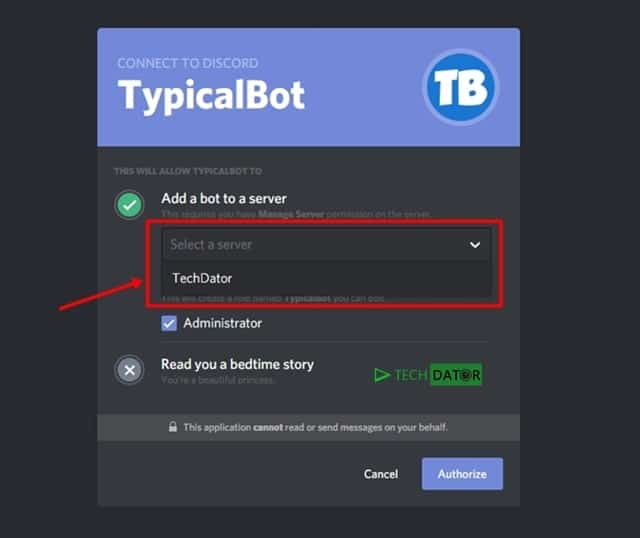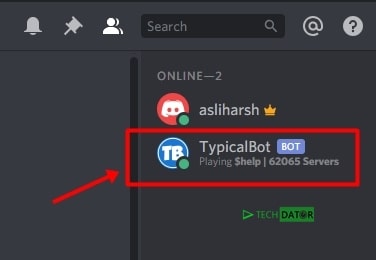Discord is a fantastic destination for gamers where you can connect worldwide with anyone and play games with them. You can also add bots to the discord server to let them handle the community while playing games. Let’s first discuss Discord briefly.
Discord helps users chat with their friends while playing online games, or we can say they provide chat services to gamers. The user interface of Discord is user-friendly; hence, you can easily use there any features. Many YouTubers who do game streaming use Discord to chat with their team.

The below listed way to add bots to the discord server will help you in adding the bots. You may be aware of youtube bots where we can assign any work to bots. E.g., saying hello to every member or to the one who subscribes to the channel is the work of bots. Discord bots work pretty much the same, where you can set automated messages.
What are Discord Bots?
Suppose you want to reply hello to all those messages which you receive from your friends, so you can do that with the help of bots. A bot is a type of program that automatically functions on the user’s demand. Discord is full of bots, so you have to select the best one. Not discord everyone is surrounded by bots, as there are bots of probably every app.
Bots are helpful as they work much faster compared to us. Suppose we want to remove all spam comments or spam profiles; then we can develop the bots to do it more quickly. There are several types of bots for various purposes, like playing music, maintaining the community, and helping the user. If we use bots in the right way, they can do a lot of work and be useful.
Best Way To Add Bots To Your Discord Server
For adding bots to the server, you must have the server’s permission, or you are the administrator of the server. It is needed as you have to make changes in the server to add bots. You have to select the bot, as we discussed above.
There are various bots, so you have to choose the best one. We suggest you add the dyno bot, as it is the latest bot with the maximum features available. More than two million users use this bot.
Steps To Add Bots to Your Discord Server
Step 1: First, go to the Discord website and register there. If you already have an account, then go for login through it. Now you see a screen that will ask you to “Create a Server”. Just Create a Server and proceed further.
Step 2: Now go to “General Permission” and check there that you have the authority to manage the server. If you get the tick there, that means you have permission so you can proceed further. If you don’t get the tick, that means you don’t have permission and unfortunately, you can’t add bots to your server.
Step 3: Go to Carbonitex as the bot is powered by them. Once you go to the website, you will see the bot name. Below the bot name, you will see the option “Add Bot to Server”.
Step 4: Now Select a Server on which you want to add a Bot
Step 5: Once you click on the added bot to the server, it will ask for robot verification, so clear it. Once the captcha verification is done, it will redirect you to Discord and the bot will automatically add to your server.
Step 6: Now, you will see the managing option of the bot. So you can manage it according to your needs on your discord server.
Some of the Popular Discord Bots List
We have seen how to add a dyno bot to the server. The method of adding a bot is similar to whether the bot is different. So you don’t have to worry if you want to add another bot, then select another bot and follow the same procedure listed above.
As we have discussed, every bot work is different, so it may not satisfy your need; that’s why we listed some other popular bots below.
- Pancake – It supports various features like chatting but the primary function, or we can say the work for which the bot is prepared, is music playing. However, along with music playing, it is capable of doing another task too.
- MedalBot – This bot is for users who want to record their game clips. So the bot will help you to record your game clips.
- Dank Memer – As the name suggests, memer the bot is associated with meme-making. It has a lot of memes that you can use to reply to your community. Responding to a conversation with a meme can be fun.
- Groovy – If you are a music addict or your community is a music addict, then this bot will be helpful for you. This bot is associated with SoundCloud, Youtube, and Spotify. So you can play any song from these platforms hassle-free.
- Mantaro – This is the unique bot in all the above-listed bots. It is a fully customizable bot, which means you can change it according to your needs. Suppose you want to reply How are you for every hello in the chat so you can customize the bot to do this.