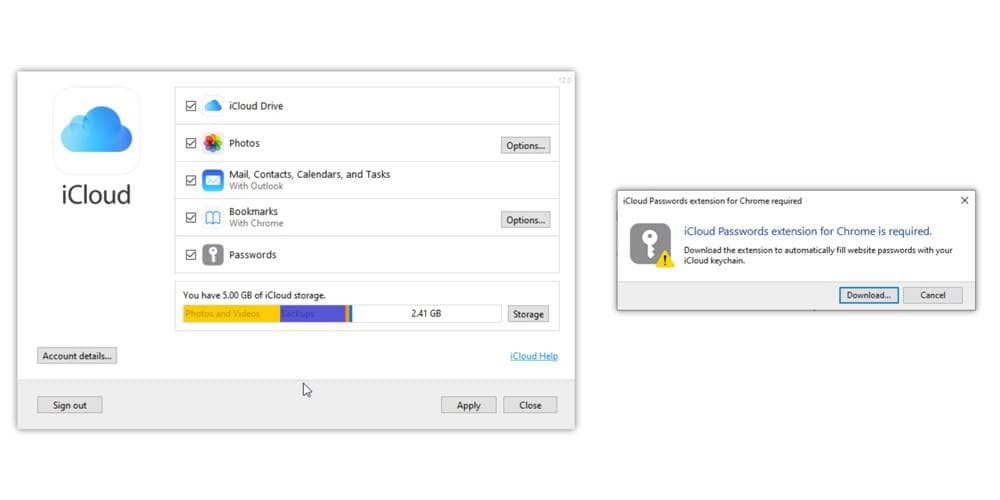As per reports, Apple is bringing the password sync feature to its iCloud app on Windows. This would allow iPhone users on Windows 10 to autofill usernames and passwords into recognized login forms, thus saving them time and effort to remember. Though it’s not available yet, it needs an extension to be downloaded from Chrome Web Store.
iCloud on Windows Can Sync Passwords
Though Apple is having its own ecosystem of products, not everyone can be in that. Since many use mixed products like an iPhone and a Windows PC, Apple has introduced apps to serve them anyway. These include an iCloud Bookmarks browser extension via Chrome Web Store and an iCloud app from Microsoft Store.
Now, the app from Microsoft Store has received an update to version 12.0, which added a new Password to support it. This is included, will prompt users to download a Chrome browser extension, which will let users sync their passwords stored in iCloud to their PC clients.
Though the release notes mentioned “support for iCloud Passwords Chrome extension,” the service isn’t live yet, but just a listing in Chrome Web Store for now. Other services included in the iCloud are Photos, Drive, Bookmarks, Mail, Contacts, Calendars, and Tasks. iCloud Bookmarks extension wasn’t updated for the past three years and may receive an update since the app is getting one.
Also Read- Best XMarks Alternatives
And when did, it may better the regular functionality of syncing your saved pages on iPhone and iPad to your Windows PC. This same happens with the other services too, where Apple users are given a free 5G storage space to equip all these.