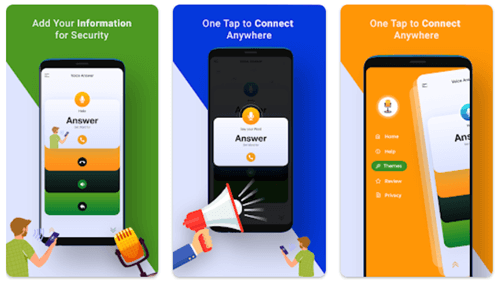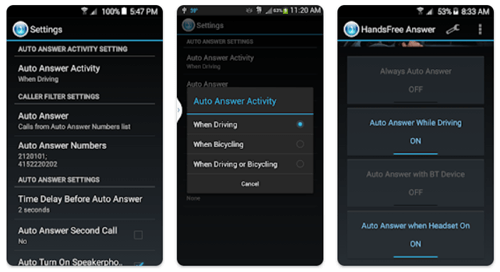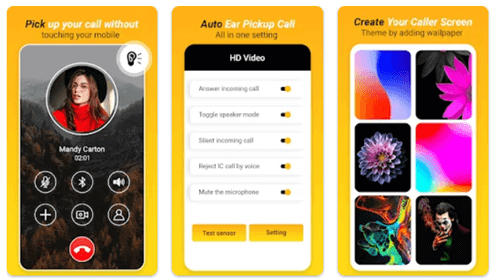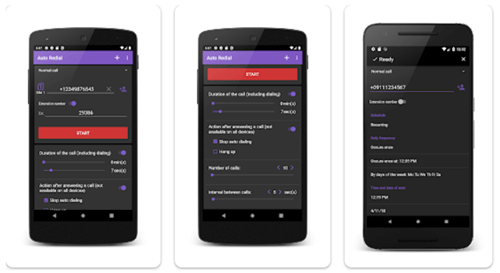Do you often risk your life while answering phone calls while driving your car? Of course, nobody would recommend you to do such a risky job that may end up being fatal for you and your family. But you may say that sometimes urgent calls are required to be answered. For this reason, Auto Answer Call Apps are beneficial to use.
In most countries, road accidents occur when people answer calls at the wrong place. Because of this, using mobile phones is strictly prohibited in many regions as per traffic laws. The Auto Answer Call App helps you automatically receive calls or reject them with a voice message while you are driving or engaged in work.
These apps also prove helpful in other scenarios. For example, if you are at the gym and unable to touch your phone, the applicants will send a voice note to the caller to call you back later. The list below contains many helpful auto-answer call apps for Android users that will make your life easier and safer.
Also Read- Best Automatic Call Recorder Apps For Android
List of Best Auto Call Answering Apps For Android
1. Do It Later
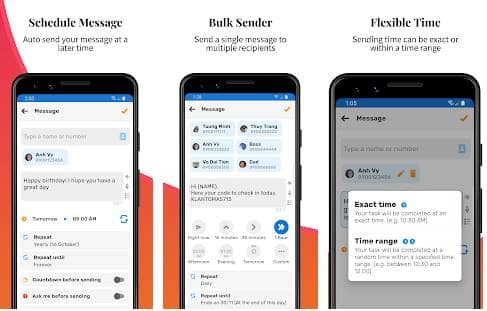
The app automatically messages or emails all the callers who tried to contact you. You can also send a specific time range for responding to your contacts.
Do It Later also allows you to set a time range during which all your incoming calls will be received. You can also use it for mass mailing and sending voice clips to a number of people simultaneously.
Price: Free, offers in-app purchases
2. Auto Answer & Callback by magdelphi

The best part of this application is that it can run on your smartphone’s background, allowing you to do other tasks on your phone. However, Auto Answer and Callback may not be compatible with every smartphone, so you must check for compatibility beforehand. Otherwise, it is a good option to choose.
Price: Free, offers in-app purchases
3. Vani Dialer
It is a straightforward Auto-answer call app that makes your device totally hands-free while using a headset. Vani Dialer automatically receives all your calls, and you can start talking with the caller directly. The app connects with the external device via Bluetooth.
You can create a list inside the Vani Dialer of contacts whose calls will be answered immediately. A separate list of contacts will auto-reply to callers while you are busy. All the functionalities are easy to use and simple.
Price: Free, offers in-app purchases

Some additional features are included in the app, like toggle speaker mode, blink flashlights on incoming calls, reject incoming calls via SMS, etc. Setting up the Auto Answer Call app is pretty simple, as you only have to follow some simple steps.
Price: Free, offers in-app purchases
5. MotoAnswer
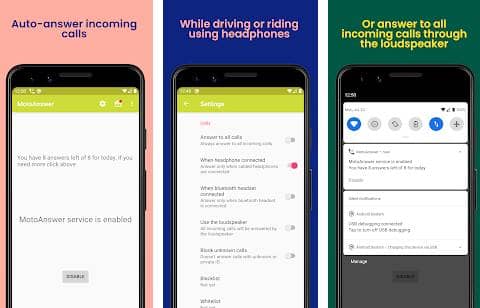
MotoAnswer will also block spam calls and reject calls from those contracts you have included in the blocklist. However, while using voice commands, your pronunciation must be clear and loud for easy to distinguish by the application. Therefore, it is recommended to use those words that are easy to pronounce.
Price: Free, offers in-app purchases
6. Auto Call Answer
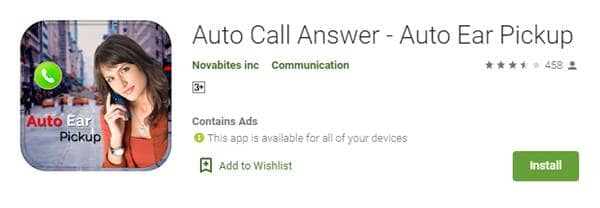
Moreover, some extra features make it easier to use, before receiving a call, you will hear the caller’s name, create a blocklist, etc. You can also add numbers to a list of contacts from which calls will not be received automatically.
Price: Free, offers in-app purchases.
7. Auto Voice Calls Answer
With many features, Auto Voice Calls Answer also deserves a spot as an auto call answering app for Android. Using the app, you can manage your calls without any internet connection – especially when you’re busy with other tasks using the phone button.
Along with that, you can also manage SMS using the auto-reply feature. Depending on your situation, either you can accept the call or reject it through voice command. Not only that, you can also turn on and off, mute, hold, and speak conveniently.
8. HandsFree Answer (Auto Answer)
Even though HandFree Answer hasn’t been updated for a while, it’s still relevant to users for its remarkable service. If you are driving and biking a lot, even not so frequently, the app is perfectly fine to automate your calls seamlessly.
It uses your phone’s low-power accelerometer feature to detect when you are driving. Overall, it is a nice and perfect app to turn on automatically before and after driving or biking.
9. Auto Ear Pickup Call Gesture
If you’re looking for a comprehensive auto-calling app, look no further than Auto Ear Pickup Call Gesture. It’s one of the easiest apps to manage your calls without touching your phone.
You just pick up your phone and close it to your ears, and you’re good to go. Various other features are also available, such as turning on the flashlight while calling and setting the app toggle for direct speaker.
10. Auto Redial
Auto Redial is a unique app that differs from others in its functionality. It allows you to set up automated dialing for specific numbers, and you can even schedule auto-dialing with a single click. The app supports multiple SIM cards if you have more than one.
To begin using the app, you need to grant the necessary permissions for it to function properly. Additionally, you can conveniently enable or disable the speaker through the app. What’s more, it’s a handy app with an auto-call scheduling feature.
11. Auto Answer Call by Phone Break
Auto Answer is a comprehensive auto-call answering app for Android. Although it’s not as popular as others, we’ve tested its workability, and we can assure you that this app can provide a good auto-calling experience.
Price: Free, offers in-app purchases
12. Raise To Answer
Raise To Answer is simply more amazing than other listed apps. It’s straightforward in its objective: all you need to do is put your phone to your ear when someone calls you. The app hardly takes any time to receive your call.
On the other hand, you won’t be bothered by lots of ads. It even consumes less power compared to other apps. Additionally, you can enable and disable it according to your requirements.
Price: Free