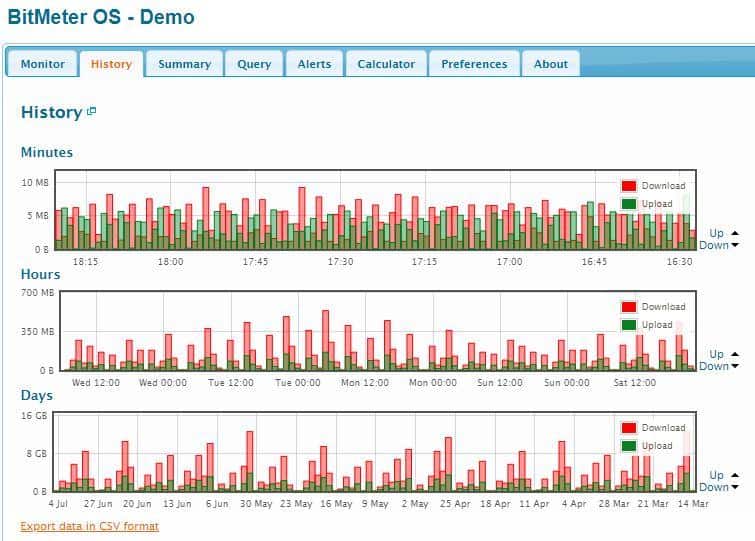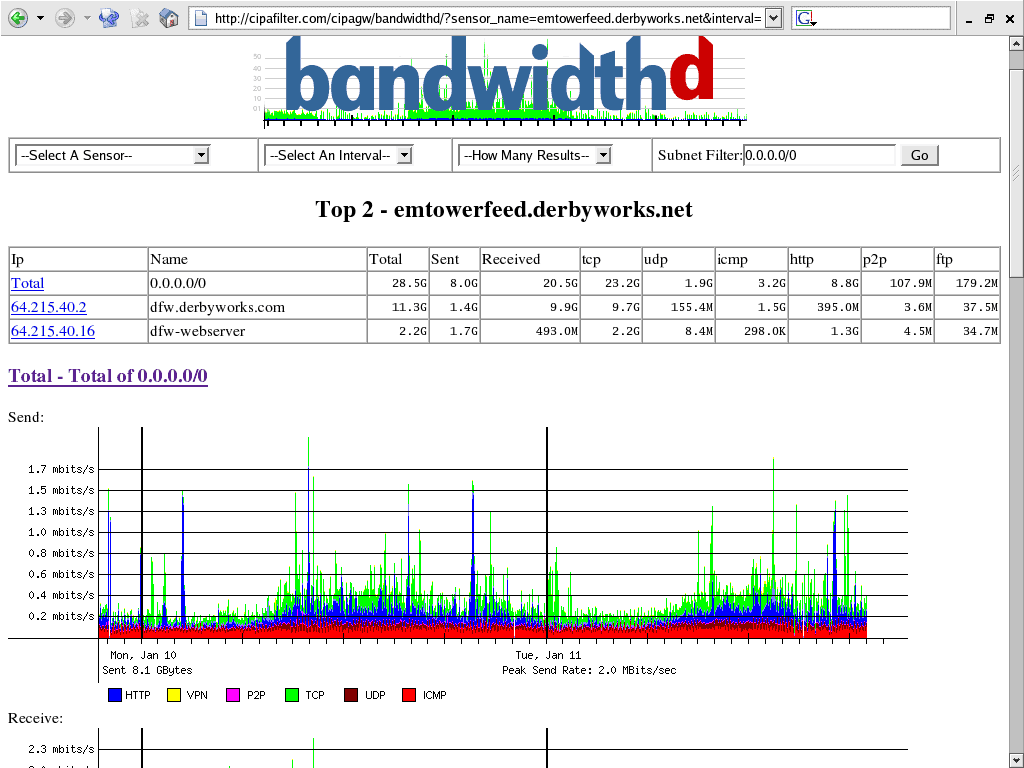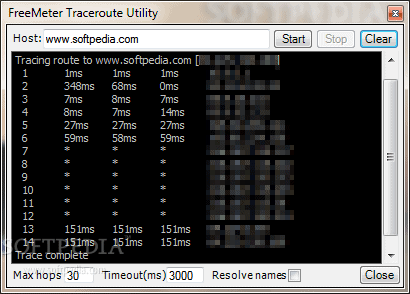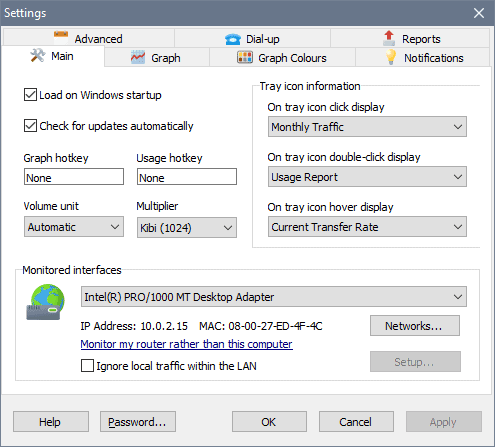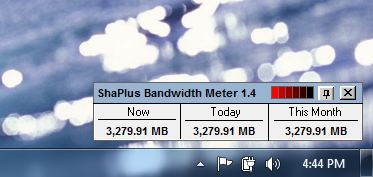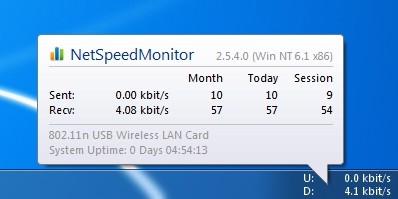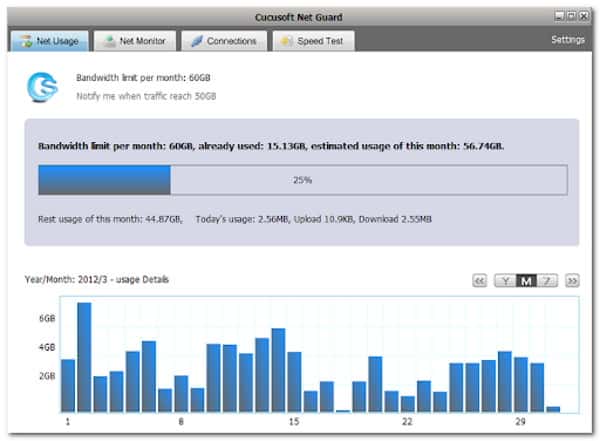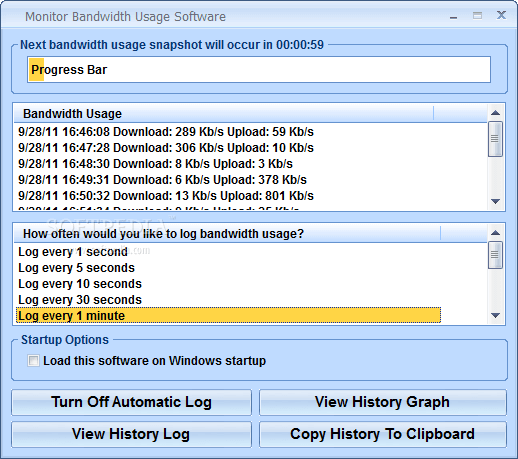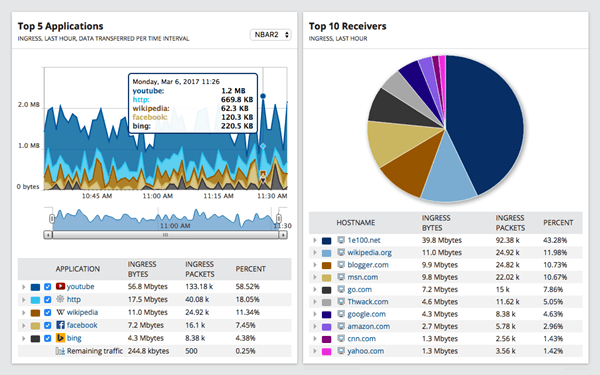Imagine getting interrupted because you ran out of your data while downloading your favorite games, movies, etc. Well, it’s one of the most frustrating things to ever happen to anyone. Unfortunately, everyone has suffered from a similar situation at least once.
If you, too, are annoyed by the same bandwidth error repeatedly, you can go for a bandwidth monitoring tool. A bandwidth monitor keeps track of your internet speed and usage and provides real-time updates.
With bandwidth monitoring, you can track which apps are eating how much of your bandwidth data. Most bandwidth monitoring tools also have an inbuilt locking system that prevents certain apps from using your internet bandwidth.
With such monitoring tools, you can control who can access your internet bandwidth data and check which apps use the most internet bandwidth. So, let us check out some of these fantastic tools for Windows PCs.
Also Read- Best IP Address Changer Software For Windows
Best Free Bandwidth Monitoring Tools For Windows PC
Here are some of the best tools to monitor your bandwidth in Windows Computer.
1. BitMeter OS
Bitmeter OS is open-source software designed for monitoring bandwidth-related stuff. This tool helps you monitor your internet usage and speed via different graphs, charts, and other visual representations. It is free software available for Windows, Linux, and Mac OSX.
It provides you with real-time information, as it updates every second simultaneously. Moreover, you can view the history of the past days, weeks, and even months through the history window.
2. BandWidth D
Bandwidth D is a good option if you are looking for a Bandwidth Monitor. It quietly runs in the background while keeping track of all your Internet-related information. In addition, it allows you to log out from each IP address usage data every 3.3-10 minutes and even 1-12 hours.
It shows all your data usage via interactive graphs or tables. Besides, it asks for a few configurations to display your data in any graphical form. All log-outs are offered in CDF format or exported into the backend server.
3. Freemeter Bandwidth Monitor
Another freeware tool for monitoring over bandwidth. The Freemeter Bandwidth Monitor is a lightweight tool that helps you deepen your bandwidth usage. The software comes with a more straightforward interface that is portable and provides real-time data.
It leaves no traces behind once it is removed from use. In addition, it comes with useful tools such as UPnP NAT, URL Grabber, and many more.
4. PRTG Bandwidth Monitor
The PRTG Bandwidth Monitor is an integrated part of the Network Monitor of PRTG. However, you can get this software for free; you will get only up to 30 sensors. When you are done organizing your sensor, it starts its work directly.
Above all, PRTG even manages the upload and download time and several other frameworks. It’s one of the best free network monitoring tools, with over 200 different sensors and much smoother performance.
5. NetWorx
NetWorx is a much simpler tool that provides excellent results. This compelling tool helps you collect and display fair data. In addition to monitoring the bandwidth, you can also make some customizations.
Even after being a simple one, NetWorx has so much for you. Also, it provides notification alerts in case of network downtime or excessive data flow. And you can also export the data in several common formats, like HTML, Excel, Word, etc.
6. ShaPlus Bandwidth Meter
With the ShaPlus Bandwidth Meter, watch all your Internet usage and traffic. At the bottom of your screen, a tiny window will display all your current usage information, full-day and the whole month.
The software has an intuitive and user-friendly interface. It requires little configuration, making it easier for even beginners to install.
7. NetSpeed Monitor
The NetSpeed Monitor is the last option on our list. It is a lightweight, compact tool for monitoring your Internet speed. It tracks your upload and download speed to give you an overall idea of the volume you consume.
The TCP and UDP further help you view the local and global addresses and their status. It shows you the total bandwidth consumption for an entire day or a month.
8. Rokario Bandwidth Monitor
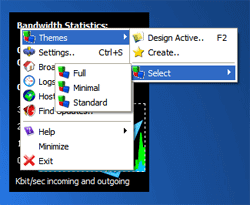
It is simple, uses fewer resources, and is free to use. The premium and enterprise versions are costly but free for personal use.
9. Cucusoft Net Guard
It is an entirely free and robust networking monitoring tool for Windows PCs. With it, you can easily see your outgoing and incoming traffic from any internet source.
It also helps you boost your internet speed and removes any special entity that might use your internet without your concern.
10. ISP Monitor
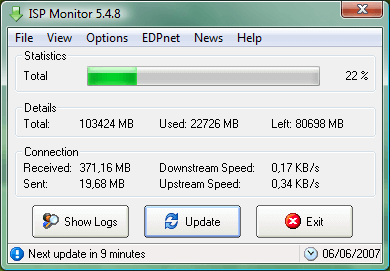
It has a built-in Traffic Monitor that shows the current network speed in three distinct ways. Customizable settings are available for each of the three modes.
In addition, ISP Monitor shows you how much of your total quota has been spent and lets you make adjustments before they approach the threshold limit. You can change the application’s settings to place download and upload limits.
You can allow ISP Monitor to cut off your Internet connection if it reaches a certain threshold. ISP Monitor is a virus-free and spyware-free application.
11. Monitor Bandwidth Usage Software
Compatible with every modern Windows OS, Monitor Bandwidth Usage Software is remarkably good at monitoring bandwidth, as its name suggests. Whether you want to monitor or peer at the history of bandwidth speed, the software will assist you in both cases.
In addition, the software allows to enable and disable automated log action. The software also allows even if you want to copy the log history in the clipboard. Lastly, the software has been built with an easy-to-use interface. You will get all bandwidth details in the primary panel.
12. NetFlow Traffic Analyzer
It’s pretty simple and does what’s required to perform on your Windows machine. NetFlow Traffic Analyzer is another sublime software by reputed SolarWinds to monitor network bandwidth hogs and analyze heavy usage.
The software comes in handy to recognize the top consumers of interface bandwidth so that you can increase capacity to enhance performance. On the other hand, you can block the top consumer if it causes of slowdown and outages. Moreover, the software also has a set of bandwidth optimizer features.
From Editor’s Desk
So, these tools might help you monitor your data usage. Comment below if you liked any of them or have a better one. Never run out of data and continue your work in the same flow.