Most Android smartphones don’t allow you to run multiple accounts simultaneously for a single app. But nowadays, we all have to manage more than one social media account for different purposes. For these purposes, cloning apps for Android helps a lot; it allows you to keep using more than one account on a single device.
A cloning app is an application that makes an exact clone of your desired mobile app to run several accounts at a time. The copy made by it is entirely independent of the original app and will not affect its functioning. For example, WhatsApp doesn’t have a feature to use multiple accounts at a time. In such cases, clone apps help you to open more than one account.
Many cloning apps are available in the Play Store that you can use to clone your installed apps and manage multiple accounts simultaneously. We have made a list including the best to save you time and make your task easy. So, let’s not waste your time and jump deep into it.
1. Parallel Space

Many users complain about data security while using cloning apps. But parallel space is used by over 90,000,000 people worldwide, so it is quite trusted by many people. In addition, the app is very powerful and can duplicate games and run them smoothly.
Price: Free includes In-app purchases
2. Multiple Accounts
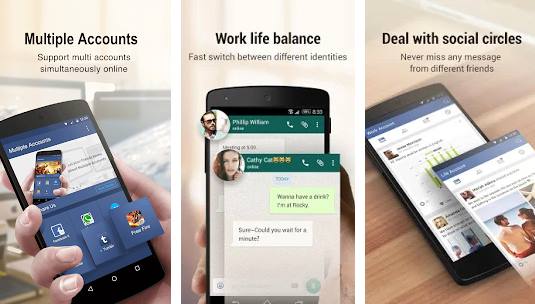
The cloner has a very light design, and it only consumes 6 MB of storage space in your device. This ensures smooth performance without compromising your convenience.
Price: Free includes In-app purchases
3. Clone App

Clones for different social media accounts like WhatsApp and Facebook can be created easily with this application. You will also get a private and free VPN with it that is free to use. However, despite having so many features, the app consumes very little space on your device.
Price: Free includes In-app purchases
4. Multi Parallel

Moreover, the app is secure to use and trusted by many people. It usually comes in a 64-bit format, but you can also get 32-bit support by installing a support Library. Overall, we can say it is a compact and effective cloning app.
Price: Free includes In-app purchases
5. Do Multiple Accounts

Moreover, you will get options to hide and lock cloned apps from others; however, It becomes difficult for a user to identify between the clone apps, so Do Multiple Accounts provides a feature to customize the app icons as per your choice.
Price: Free includes In-app purchases
6. 2Accounts

2Accounts has a unique feature with which you can distinguish between your professional and personal notifications easily. Additionally, it has a malware protection option that protects your Android device from possible threats.
Price: Free includes In-app purchases
7. Dr. Clone

The app supports both 64-bit and 32-bit systems. However, its only disadvantage is that you may not clone all apps with it, as it supports limited applications. Still, its clean interface makes it a good choice.
Price: Free In-app purchases
8. Parallel Account

You can use it to clone several gaming apps. The app is lightweight, so you will experience a lag-free gaming environment. It also features a designed interface that will give your device a stylish look.
Price: Free In-app purchases
9. Multiple Account Dual Space

The app is lightweight and compatible with older Android devices. Another unique feature is the ability to create multiple Gmail accounts and maintain them on a single smartphone.
Price: Free In-app purchases
10. Dual Space

It is only 11 MB in size, which concerns a minimal storage capacity. You will also be able to make your extra apps private or hidden with them. We recommend you try this app once if you are searching for a good cloning app.
Price: Free In-app purchases



