Label Designing and Printing Software Platforms play a significant role in product branding and marketing. An attractive label determines whether the consumer will be interested in your products or consider other company products.
So, you must take special care while designing your merchandise labels. But we know it becomes hectic and costly to do so. A Lable Printing software for windows will do the work easily and without spending an extra penny.
However, before blindly choosing any software, it is better to research its usability. You must choose software that will be both cost and time-efficient to use. Moreover, the capabilities and functionalities must also be checked before opting for label printing software.
The task is maybe a bit stressful for a busy man. So, to make your work easy, we present a list of the best label printing software for windows 11/10 with the best-in-class functionalities to design marketable labels.
Best Label Printing Software for Windows
- Gimp
- Inkspace
- SSuite Label Printer
- Avery Design and Print
- Krita
- LibreOffice
- Paper Label Maker
- Open Office
- Adobe Spark
- Canva
1. Gimp

Moreover, you can also import data from external sources like Excel, MySQL, or Oracle into the software. Gimp has a clear user interface with an easy usage process to enable users to do their work without distractions. Finally, the software is open-source and free to use.
Price: Free
2. Inkspace

In addition to pre-design templates, you can also import data from MS Excel or MS Access to include in your label. Finally, it results in several downloadable formats like PNG, SVC, PDF, and others.
Price: Free
3. SSuite Label Printer
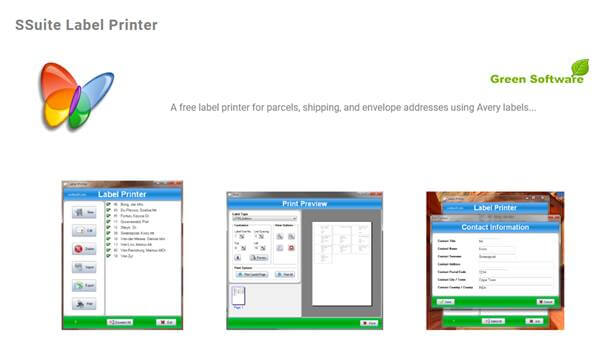
The label designs present in the SSuite are all designed by renowned graphic artists and are mainly free to use. However, you can also design your own label using the different available components.
Price: Free
4. Avery Design and Print

You will also get free access to its photo gallery, where you will find thousands of images to be used with a label. Above all, the label printing platform is web-based, so you don’t have to download it to use it.
Price: Free
5. Krita

The software takes very little time to prepare a professional label design. In addition, you can directly get print out from external barcode printers using this software.
Price: Free
6. LibreOffice

It also can print different labels with the same kind of information more than once. All over, it is a must-have label printing software to use.
Price: Free
7. Paper Label Maker
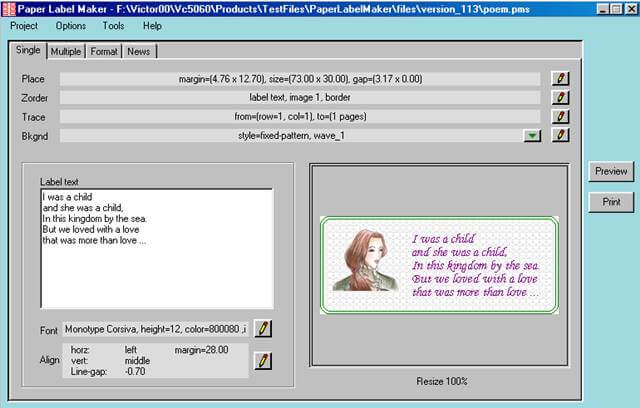
Paper Label Maker also allows you to insert different images, logos, text, etc., in your label. The unique software is free to download and use.
Price: Free
8. Open Office
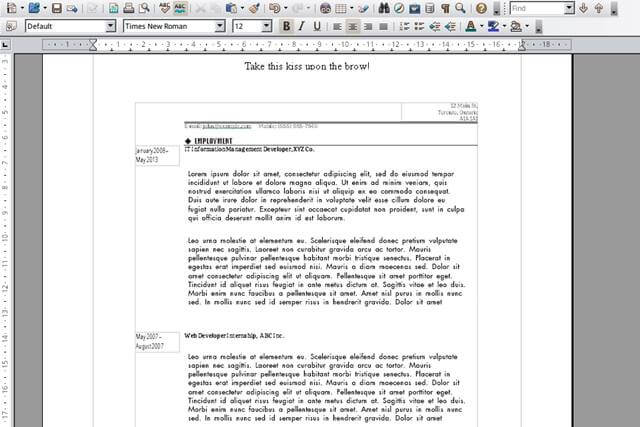
The label printing software outputs ODT, OTT, SXW, PDF, and other downloadable formats. You can also instantly print your labels using a printer.
Price: Free
9. Adobe Spark (Express)
The Adobe Spark web app can be used to print labels. While most Adobe products are designed for more advanced users, Adobe Spark is so easy to learn that even novices can quickly become productive.

This software’s compatibility with other Adobe products means you can take advantage of even more of Adobe’s extensive feature set. Once you’ve made your label, you may have it printed on various common photo printers.
Price: Free and Paid
10. Canva
Canva is an intuitive online tool for creating beautiful, high-quality designs, even if you don’t consider yourself a designer. Canva simplifies the design process for everything from social media graphics and presentations to business cards and posters by providing a library of editable templates and a user-friendly drag-and-drop interface.

Canva can help anyone produce beautiful visual material, whether a seasoned designer needs a new tool or someone who has never picked up a graphic design program.
Price: Free and Paid



