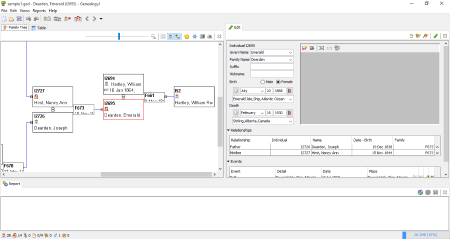At some point, we all think about our family history with great curiosity. Who were the people before us? Who were our ancestors? What did they do? Their traditions? Etc.
These profound questions can keep us occupied from time to time. Interestingly, there is a particular field for this called Genealogy. It involves the study and tracing of lines of descent or development.
Earlier, this was done using charts and papers, but as the technology evolved, experts started using computers and software for their study. So now there is a whole range of files, software, etc., involved in Genealogy.
If you are interested in this field, you need to know about GEDCOM files and viewers. After preparing a family tree, the full genetic information is stored for analysis using software, and the file is called Genealogical Data Communication (GEDCOM).
Although these files are in text formats, you can’t read them with standard text file viewers. You will find these files with a “.GED” extension for easy identification. The only catch is that you need a GEDCOM file viewer to access these files.
Today, we are listing some of the best GEDCOM File Viewers available on the market. So if you are into Genealogy, follow the guide till the very end.
Best GEDCOM File Viewers for Windows
1. GEDCOM Viewer
As the name suggests, GEDCOM Viewer is a family tree viewer, and it is an excellent one. You can open all the GEDCOM files seamlessly with this tool. The tool doesn’t modify any content of the original GED files, which is why genealogy scientists prefer this tool.
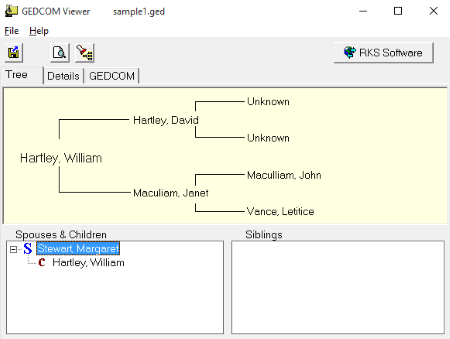
2. Notepad++
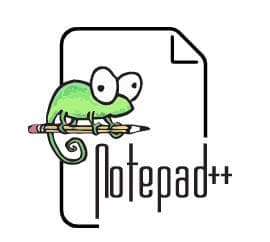
3. Gedcom Lexer Plugin for Notepad++
Gedcom Lexer Plugin for Notepad+ is easily one of the best GEDCOM file viewers on the list. All you have to do is install this plugin along with your Notepad++, and your Notepad++ text editor can efficiently process GEDCOM files.
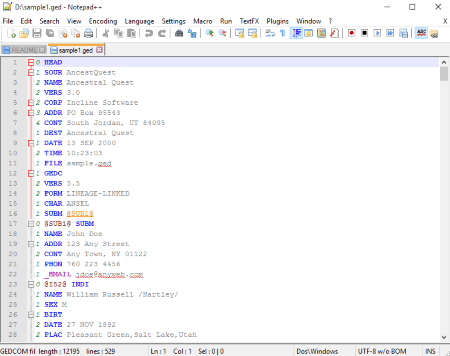
4. GedPad Pro
GedPad Pro is a decent GEDCOM file viewer with all the essential features you need to access a GED file. The best thing is that this tool can also edit your GED files to some extent.
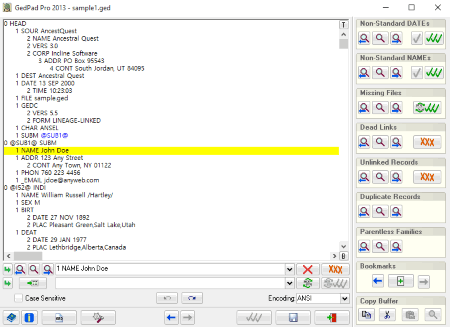
5. GedView
If you are looking for a GEDCOM file viewer that offers seamless portability, check out GEDView. It is a free and easy-to-use GED file viewer. To run the tool, you simply have to extract it in a folder, and you are all set.
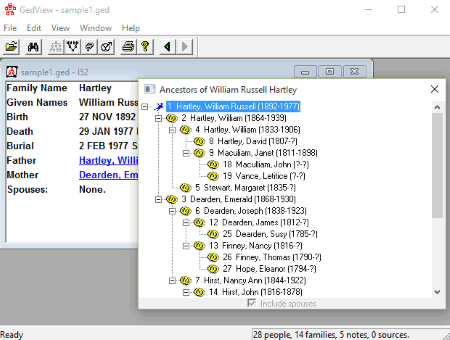
6. GenViewer Lite
GenViewer Lite is a feature-rich GEDCOM file viewer packed in a compact size. At a mere 870KB, it is one of the lightest programs on the list. But don’t let the tiny size misguide you.
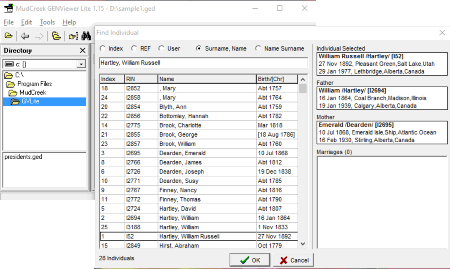
7. GRAMPS
GRAMPS stands for Genealogical Research And Management Programming System. This is one of the best GEDCOM file viewers on the list, primarily because of its clean and modern interface. It is entirely free, and anyone can access this tool.
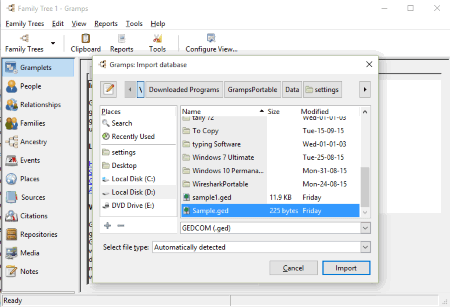
8. GenealogyJ
If you are looking for a free GEDCOM file viewer, then GenealogyJ will be very handy. It is a free genealogical data viewer and editor. Since this is a Java-based program, you must have Java on your computer. It allows you to open any GEDCOM file easily.