Overclocking is the best way to get maximum performance from your computer. But it is not a cup of cake for everyone as the process of overclocking GPU, CPU & RAM is a bit confusing. But there are different Overclocking Software available in the market that can help you out by making your tasks easy without messing up things manually.
Overclocking is a method in which you can adjust different aspects of a computer by adjusting the power, voltage, core memory settings, etc., to get an enhanced performance out of the processor. But uncontrolled overclocking may sometimes backfire and cause damage to your device.
We have made this compilation to bring you all the best overclocking software you can use on your Windows PC to speed up some of its functionalities. The software is very easy to use as you have to install it and click on some buttons to adjust its components. But always remember that overclocking means pushing your computer to its last limit. So do it wisely and never go beyond the hardware limits.
Also Read- Best GPU Benchmark Software for Windows
List of Best Overclocking Software in 2021 (GPU, CPU & RAM)
- MSI Afterburner
- EVGA Precision
- AMD OverDrive
- Intel XTU
- CPU-Z & GPU-Z
- CPU Tweaker
- Asus GPU Tweak II
- DRAM Calculator for Ryzen
- SAPPHIRE TriXX Utility
- NVIDIA Inspector
1. MSI Afterburner
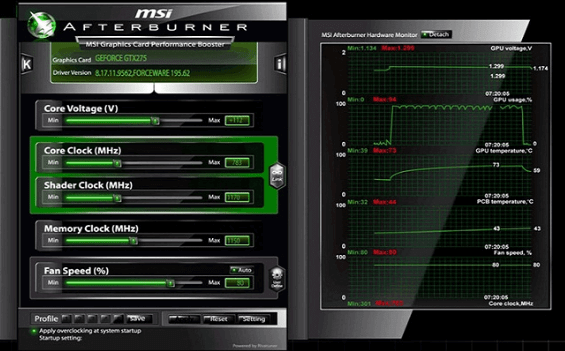
The over-clocking software is free to use. You will also get some additional features in it like customized fan profiles, benchmarking, and video recording. It can also keep your computer’s thermal performance in check with its advanced feature.
Price: Free
2. EVGA PrecisionX 16
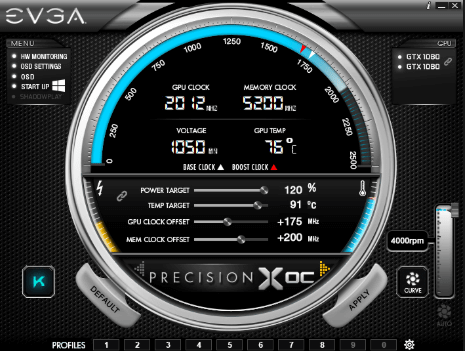
However, EVGA Precision has some limitations; for example, it will only work with NVIDIA and not other graphics card integration. Another drawback is that it can only support a maximum of ten users’ profiles at a time. Some extra features of this software consist of fans Speed regulation, voltage controller, and others.
Price: Free
3. AMD OverDrive
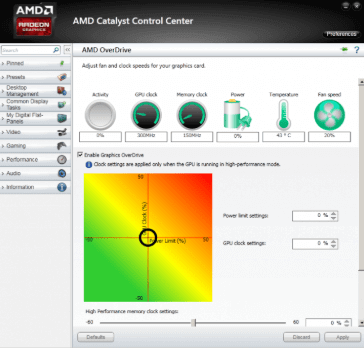
Moreover, the software has an easy-to-use user interface and is also free. You can use it to enhance your CPU, GPU as well as RAM. Another promising aspect of AMD OverDrive is that you can also control your CPU voltage with it.
Price: Free
4. Intel XTU
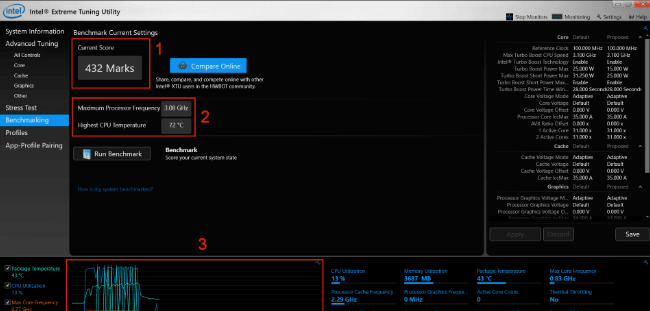
Like other overclocking software Intel XTU can also be used to boost your CPU, GPU, and RAM. You can have complete control of the Graphics Card while using it. But we would recommend overclocking your hardware to a limit for better health of the device.
Price: Free
5. CPU-Z & GPU-Z
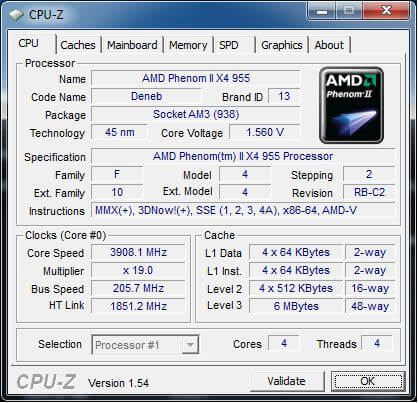
Moreover, it can also deal with the insights of a computer’s graphics unit and provide necessary details for memory clock, memory size, GPU temperature, etc. The software is compatible with almost every graphics card, including NVIDIA, AMD, ATI, etc.
Price: Free
6. CPU Tweaker
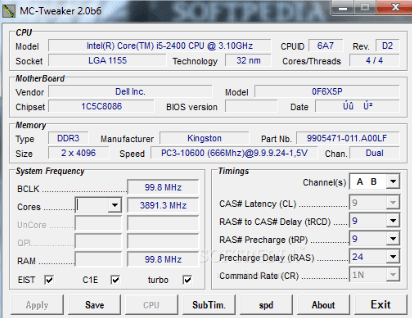
Additionally, it will also analyze your graphics unit temperature to use it wisely. However, some may find the user interface a bit complicated as it has a lot of advanced options in it.’
Price: Free
7. Asus GPU Tweak II

Moreover, users will also get a unique gaming booster that enhances the performance of the hardware in your PC in just a click. The mode mainly triggers the visual effects, RAM, and defragmentation to give you a better performance.
Price: Free
8. DRAM Calculator for Ryzen
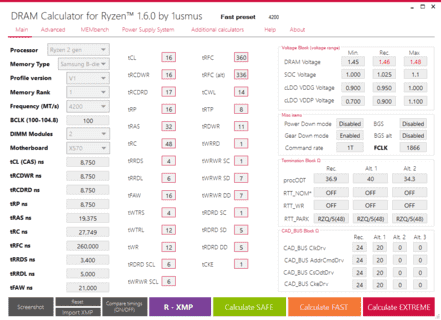
But you can choose between two different modes, namely SAFE, FAST, and Extreme, to determine the intensity of boost. Finally, the calculator’s values are required to enter in your BIOS settings and reboot the system to make it work.
Price: Free
9. SAPPHIRE TriXX Utility
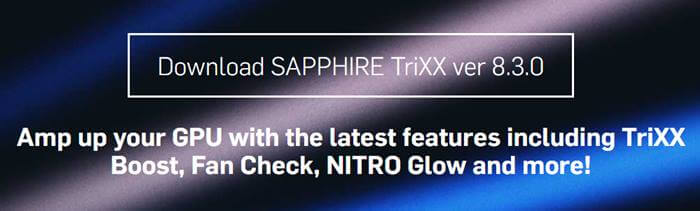
Additionally, SAPPHIRE TriXX Utility also monitors your hardware performance so that it remains stable during overclocking. Overall, the software is very effective if you are using an AMD graphics card on your computer.
Price: Free
10 NVIDIA Inspector
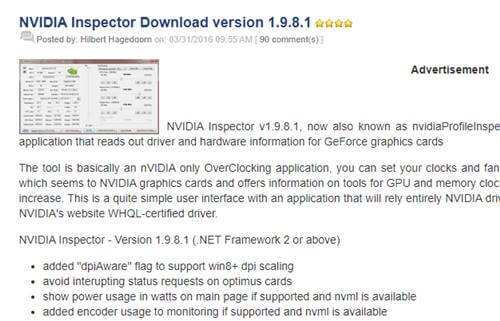
However, NVIDIA Inspector has certain limitations in terms of features, like you will not get a temperature or stability monitor in its interface. But you can use it to set your clock and fan speed of the CPU. The software is also WHQL certified that runs entirely on original NVIDIA drivers.
Price: Free



