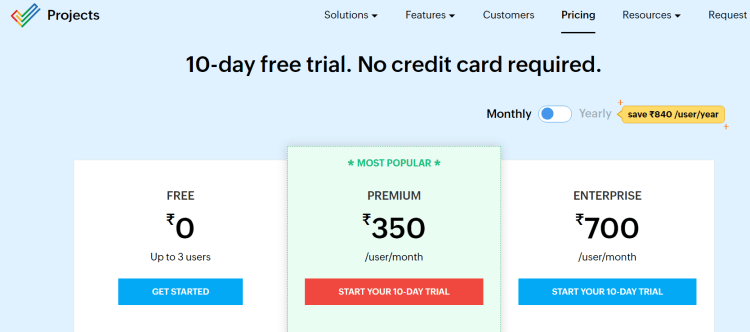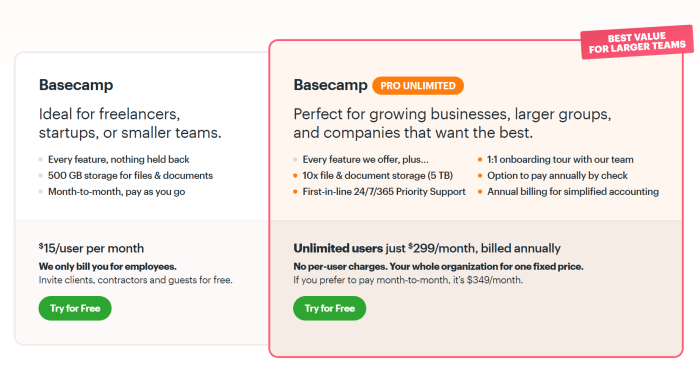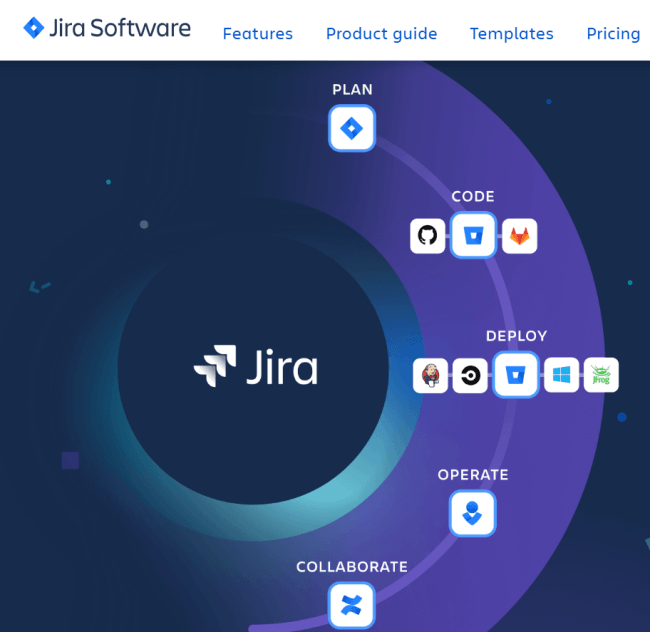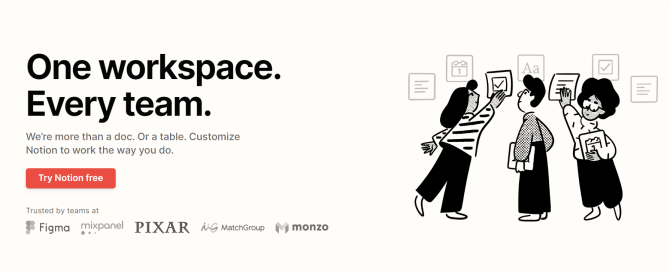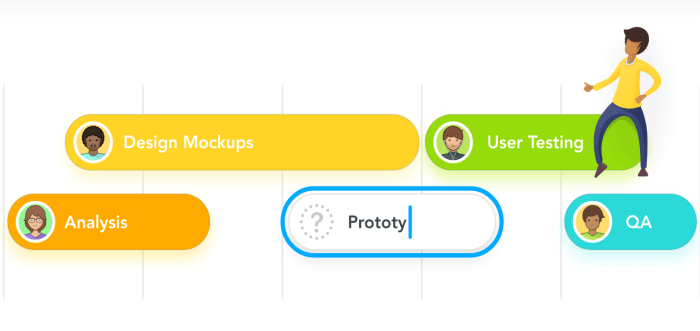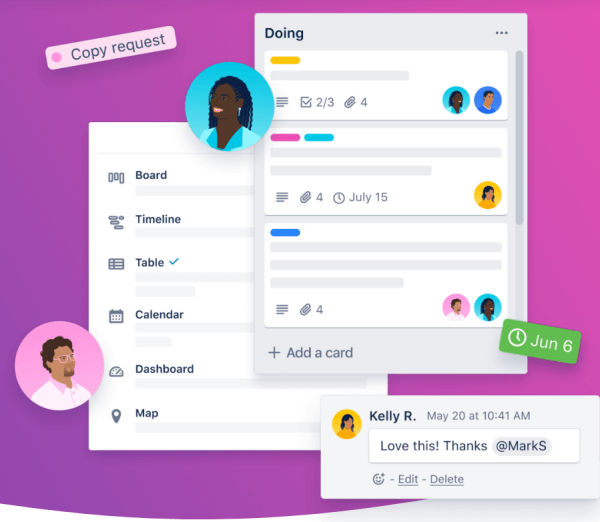Are you looking for the best project management apps for iPad and iPhone? In this guide, I have created a list of apps that will help you handle your workload effortlessly. Today almost every service is managed by a small or big business. There is a multitude of tasks that happen in the background to execute a project.
Managing the tasks and the team handling the work is very essential. In today’s digital innovation, you have to rely on technology to keep track of the tasks carried out every day. You need the best project management apps available on the internet.
Best Project Management Apps for iPad and iPhone in 2023
The apps that I am going to mention in this guide are available for both iPhones and iPads. The process to use the apps is all the same regardless of whichever Apple device you may want to use.
1. Zoho Projects
Zoho Projects is a project management software developed by Zoho Corporation. The software offers features like task management, time tracking, collaboration, project and task planning, and reporting.
Zoho Projects is also integrated with other Zoho business applications. Some examples can be Zoho CRM, Zoho Mail, and Zoho Creator. The integration makes it easier for teams to collaborate seamlessly.
Zoho Projects is offered free for three users. It supports 2 projects only. For unlimited projects, you have to switch to a premium plan at $4 per month. Bigger corporations can get a more featureful Enterprise plan at $8 per month.
2. Basecamp
Basecamp is a web-based project management and team collaboration tool. It provides a centralized platform for organizing and tracking projects, communicating with team members, and storing and sharing files.
Basecamp is available for $15 per month, which is ideal for small businesses. Larger enterprises can go for the $299/month plan. The platform is very user-friendly. You can access it from any device with an internet connection.
3. Jira Cloud
Jira Cloud is a popular project and issue-tracking software offered by Atlassian. It helps teams plan, organize, track, and release software projects. The tool offers a range of features, including agile project management, bug tracking, and custom reporting.
It is designed to be flexible and customizable, with a wide range of plugins and integrations available to enhance its functionality. Jira Cloud is hosted on the cloud. It can be accessed from anywhere with an internet connection. Thus, that makes it ideal for use on an iPhone or iPad.
4. QuickPlan
QuickPlan is a project planning and management tool with an intuitive and user-friendly interface design. It helps the project handling teams create and manage project schedules efficiently. The tool offers a range of features for managing tasks, resources, and dependencies.

5. Notion
Notion app is a productivity and organization tool that allows users to create and manage notes, tasks, wikis, and databases all in one place. With Notion, you get features such as task management, calendars, tables, databases, etc.
This app is available as a web app and mobile app. You can use it both for personal and smaller medium team collaboration purposes. While it is free for an individual user, you have to pay $10/month(small teams) or $18/month(business use), respectively.
6. Asana
Asana is a web-based centralized project management tool that helps teams to track and organize their work. It allows the project teams to create tasks, set due dates, assign responsibilities, add attachments, and track progress.
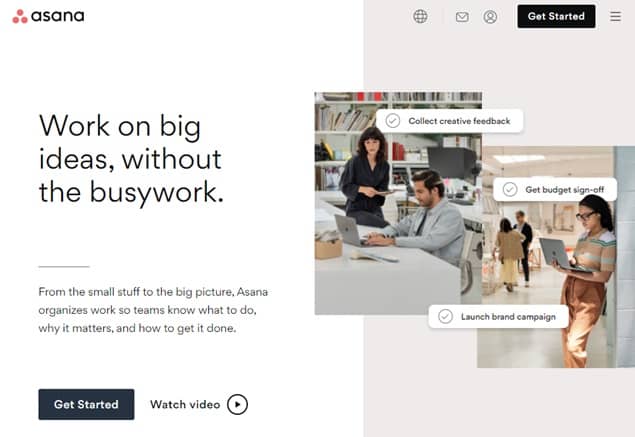
7. MeisterTask
MeisterTask is a web-based project and task management tool that helps individuals and teams to plan, organize, and track their work. It seamlessly integrates with other productivity tools such as MindMeister, Trello, and Slack.
You get features such as task boards, calendars, custom fields, time tracking, and collaboration tools. All these allow teams to manage their projects effectively.
MeisterTask has four subscription plans. The Basic plan is free, while the Pro plan costs $4.19/month, the Business plan costs $10.39, and the Enterprise plan is customizable.
8. Trello
Trello is a project management tool and collaboration software. It uses the concept of a “kanban-style” board. This means you can create boards for different projects and add lists to represent different stages of a project.
You can add cards to represent individual tasks. Cards can be assigned to team members, given due dates, and labeled for better organization.
Trello is free for individuals and costs $5 for small teams looking to scale up their business. Established businesses looking to handle multiple projects can opt for the premium plan at $10 per month. Larger enterprises can use Trello for up to 50 users at $17.50 billed per month.
Wrapping Up
That’s all regarding the Best Project Management Apps for iPad and iPhone. Whether you are a freelancer, a new startup, or an existing enterprise, these apps will prove very useful in running your business. So, try them out today.