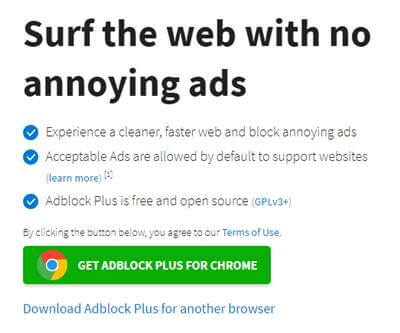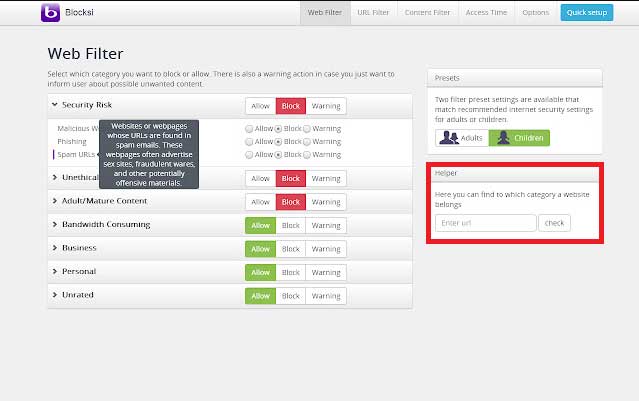Are you tired of getting unwanted ads while watching your favorite movies or web series on Hulu? This is very annoying as no one likes an interruption while watching their videos. However, that’s why YouTube also brings a premium feature that gives users an extra benefit.
However, the Hulu application is gaining a lot of attention nowadays and is one of the most popular video streaming services on the market. This is crystal clear because this application permits users to watch and stream online.
Nevertheless, the Hulu platform was initially released to focus on unique content and stream famous live TV shows instead of focusing on traditional classic films.
Anyway, I think you now know what we will explain in this guide. Yes, you are right! In this guide, we will discuss the best ways to get rid of ads on Hulu. So, without further ado, let’s dive into it.
Best Ways to Block or Skip Hulu Ads
There are numerous ways that you can use to skip Hulu ads. Some are free, while others will charge you some amount to remove ads. But, here, we will give you the best ways that are loved by people worldwide.
Method 1: Using Ad-Blocker
Using an Ad-blocker might be a good option for you. But, this method is only for those using Hulu on the browser. So, if you are using a browser, go to the Google Chrome Web Store and search for ad-blocker.
You’ll get a plethora of search results. But we recommend you use Adblock Plus. It will disable annoying ads and disable tracking to get your browsing private.
Also, it is among the few free ad-blocker and surprisingly works on almost every browser, such as Chrome, Firefox, Safari, Opera, Edge, and Yandex. But, if you know any other ad blocker that gives you better options, go with it.
Method 2: Get Hulu Premium
This is the most genuine and easy way to get rid of unwanted ads while watching your content. Yeah! As I mentioned earlier, some of the methods are free while the others are paid.
The Hulu premium version costs $70.99/month. This is a large amount, so we recommend it only for daily users.
Method 3: Open Hulu Video On Two Tabs
If you think that either this method still works in 2021? Then, the answer is YES; this method surprisingly worked for many users. So, you may also try this once. Here are the steps that you need to follow:
- Firstly, launch Hulu and start watching any program.
- After that, open one more tab, choose the same program, and start watching it.
- Then, in the 2nd tab, mute and fast-forward the content before the commercial appears.
- Now, switch to the first tab and start watching it.
- Now, switch to the second tab when your video is heading towards the first ad and start watching it from there.
Note: The ads are now not appearing because the ad is already played in the second tab.
You can follow this method again and again to get rid of unwanted ads. This method is great because it always works, no matter what the situation.
Method 4: Use Web Filtering
Did you hear about web filtering? Well, as we know, domains are accountable for the advertisements on Hulu.
Therefore, when you use web filtering, the ads automatically block from that domain. So, as a result, you will get an ads-free environment on Hulu. Here are the steps that you need to follow:
- Firstly, connect your PC to your Wi-Fi network and open your browser.
- After that, use the search box, type in whatever your default router IP address, and press enter.
- Now, you need to navigate to the web filtering option. The name might get change depending on your router.
- Now, use the ads-e-darwin.hulustream.com domain to your block it.
- Finally, press the apply button and reboot your router.
This is how you can block or skip Hulu Ads. We hope you find this guide helpful. Which method did you like the most? Use the comment box to tell us.