Brave Browser quickly became popular because of its strong privacy and security features. With the internet full of trackers, ads, cookies, and many other bad actors, you need some excellent Brave Browser alternatives that you can use.
Finding the best privacy-oriented browser is not as easy as it sounds because many browsers claim to have good security features but don’t. So, we have taken on the task of finding you the best Brave alternatives available.
Best Brave Browser Alternatives
Below, you will find the best Brave browser alternatives for Android, iPhone, Windows, and Mac. These can help you achieve better privacy on the Internet.
1. DuckDuckGo Privacy Browser
DuckDuckGo browser has become one of the most popular browsers for fact-finders. Its unfiltered search engine shows unfiltered results.
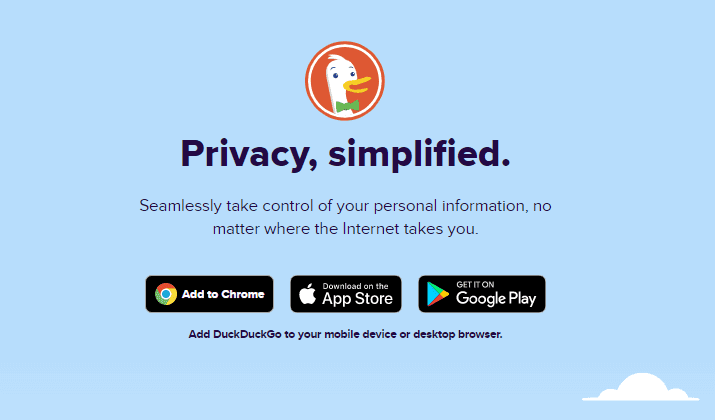
The browser has a native search engine, tracker blocker, and site encryption. These features make it a powerful browser and one of the best Brave browser alternatives.
So you can most definitely try out this browser on your Android or iOS device.
2. Vivaldi
Wired.com backs Vivaldi Browser, as they called it, the best web browser. While we can reject that claim easily, Vivaldi is still one of the best browsers regarding privacy, which is why it is one of the best Brave alternatives available.
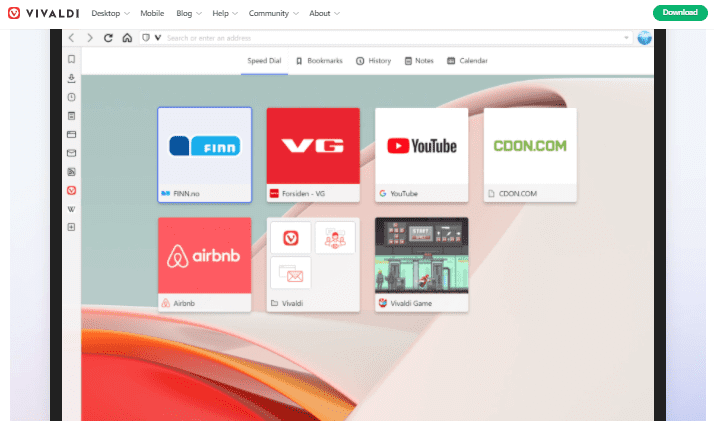
It also has an ad-blocker and tracker-blocker, just like Brave, so you are covered in that area. Then, there are features like screen capture, image properties, and notes.
The browser is available only for Mac, Windows, Linux, and Android. So the only downside is that you can’t use it on an iPhone. But it is still a great browser, and you should try it.
3. Tor Browser
People get all suspicious and weird when they hear about the Tor browser, mainly because many people use it to access the Dark web.
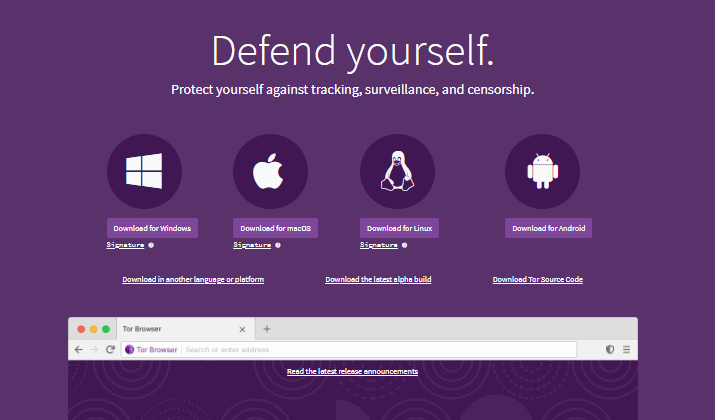
The Tor Browser protects users against tracking, online surveillance, and censorship. With Tor Browser, it is almost impossible for anyone to track you online. So if you want to stay anonymous on the internet, this is one of the best Brave alternatives.
4. Opera
If you are looking for a browser that can match Brave in terms of features, then Opera is the one for you. It has grown quite well over the past few years and has become one of the best user security and privacy browsers.
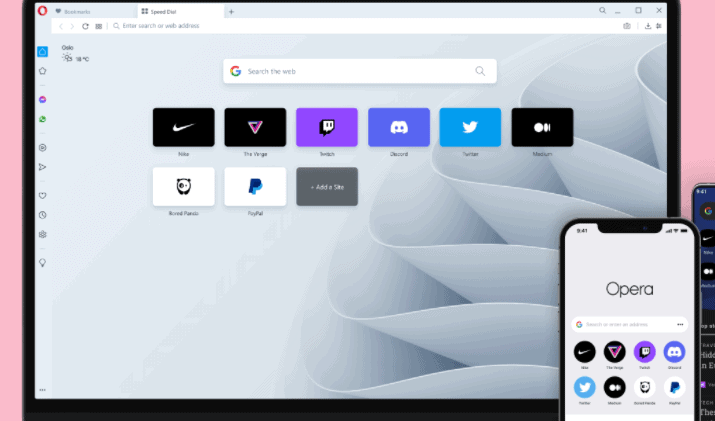
Then there is Opera Flow which allows the seamless transfer of files, notes, and links between devices. Overall, Opera is just right there with Brave in terms of features.
5. Firefox Focus
Next up on the list is Firefox Focus. This is Mozilla’s more privacy-oriented version of the Firefox browser. It is only available for mobile devices and offers excellent privacy features for users.
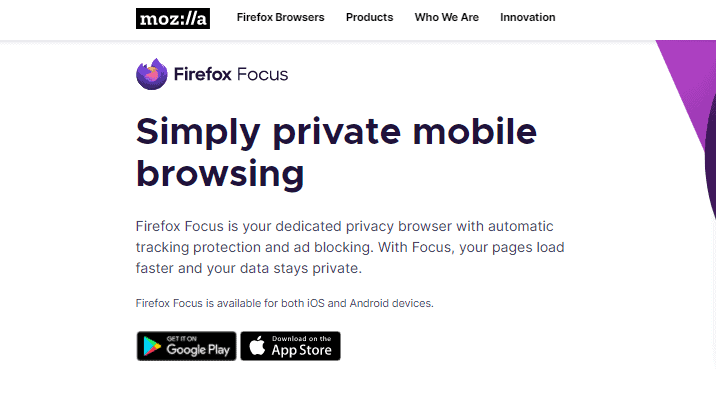
6. Waterfox
Waterfox is another great Brave alternative. It strikes the perfect balance between a browser’s usability and privacy features. It is also an open-source browser, which is great.
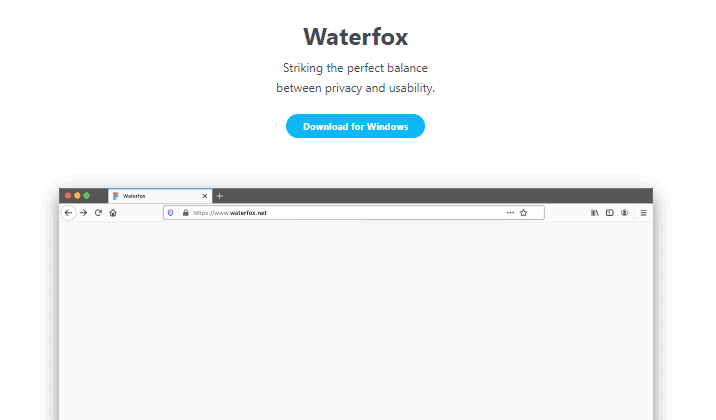
One of the critical features of Waterfox is that there is no tracking of you whatsoever. Neither the developers nor the site owners can track what you do on the internet.
Another remarkable feature of the browser is that it supports Google Chrome, Mozilla Firefox, and Opera browser extensions.
7. LibreWolf
Libre Wolf browser is a Firefox fork only available for desktop devices. It is open-source and has excellent privacy and security features. This browser disables DRM, meaning there is no data collection or telemetry.
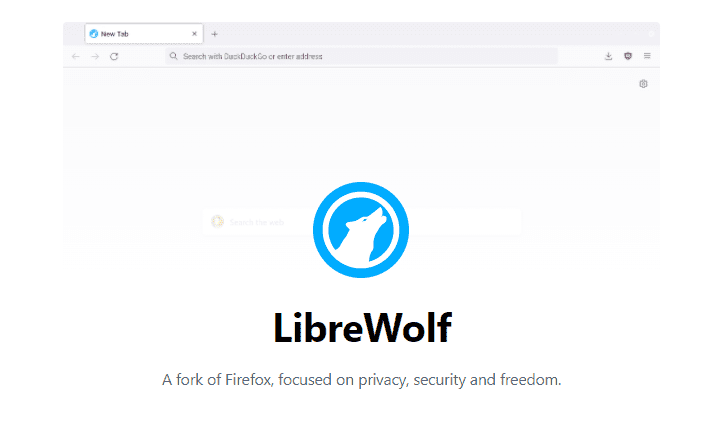
8. Iridium Browser
If you want a browser that shares many features with Brave browser, then Iridium should be a good option. First of all, both Brave and Iridium are Chromium-based browsers.

Unlike Brave, this one is an open-source browser with many great privacy features. For instance, it blocks all third-party cookies on all sites by default.
Another great thing is that it supports Chrome extensions so you won’t have any issues using it. So make sure that you check this one out.



