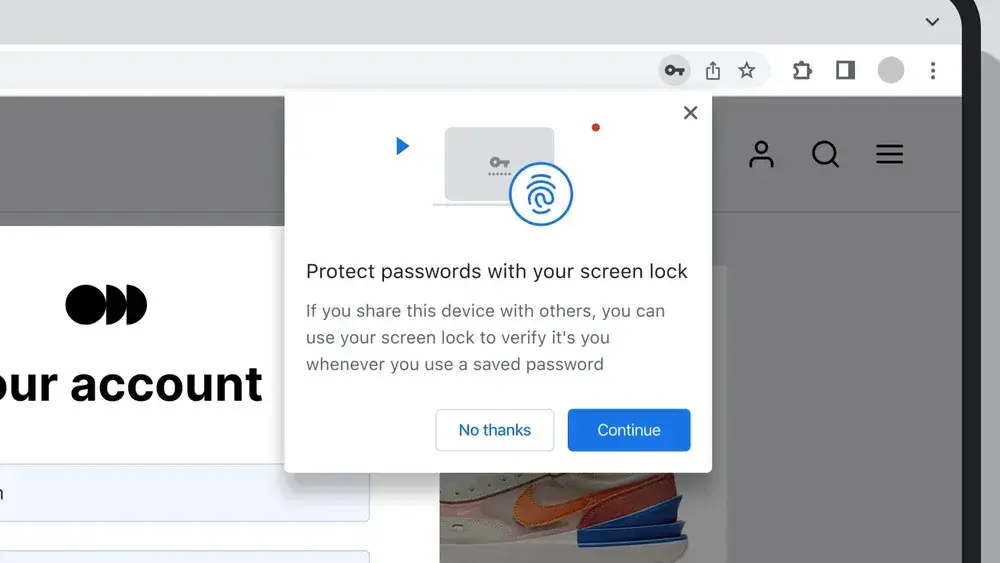Making your password storage more secure, Google’s Password Manager in Chrome browser is adding a biometric authentication for accessing them.
Though it’s available for Chrome on mobile clients, it’s now coming to Chrome on desktops. Once available, users with compatible devices (having a biometric scanner) can add their finger marks or facial scan to access passwords stored in their browser.
Biometric Authentication in Chrome
One of the best in-built features of Chrome browser is Google’s Password Manager – which can not only store complex passwords with ease but also auto-fill them in relevant websites when we visit.
Apart from taking off the burden to remember and fill them repeatedly, the Password Manager can also scan for compromised credentials in any data breaches and warn you of that. This way, Google’s native password manager beats the more sophisticated third-party apps that do almost similar things.
Well, the service, anyway, lacks just one feature – the ability to hide stored credentials behind a biometric authentication. As per reports, Google is now bringing this support to Chrome on desktops – where users can set up their biometrics to make accessing their credentials more secure.
This works almost similar to the biometric support on Chrome’s mobile clients but also allows facial recognition too. Desktops and laptops having a fingerprint scanner or a camera can possibly allow users to authenticate before accessing their credentials in Google Password Manager.
Though it’s less secure than the current PIN or Password system, it offers a needed convenience with adequate security. This feature isn’t available in the desktop app yet but will be rolling out gradually. If you’re unable to wait until then, you can force turn this option on from the Flags section by going to chrome://flags/#biometric-authentication-in-settings.