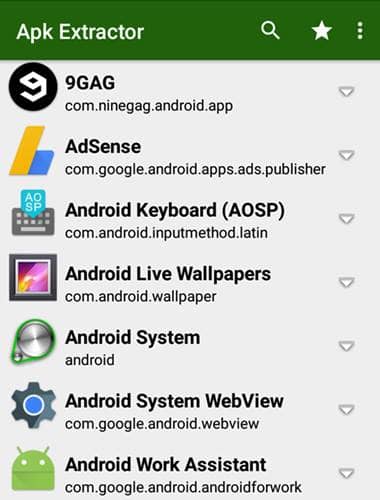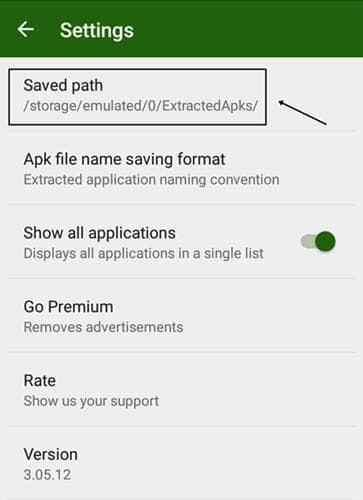There are many ways to extract apk file from an android phone, but most of them require you to root your android phone. So here we have one of the easiest ways to extract apk files from the android phone if you are looking to extract apk files from installed apps, so you landed the right place.
Sometimes in our android phone, it is difficult to locate the .apk file of the installed app on your phone, and in other cases, people also want .apk file of pre-installed (stock apps) from their android smartphone.

You do not need to have an internet pack or internet connectivity on your phone. Just install apps from extracted apk files like whatsapp, hike, Facebook messenger, UC browser, etc. People who test android apps on windows need to extract apk files in the windows operating system or bluestacks.
Steps to Extract APK File From Android without Root:
- Go to Google Play Store and search for “APK Extractor“ and Install it on your Android Phone.
- After Installing APK Extractor on your Phone, You see the List of Installed Apps in that App.
- Just Tap on any App from List. It can save the .apk File of the Installed App in Default Location.
- You can also change the Default Location of Saved apk Files.
From Editor’s Desk
Extract apk files from android via this app is one of the easiest method on the internet right now. There are many alternatives to extract apk files on an android phone, but we demonstrate this tutorial through this app.