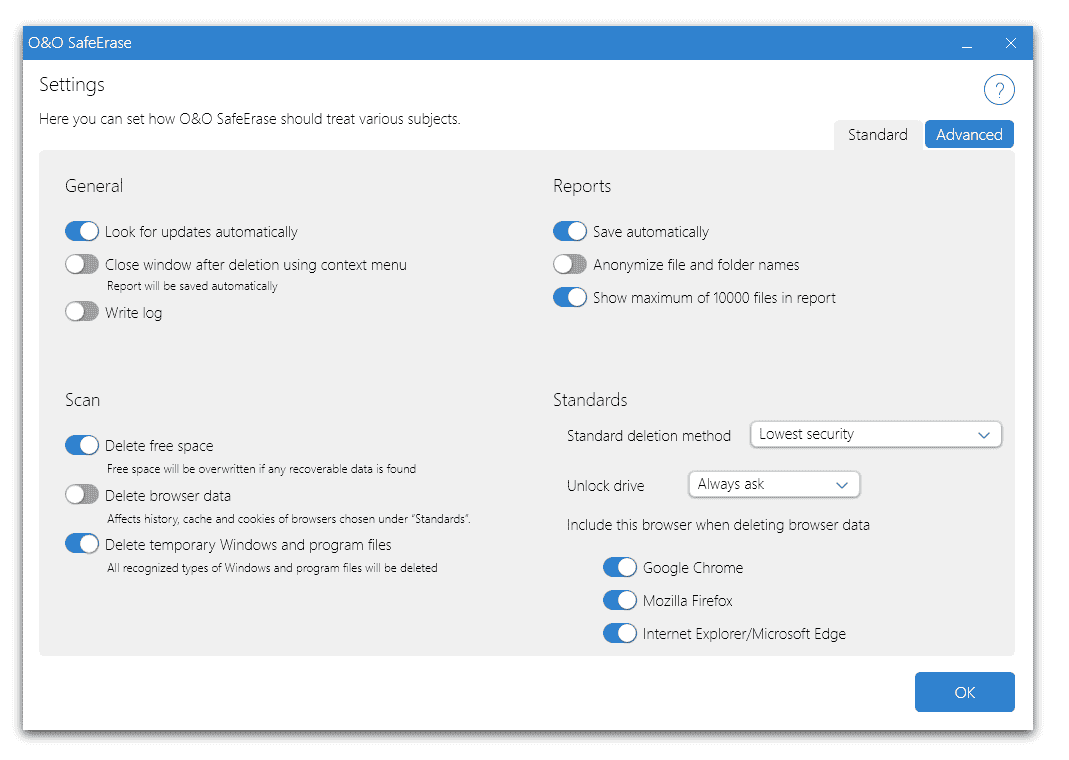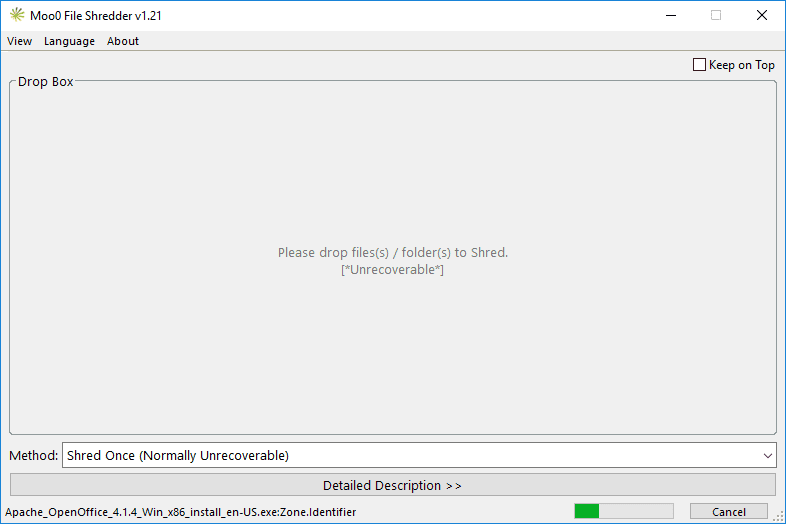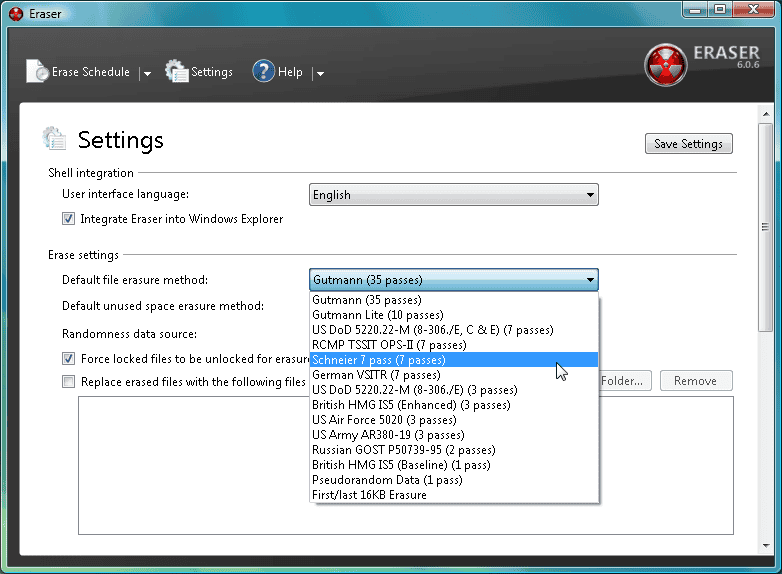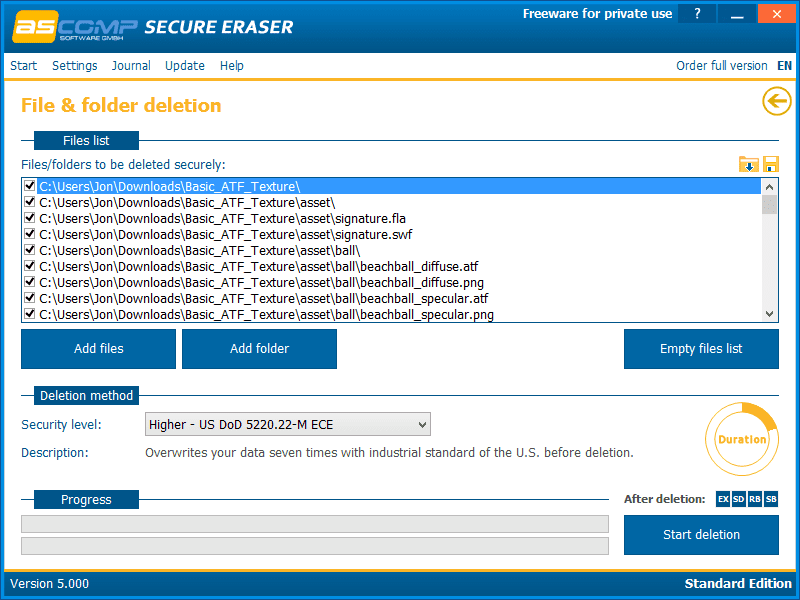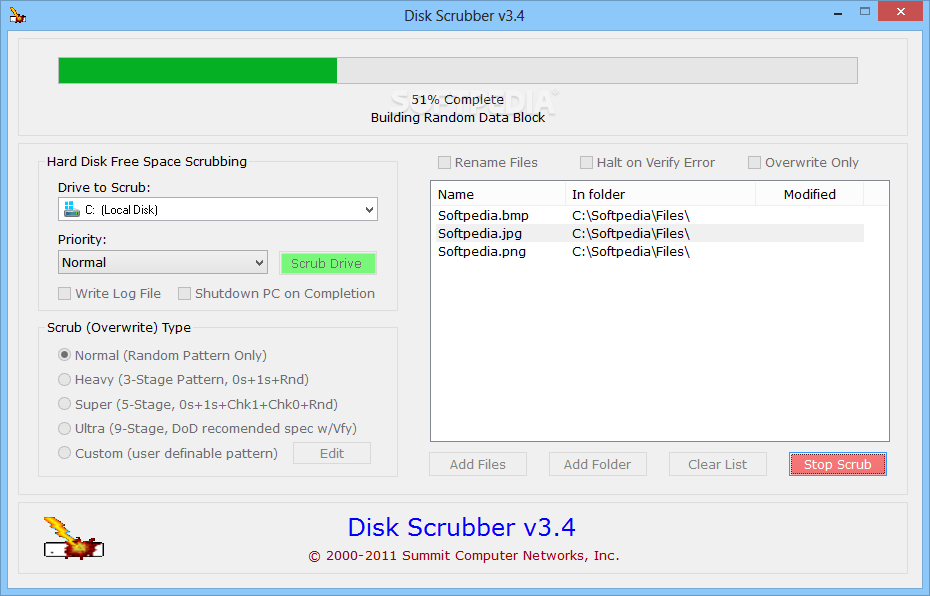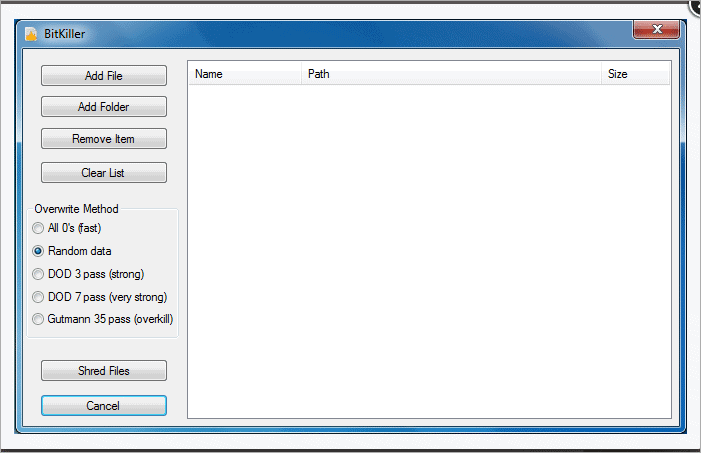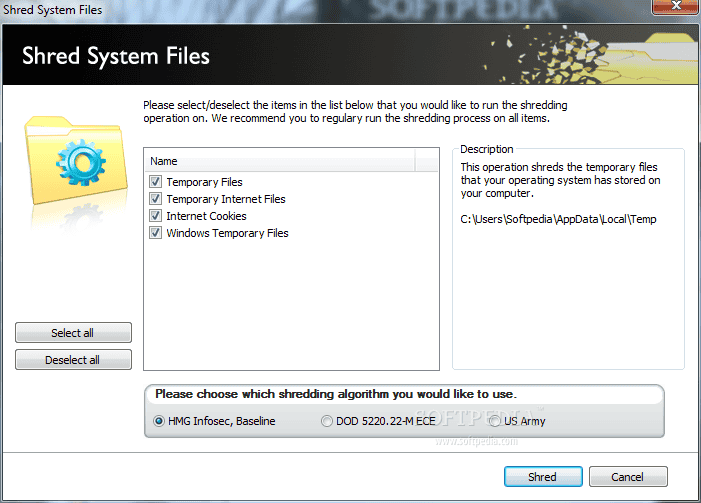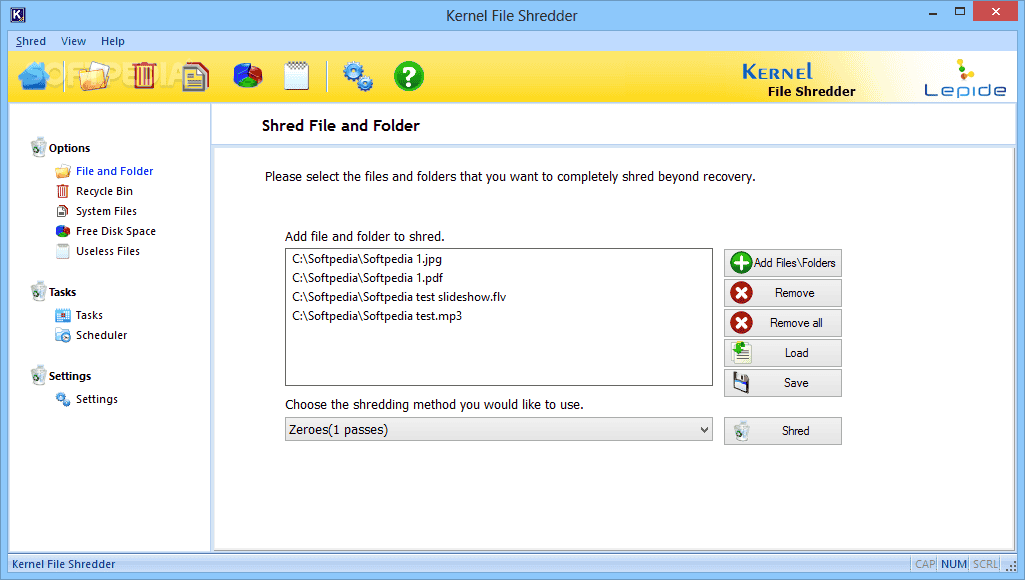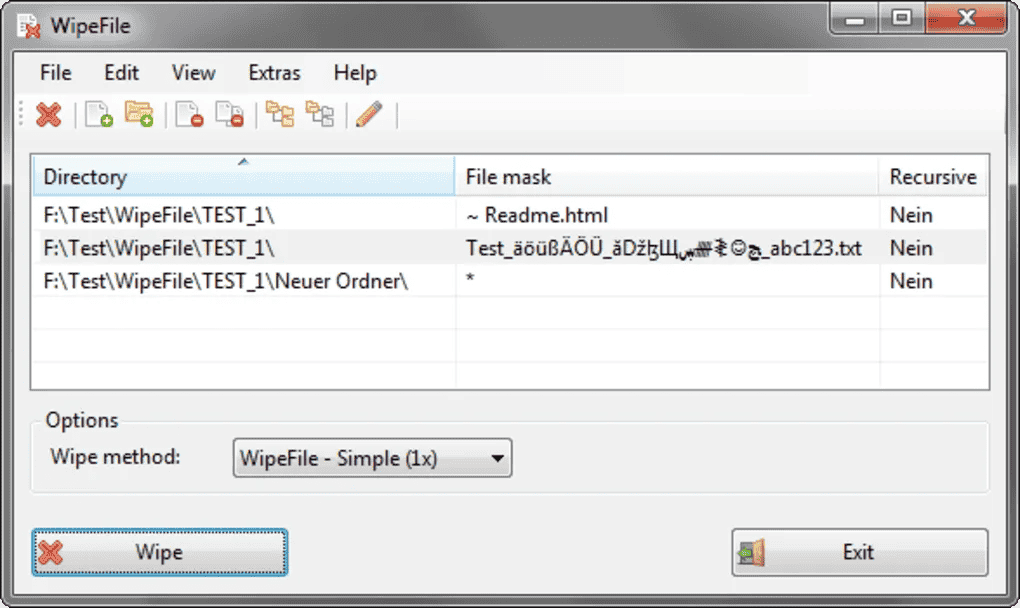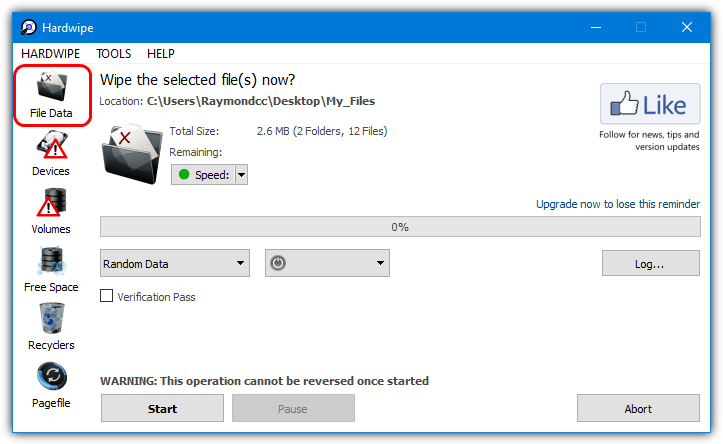Having any of the best file shredder software on your Windows PC will help you manage how files are being deleted permanently and how they’re being erased from your PC.
File shredding is the process of deleting files, so they don’t get to be recovered on your PC anymore, this is quite different from deleting files from the recycle bin.
If you’re looking for the best file shredder software for Windows PC, we’ve curated the best file shredding software for you in this article you’re reading, so let’s get started.
Best Free File Shredder Software for Windows PC
Below are the best file-shredding tools you can have on your Windows PC. Just check it out and pick it as per your need.
1. O&O SafeErase
The first software on the list is O&O SafeErase and if you’re looking for a file-shredding tool that works perfectly, it’s this one. Packed with awesome features, you can securely delete files and folders permanently without stress.
This software has different methods like DoD 5220.22-M, and Gutmann to shred files is very easy to use, and can securely delete files from external devices like USB, Memory Cards.
It’s one of the best file shredder software you can download on your PC, although you’ll need to upgrade because there’s only a limited trial version.
2. MooO File Shredder
MooO File Shredder is very simple to use; it’s a file-shredding tool designed to delete files from your computer. It can securely delete folders, partitions and individual files.
This software has cool features like shredding multiple files at once, you can use different shredding methods and it does give detailed information about shredded files on your PC.
If you want to shred files easily and you need a great tool for that, it’s MooO File Shredder, it’s one of the best file-shredding tools for Windows users.
3. Eraser
A fine file shredder tool for Windows PC is Eraser, it’s free and it has some prominent features that make it easy to permanently delete files away from a Windows PC.
Eraser is an open-source software which makes it one of the best tools to use, it’s very advanced and any deleted files from this tool can’t be recovered again once erased.
Eraser has over 10 methods for erasing files completely, and it uses methods like RCMP, VSITR, Gutmann, Random Data, etc. It’s one of the best file shredder software for Windows PC.
4. Secure Eraser
Secure Eraser is another top file-shredding software but it’s not free, unlike its competitors, this software is very powerful and it deletes files in a way that they’ll be gone forever.
With plans like private, company and update license, you’ll be able to have full access to the features of this software, it’s compatible with most Windows OS and it’s easy to use.
On Secure Eraser, you can use different erasing methods like Gutmann, VSITR, and DoD 5220.22 M. This software shreds file better, it’s also fast and convenient.
5. Hard Disk Scrubber
Hard Disk Scrubber is very old but it still works on older versions of Windows OS, it’s a free tool that can shred multiple files at once, and it uses different shredding methods as well.
This software works very well on older OS, it uses methods like DoD 5220.22-M to shred and it’s very easy to use. If you want to shred files on an older PC, use Hard Disk Scrubber.
Hard Disk Scrubber is one of the best file shredder software that is very fast, easy to use and reliable most times.
6. BitKiller
With BitKiller, you can shred files easily on your PC; it’s free software that is highly recommended for shredding files; it’s very fast, easy to use and doesn’t need any setup.
BitKiller works in an easier way, you can drag and drop files you want to shred into its interface and instantly it’ll shred them for you, it’s one of the best file shredder software.
There are different overwrite methods for this software, its features are simple, and it’s one of the best tools for shredding files on a PC.
7. Lavasoft File Shredder
Lavasoft File Shredder doesn’t come free but it’s still an amazing file shredding tool you can depend on, it’s a tool that supports advanced algorithms and it clears files permanently.
Buying Lavasoft File Shredder is only the hard part. The easier part is that it works effectively and stands out.
This software has cool features and different shredding methods that make it one of the best file shredder software out there.
8. Kernel File Shredder
Kernel File Shredder is one of the best tools for shredding files with 100% effectiveness, it’s a free tool but limited to some features unless you upgrade, it’s a bit affordable as well.
Kernel File Shredder has cool features, it used advanced shredding methods to shred files so they don’t get recovered even if a recovery tool is being used.
It’s a reliable tool for shredding files, you can rely on it and it works on both old and new Windows OS from Windows 7 upwards.
9. WipeFile
WipeFile is one of the best file shredder software that still works today, it’s super fast and one of the best things about it is that you don’t need to install it, extract the zip file only.
WipeFile has been tested on Windows 10, 8, and 7 and it works accurately, this tool has different shredding methods and some of them are MS Cipher, Random Data and so on.
Shredded files can’t be retrieved on WipeFile and that’s why it’s one of the best file-shredding tools you can trust.
10. Hardwipe
Hardwipe is simple, fast and also very reliable when it comes to shredding files. It supports different methods like DoD 5220.22-M.
Hardwipe only allows only one file or folder to be shredded at once, it gives report logs when shredding has been completed.
If you want to shred data completely, Hardwipe is one of the best file shredder software you can trust, and it’s perfect for erasing data securely on Windows.
Conclusion
Overall, these are the best file shredder software for Windows PC. The software listed above does work and all have their features, prices and methods of operations.