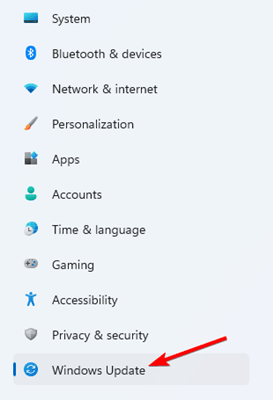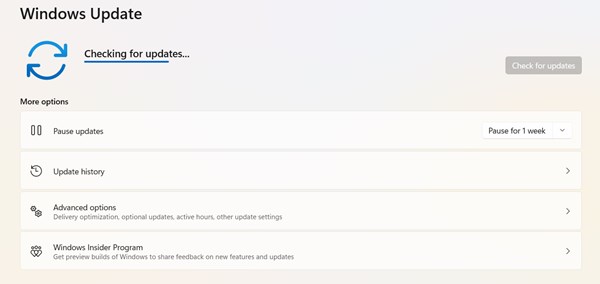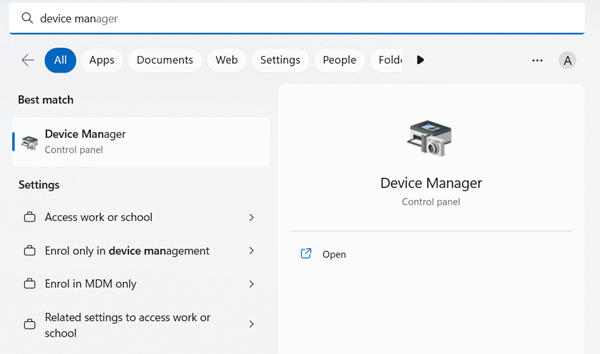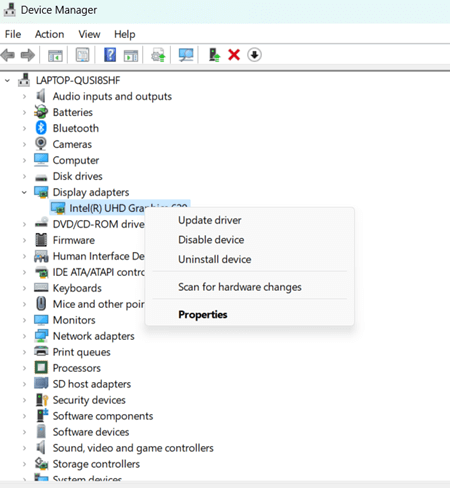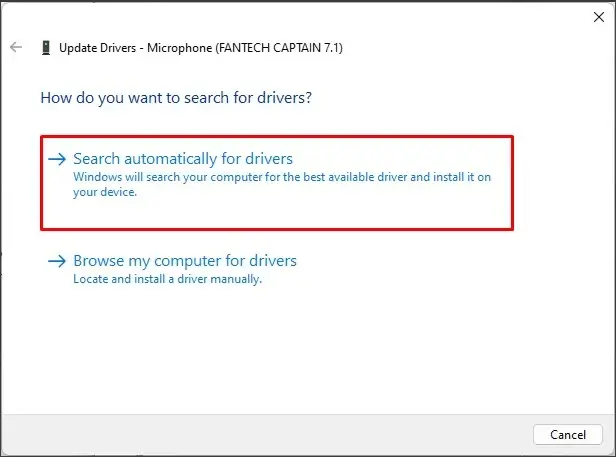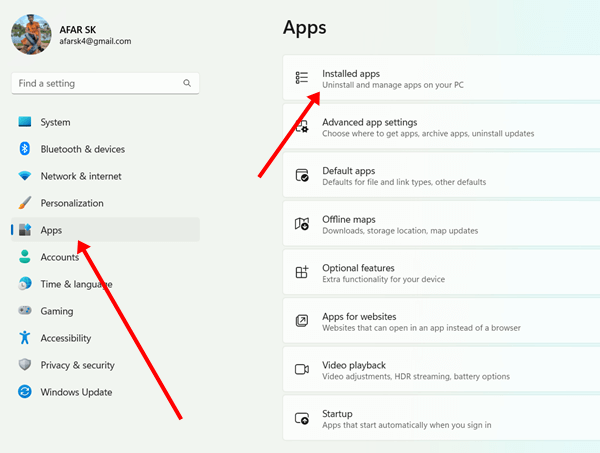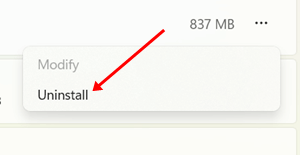Modern Warfare 2 is one of the fantastic first-person shooter games by Activision under the Call of Duty series. Millions of gamers play this sublime game to quench their action-shooting gaming thirst.
Be a single-player or multiplayer mode, and every gaming mode keeps you thrilled from start to end until you meet its error code, Detrick Mcentire. The error code is relatively new, but we have several solutions.
However, if you are one among others who are facing Detrick Mcentire error appearance. Then, here’s the detailed exclusive guide about how to fix Moder Warfare 2 error code Detrick Mcentire to follow.
Why Error Code Detrick Mcentire is Appearing in Modern Warfare 2
In the game time, appearing such an error code is frustrating. Since it keeps coming, there are some reasons for the issues. These are possible reasons for this inconvenience.
- Unstable internet connection.
- Outdated graphics.
- Corrupt file.
- Faulty update of the game.
How to Fix Modern Warfare 2 Error Code Detrick Mcentire
We are aware of this reason so far. Now the time has come to take the right approach to fix these issues. Here we have mentioned some methods to prevent Modern Warfare 2 Error Code Detrick Mcentire.
1. Restart the System
Undoubtedly, the restart system is one of the best and most underrated methods anyone should consider before anything else. It entirely clears out bugs and glitches. Moreover, it also deleted temporary caches to boost the system’s performance.
Yesterday, I was stuck between gameplay due to excessive memory use for other programs. Therefore, I restarted the system and started playing without hassle. Since then, I haven’t faced any issues like this.
Similarly, if you are encountering Detrick Mcentire, then restart the system before going forward with other troubleshooting.
2. Windows Update
Windows developers are constantly working to provide the best compatibility with apps and programs and released updates on security, integration, new features, and many others.
If you have been stuck with the old Windows version for a while, then the chances of facing such an issue with Modern Warfare are quite common. All you have to do is keep updating the device for firm compatibility with Call of Duty: Modern Warfare 2. Follow this to update Windows.
- Press Windows > Settings > Windows update.
- Now either the update has appeared on the screen to download, or you need to click on the Check for updates.
- Then, download the available update. Therefore, install it and restart the system.
3. Check Internet Connection Stability
Do you have stable and enough internet speed of loading such heavy games? Well, if you are unable to grant enough data, then experiencing the Detrick Mcentire issue is normal.
Firstly, you can check the internet speed through Speedtest by Ookla. Secondly, visit a website on the browser to check the internet speed stability. And even you can try other online games.
Restart the router if you notice some fluctuation in the internet speed. Contacting ISP support is another supportive way to fix this issue.
4. Check Update GPU Driver
Wondering how the GPU drive update would help you in this? It helps in many aspects, such as boosting performance, fixing issues, and getting a new feature. However, it can also fix this issue as well. Here’s what you need to follow.
- Click Windows > search for Device Manager > Open it.
- Now click on the small arrow of the Display Adapter. Right-click on the driver name, and click on the Update.
- Then, click on the Search automatically for updates. The latest version will integrate with the system.
5. Reinstall the Game
Reinstalling the game is another considered method to fix Detrick Mcentire error code on Modern Warfare 2. But this method is only helpful if the game has a problem with the installation process. On the other hand, it is also helpful for Something that went wrong error.
Uninstall Modern Warfare 2
- Click Windows > Settings > Apps > Installed apps.
- Then, find out Modern Warfare 2, click on three vertical dots, then click on Uninstall.
- Click on Uninstall again to confirm the process.
Install Modern Warfare 2
Now download the game and install it again. It will help you with a successful installation.
Download Modern Warfare 2 Xbox | Play Station | Steam.
6. Ask for Help from the Activision Support Team
At this point, even after trying, all shared methods are not supposed to work out for you. Then, the time has come to contact the Activision support team and ask for help.
- Open this link on your browser, and select any category regarded your issue from the list.
- Now read all official contents, which may help you to understand the issue and fix it.
Using Battle.net to get Help
- Open battle.net on your system, and click on the Help section in your account menu.
- Now click on Support.
- Then, describe your problem briefly there, and you will get help to fix this issue.
Final Words
You got enough information about how to fix Modern Warfare error code Detrick Mcentire. I hope all shared methods come out useful for you. If a single method is not fixing the problem, go through all lists. If you are getting any issues performing these methods, let us know in the comment section.