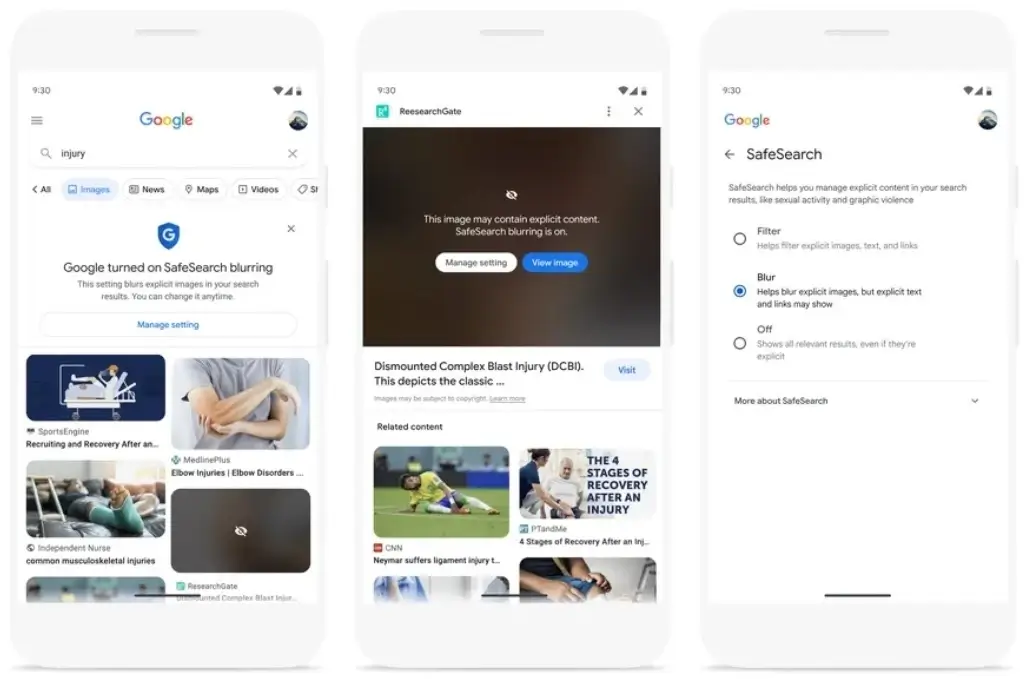On the eve of Safer Internet Day, Google is improving the SafeSearch feature to automatically blur explicit images in results.
These could be related to pornography, murders, sensitive body parts, or any disturbing incidents – which may surface on doing a relevant search. Users can click on the blurred images to view them once they’re okay.
Protection Against Objectionable Content
If you’re using Google as your search engine, you must be familiar with a feature called SafeSearch – which would remove NSFW content (like anything violent, abusive, or sexually explicit) from results. This setting is enabled by default for those under 18 but can be disabled too.
Well, this is any way helpful for those who can’t take harsh images and feel traumatic. Thus, if you’re interested in having this feature on or enabling this for your kids – go to Google app > Tap on Profile (from the top right corner) > Settings > SafeSearch.
Improving this, Google today announced that it would automatically blur inappropriate imagery from its search results – without SafeSearch fully on. This is a step up from the whole Filter feature, which would entirely remove the explicit content. Users making general queries may sometimes be shown inappropriate images, which they can’t handle.
Although, if you feel you can take it, you can always un-blur them from the on-screen options. This setting can really save you in certain situations like a conventional office or during screen shares in video conferences.
Google said it’ll be rolling out this improved SafeSearch in the coming months, where users can find it as an additional option in the settings when available. And as said before, it’ll be enabled by default for all. Although, you can manually disable it at any time.