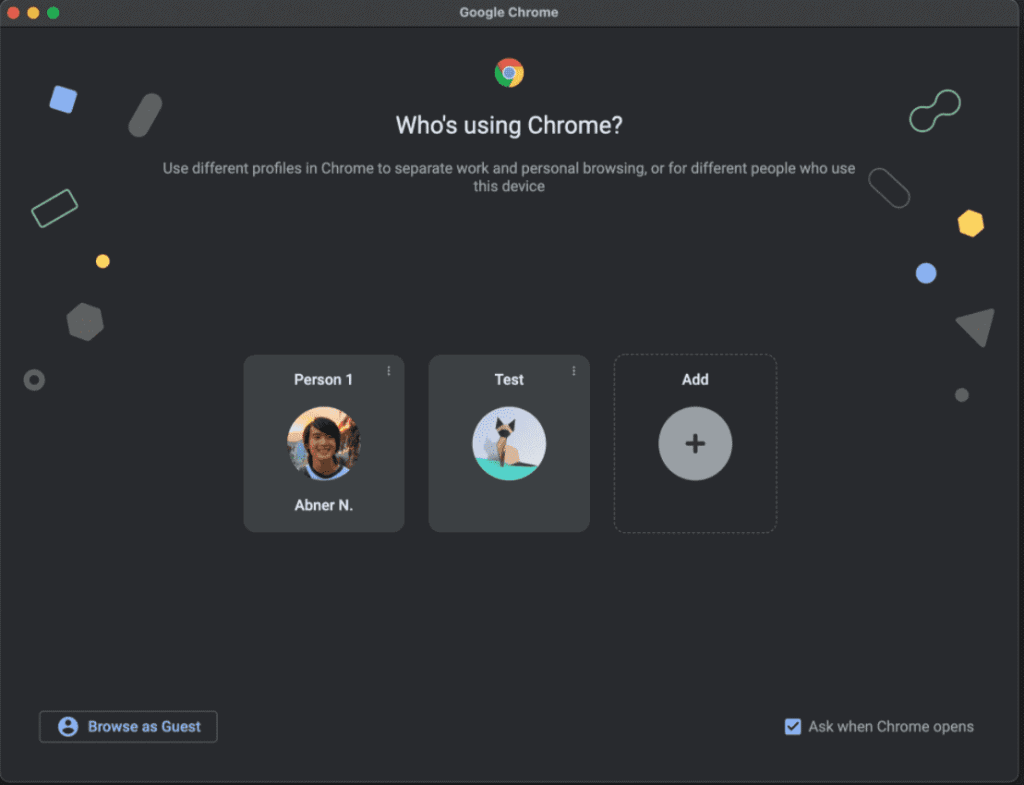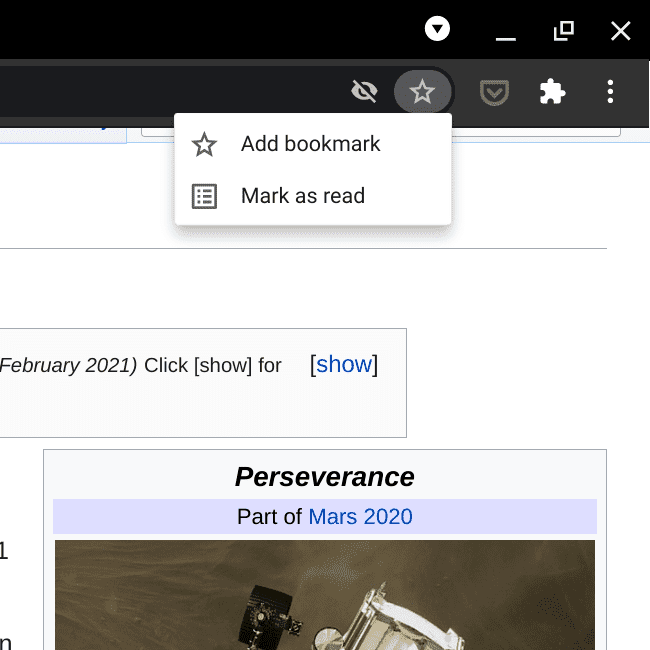Google has rolled out Chrome version 89 yesterday, which has a lot of new improvements to talk about. While many seemed petty and useful only if we’re having additional devices, one notable introduction is the Profiles, which makes choosing and engaging with your account among many in one Chrome browser.
Google Chrome v89 New Features
Though Chrome has hundreds of features in the pipeline, Google has announced a few of them in its latest version 89, which rolled out yesterday. Some of the interesting ones are the Profile, Reading Lists, support to external devices, and WebNFC. Here are they in detail;
Profile
Google has made it easy for users to make their profiles distinguishable among many in one Chrome browser. This is highly helpful if your PC is being used by many, like in a family with different Google accounts. Google has tough walls to avoid mixing up your online preferences like bookmarks, history, passwords, etc with others on the same browser.
Thus, to make them more effective, Google Chrome’s v89 lets users create profiles with colors set pictures, to make them more visible, thus easily findable.
Reading Lists
You can now add any of the articles (web pages) to a separate section in Chrome for reading later. So, if you find any, go to the star icon in the address bar and check on the Reading List option to save them for later reading.
WebHID
Finally, Google added WebHID, which is an API for enabling the web apps to interact with HID devices like VR controls, gamepads, joysticks, etc.
WebNFC
In Chrome Android v89, Google added support for WebNFC, which lets websites process the NFC tags on supported Android devices. Also, AVIF image format support has been added, which can compress images and produce better image quality than JPEG, claims Google.
Google Chrome v89 is available for both Android and PC. While you can update the Android client to the latest version through Playstore, on PC, open the Chrome browser and go to Settings > About and click on a version number to automatically update to version 89. Note that you may not see some of the above-mentioned features in the Android client yet, though you’re on the same version.