To improve the communication experience on the Docs platform, Google is adding emojis reactions support in the latest web version of Google Docs.
Google said if a user highlights a text in a document, he shall see a new emoji picker appearing on the right side. This will let him react with emojis to a text, making the replies fun and easy. Also, Google said the emoji preferences are shared with Google Chat, so anything selected there will be reflected here too, and vice versa.
Emojis in Google Docs
With Google adding new productive features regularly, Google Docs is gradually becoming a suitable replacement for Microsoft Word. The platform got everything to create, edit and share a document in an interactive way. And adding to that is the Emojis Reactions support lately.
Google announced adding emojis support to Google Docs on the web, which will allow users to react to a text with the desired emojis. The suite currently supports adding comments to a specific text, and even received new tools for writing better. And with emojis support now, it just makes up communication fun and easy.
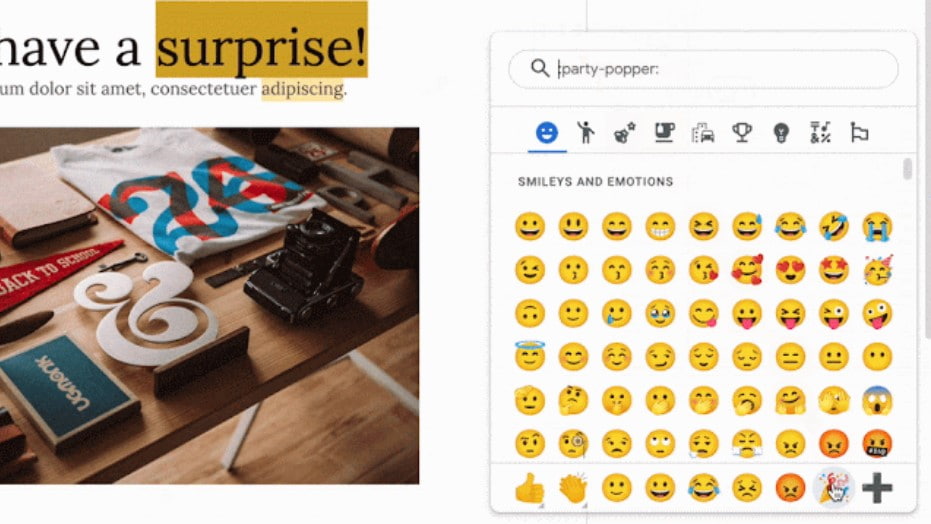
To react with an emoji, users need to highlight a word or passage in a document and see the emoji button appear on the left side. Clicking on it will show the emoji picker, with a search bar to find the desired emoji and react.
Google noted that this emojis reactions support is shared with Google Chat, so any preferences set in one app will be reflected in the other. This support was initially announced by Google in its last year’s I/O meet and promised to bring it by the fall of 2021.
Though it’s late, it will be coming to Google Workspace Essentials, Business Starter, Business Standard, Business Plus, Enterprise Standard, and Enterprise Plus in the coming weeks.



