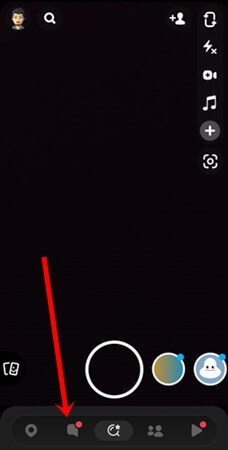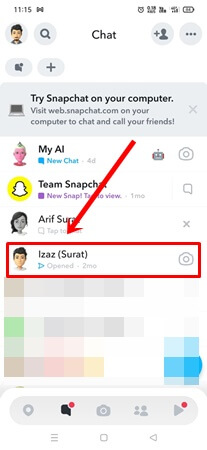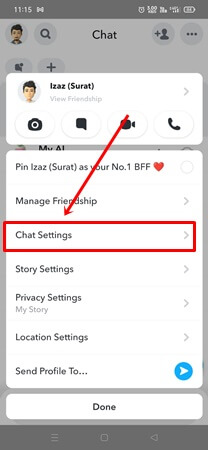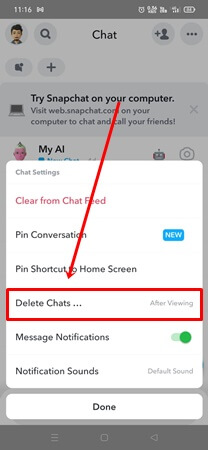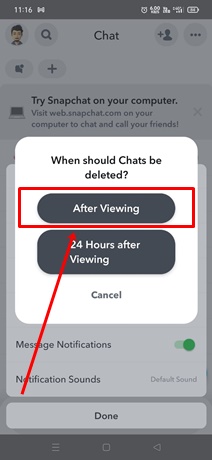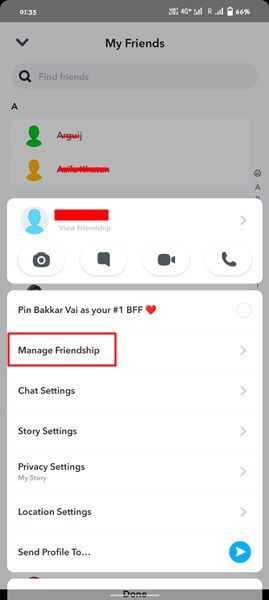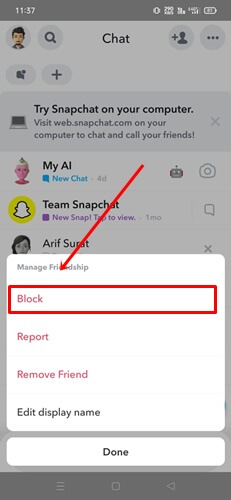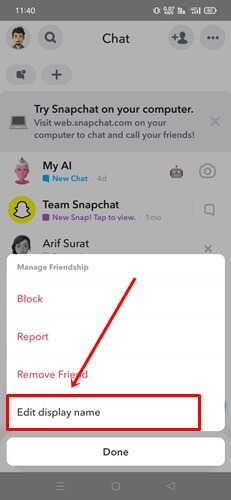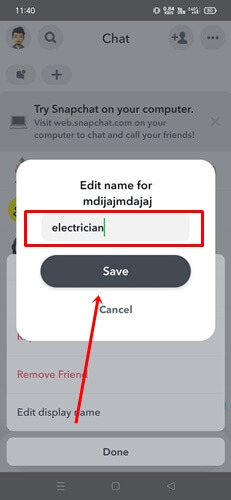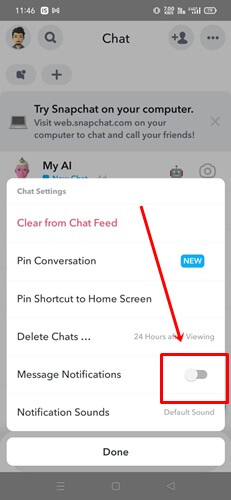Hiding chat can protect private conversations from unwanted eyes. It will help you stay under a roof so no one can enter your secret chat inbox. Consequently, it becomes one of the top priorities of Snapchat users.
That’s why we are exploring why privacy matters the most while using Snapchat and how to hide chats on Snapchat to maintain comprehensive privacy from others.
No doubt that Snapchat has brought many amazing and standout features to the forefront. Eventually, they have got all eyeballs to compete with other leading social media. Thanks to its aggressive usage of filters and lenses.
Even after all these stunning features and functionalities, there are no straightforward ways to hide conversation on Snapchat. Fortunately, we have discovered some methods to private your chat on Snapchat.
How to Hide Conversations or Chats on Snapchat
Below we’ve mentioned some tricks to hide conversations on Snapchat. So without any further ado, let’s explore what you can do from your end.
1. Enable Automatic Deletion After Viewing the Conversation
When it comes to chat privacy, Snapchat has more conscious in comparison to other platforms. By default, it automatically deletes all chats after 24 hours time span.
But if we can activate the chat deletion after viewing the chat, then that would be great in terms of hiding the conversation from others. Here we go:
- Open Snapchat on your mobile, and tap on the Chat.
- Then simply tap and hold on to the exact chat that you want to enable the automatic chat deleting feature.
- Next, select Chat settings.
- After that, tap on Delete chats.
- Now select After Viewing. That’s it – you have enabled automatic chat deletion after viewing the SMS to hide all private chat from friends and families.
2. Block the Person
Not a steady method, but you can try it when your phone is used by other people more frequently. In such cases, you never want to reveal your secret Snapchat conversation with them.
Therefore, you should block the person for some time, while someone uses the phone. Here is how:
- Open Snapchat, and tap on Chat from below.
- Now tap and hold on to the person’s chat you want to block.
- Here select Manage Friendship.
- Next, tap on Block.
- For confirmation, tap on the Block from the pop-up windows once again.
Recommended- What Does PMO Mean On Snapchat
3. Rename the Person
If you can’t block the person, then follow this tricky method. I used it before to keep necessary conversations private.
However, there is no chance that someone will read your chat if they discover you’re talking with someone who shouldn’t be part of a private conversation. But if they become slightly curious, there is a possibility of getting caught.
Although, try this method depending on your situation; otherwise, moved down to the next method.
- Again same process, Open Snapchat > Chat.
- Tap and hold on to the person name you want to rename and select Manage Friendship.
- Next, tap on Edit display name.
- Now give a name accordingly and tap on Save.
4. Turn Off Notification
Notification is the most effective trigger proven by psychology; it leads to curiosity to open up the content inside.
Similarly, if someone finds any unusual Snapchat conversation notification on your phone, you’re dead. There is an obvious chance they will try to read the conversation. However, as a fix, you should turn off notifications.
- Open Snapchat > Chat > tap and hold upon on the person name > Chat Settings.
- Now simply disable the notification by the toggle button of Message Notification.
5. Lock Snapchat App
One of the useful methods for ensuring the privacy of any app. If we can lock a particular app, we can save our precious data from anyone. Although every phone has an app lock feature, otherwise, take a look at all handy locker apps to lock Snapchat.
Also, you can make use of Locker for SnapApp Chat to lock your private conversation on Snapchat. Using this app, you can lock any chat independently with a password and fingerprint.
Recommended- What Does The X Mean on Snapchat?
Final Words
All of us experience chat leaks in friend circles or other circumstances. But when privacy matters the most, hiding things becomes very crucial. However, these are essential methods you should apply to hide chats on Snapchat. In case you have any doubts or questions, let us know in the comment section.