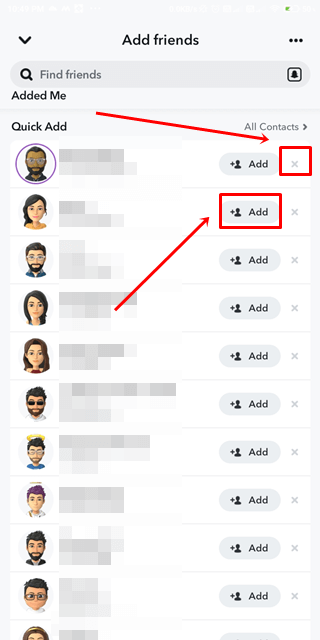If you’re wondering why some of your Snapchat contacts have a gray X next to them and want to know what it means, we have the best explanation for you. We will cover all the topics related to X on Snapchat, so read this article carefully.
Snapchat is a viral image-sharing platform where you can share your daily activities with your friends and family through Snaps. But still, there are lots of people who find Snapchat complicated to use, especially if they are using it for the first time.
In this article, we have covered all the meanings of the X on Snapchat that you should know if you are a Snapchat user. So without any further ado, let’s start knowing what the X means on Snapchat.
What Does the X Mean on Snapchat?
The meaning of the ‘X’ on Snapchat depends on where you see it because the ‘X’ next to a contact name has a different meaning than the ‘X’ next to other things.
If you talk about ‘X’ next to the chat, It means that you haven’t accepted their request yet. When you click on that ‘X’ you will see the option either you can delete the conversation or block and report that person.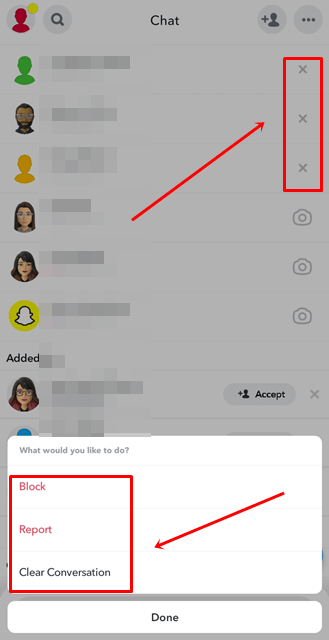
What Is The X Next To A Snapchat Name?
In short, it means that you are no longer friends with the person. It does not necessarily mean that the person has unfriended you. When you install Snapchat on your phone, it gets permission to access your contacts.
Any friend of yours who is using Snapchat will be shown in the contact section, and you can send them a friend request. So if you want to remove the ‘X’ mark add them as a friend to your list and then the ‘X’ will disappear automatically.
Also Read- What Does PMO Mean On Snapchat
Does the X on Snapchat Mean They Unadded You?
It is not necessary that the person has unadded you. There can be many reasons behind showing ‘X’. But if you’ve ever sent them a friend request and the person hasn’t accepted it yet, you can see an ‘X’ next to their name.
So check whether you have sent them a request or not. If you have sent then delete it immediately then you will see that the ‘X’ sign is gone.
Does X on Snapchat Mean Blocked?
It could be, but it is not necessary that you are blocked by that person. If you want to check whether that person blocked you or not, just search the username of that person if you see his/her ID then you are not blocked. You are probably not on his/her friend list.
Also Read- What Does GTS Mean on Snapchat
What Does X On Snapchat’s Add Friends List Mean?
An X on the Add Friends screen means you haven’t added them to your Friends list. Click on the Add button right next to the X if you want to add that person as a friend. If you want to remove that person just tap on the X. Snapchat will remove that person from the list.
What Does the X Mean on Snapchat instead of the camera icon?
‘X’ instead of the camera icon means that the person has unfriended you. If you are unfriended by them, you will see an Add button on their profile. If there is no add button, then you may have been blocked by them.
How To Remove Grey X On Snapchat?
As we have discussed all the possibilities the ‘X’ icon appears on Snapchat. So removing ‘X’ from Snapchat depends on the situation, which you must have come to know if you have read this article properly.
To make it simple we have mentioned below some quick points by following which you can delete X from Snapchat.
- When both you and the other person accept each other’s friend requests, the ‘x’ sign will automatically disappear.
- If you remove the person who removed you from the friend list, the ‘X’ mark will also be removed.
- You can ask the person to accept your friend request which will remove the ‘X’ sign. It will automatically change to the Camera icon.
Conclusion
That’s it for this ‘X mean on Snapchat’ topic. We’ve almost covered all the possible situations in which the X can appear on Snapchat. If you have any other situation or have any query regarding this topic then we are ready to help you. Just drop your comment below.
If you want to know more about Snapchat then you can explore our site we have covered a lot of topics on Snapchat.