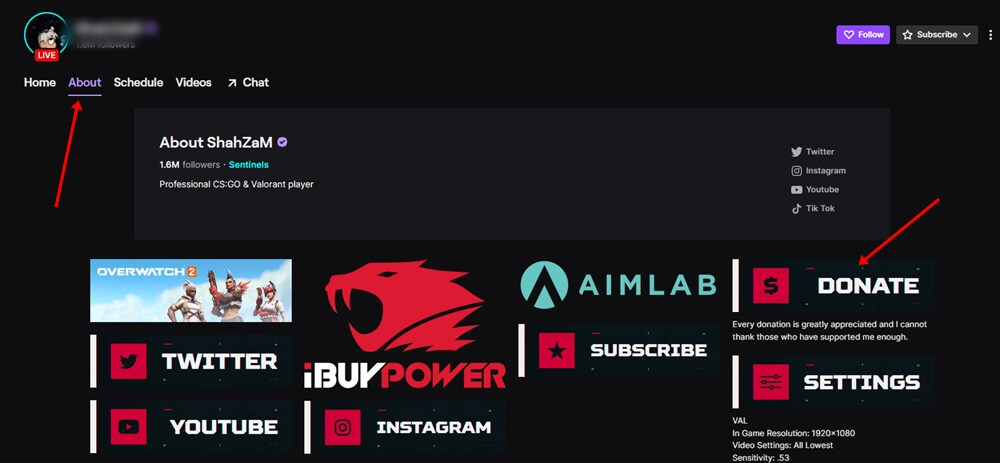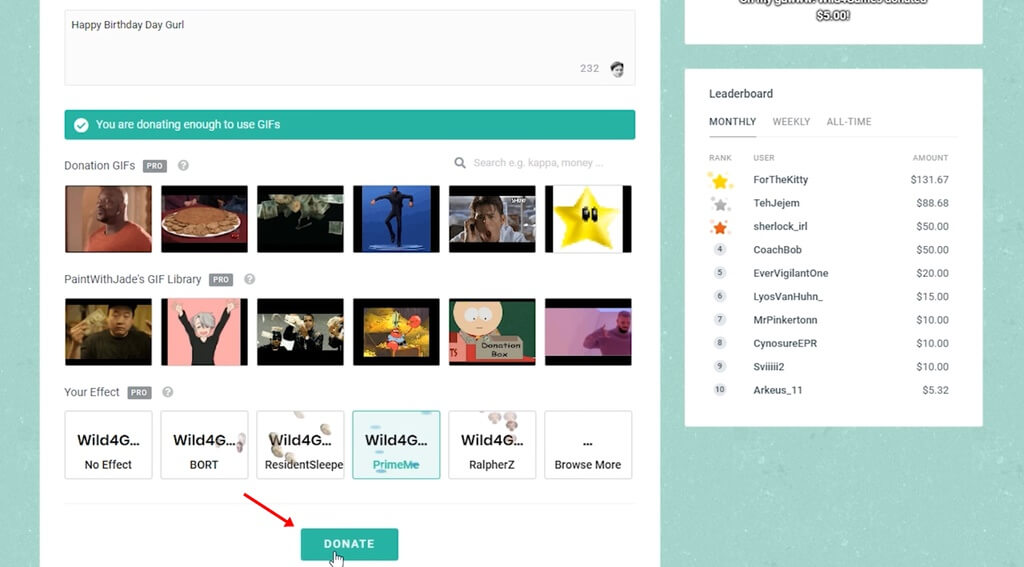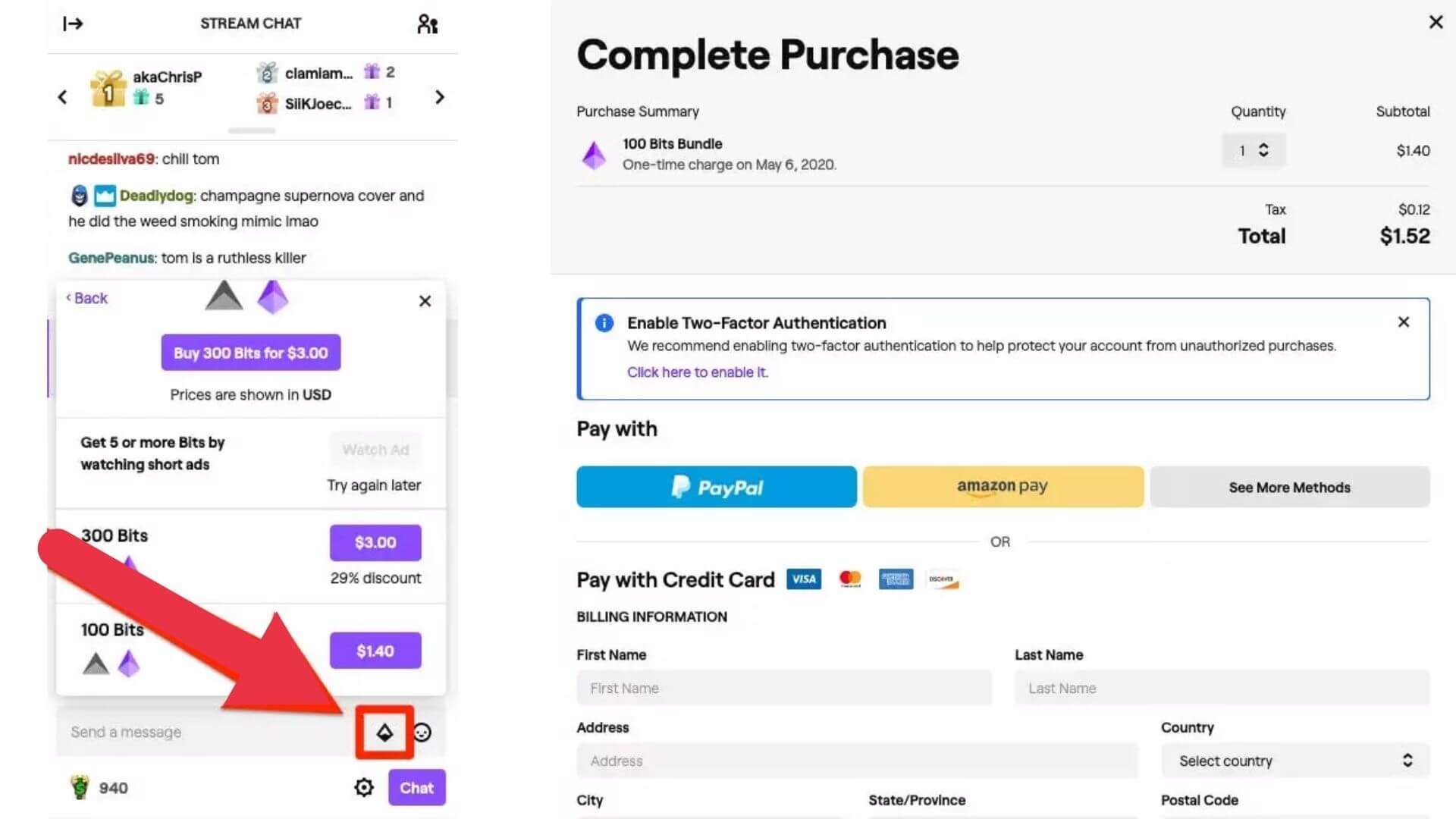Want to donate on Twitch and support the streamers? Are you a regular audience on Twitch streaming sessions? Then you must have a few favorite streamers whom you may want to donate to. The world is becoming an expensive place to survive, and for content creators, it is a great relief when their viewers support them by donating money.
To donate on Twitch, you must attend the live stream of your favorite creator whom you wish to support. You can donate actual money using the native donation feature provided on Twitch. You may also donate Bits, which are virtual currency available on Twitch. One bit is valued at $0.01.
1. How to Donate on Twitch and Support Streamers?
Before showing you the steps, let me share this info regarding donations on Twitch. I highly suggest you donate from your PC instead of your mobile. Donating bits on Twitch from mobile platforms will incur more costs than when done from the computer. In the end, it’s entirely upto your preference.
If you wonder how the money you donate on Twitch is processed, here is a quick breakdown: Of the total amount you donate on Twitch, the platform pays the streamer 66%. The rest is used for processing and handling fees.
Also Read- What Does KEKW Mean in Twitch Chat
1.1 Use Donation Button on Twitch to Donate
- Launch Twitch and log in to your account.
- Go to the streamer’s channel to whom you want to Donate.
- Click on About.
- You should see a tab that says Donations here. Keep in mind that this is different for various levels of Twitch streamers.
- Follow the instructions to get to the donation page.
- If the Twitch user is live streaming, go to the live chat and type !donate. A bot will reply to you with a donation link.
- Once on the donation page, fill it up with relevant details. You can add a donation message to personalize the donation.
- Click Donate once you have set the amount and filled up the other details above.
If the live stream is going on in the live chat, you should be able to see your donation and the custom message you wrote for your favorite content creator. If you do not see your donation displaying, the streamer probably has disabled the donation notifications. Also, they may not be taking donations actively.
Otherwise, check your credit card transactions and PayPal payment history to confirm that your donation was processed and did not get stuck.
1.2. What is the Mode of Payment?
PayPal is commonly accepted to donate on Twitch. You may also pay using your Credit card. It is up to you to choose how you pay.
2. Steps to Donate on Twitch Using Bits
You can donate Bits to those streamers who are affiliate partners with Twitch. Usually, these are bigger creators with huge audience bases and massive content views. As the previous section explains, you can use the Donate button on Twitch for other streamers.
- Log into your Twitch account.
- Near your Twitch avatar, click on Get bits.
- Set the number of Bits you want to donate. Remember that a certain part of the amount you donate is kept by Twitch as handling and processing fees.
- Purchase the bits and add them to your account.
- Now, visit the Twitch channel of the streamer you wish to donate.
- In the live stream chat, click on the bits icon. It would be towards the right side.
- You may add a message, choose an emoji, and click on Donate.
Check the live stream immediately to see if your donation was successful. Later, to donate Bits to other creators, you must repeat the above process. Integrate the Bits into your account and debit them while donating to your creator.
Wrapping Up
To continue viewing high-quality content regularly from your favorite Twitch streamer, you need to support them. This will also enhance the creator’s morale. So here are all the best ways to donate on Twitch using donations or bits.