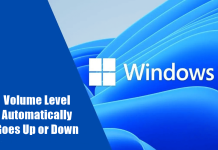How to Download & Install Terminal Themes in Windows 11
A built-in default command-line tool, known as Windows Terminal, is present on Windows 11. This Terminal has a black minimal theme, which many people...
Free Fire Download for PC ([year]) – Windows 11, 10, 8, 7
Garena Free Fire, aka Free Fire, an immersive survival battle royal mobile game, gained enormous popularity in recent years. It was the most downloaded...
How to Fix Microsoft Account Unusual Sign in Activity
Be it a service or security, Microsoft always provides the best to us. It has a profound security system to prevent unusual activity or...
How to Redeem Microsoft Codes and Gift Cards on Windows 11
You can install all the apps for Windows from the Microsoft Store. However, not all the apps on Microsoft Store are free; there will...
How to Open Unknown File Extension in Windows 11/10 PC
There are thousands of file extensions, and we narrowly know about a few popular file extensions. Each file extension requires a specific program and...
FIX – Volume Level Automatically Goes Up or Down in Windows 11
It is irritating when the volume keeps going up and down on the windows system. This general issue can happen with anyone out of...
How to Fix Black Spot on iPhone Screen
Do you have black spots on your iPhone screen? As iPhone users, we know how much it can cost us to replace it. However,...
Swipe Keyboard Not Working on iPhone: How to Fix?
Is the swipe typing not working on iPhone? Here are a few troubleshooting tips I have presented in this guide that will help you...
How to Fix Call History Not Showing on Android?
Call history is one of the important features of Android smartphones. It helps to know all call logs, such as dial calls, missed calls,...
4 Ways to Stop Android Phone Screen From Turning off Automatically
Experiencing a sudden screen blackout on your Android device while working or engaging in tasks can be quite frustrating. It disrupts your workflow, requiring...


![Free Fire Download for PC ([year]) – Windows 11, 10, 8, 7 Free Fire Download for PC](https://techdator.net/wp-content/uploads/2022/11/Free-Fire-Download-for-PC-218x150.jpg)