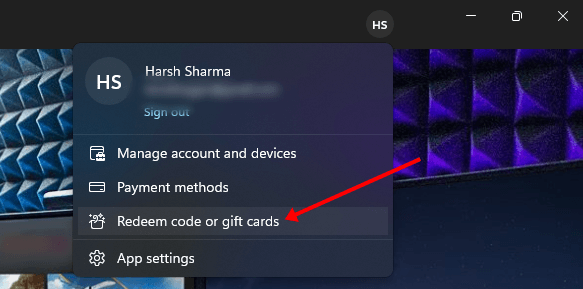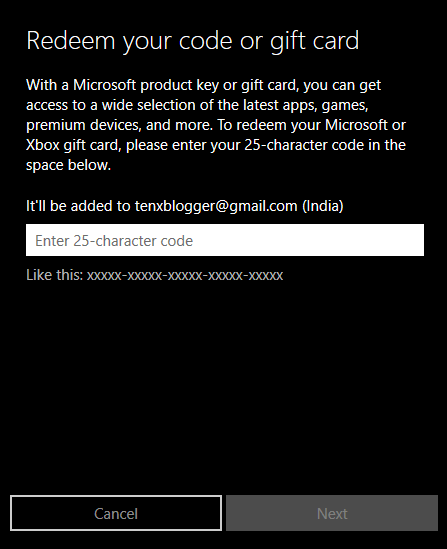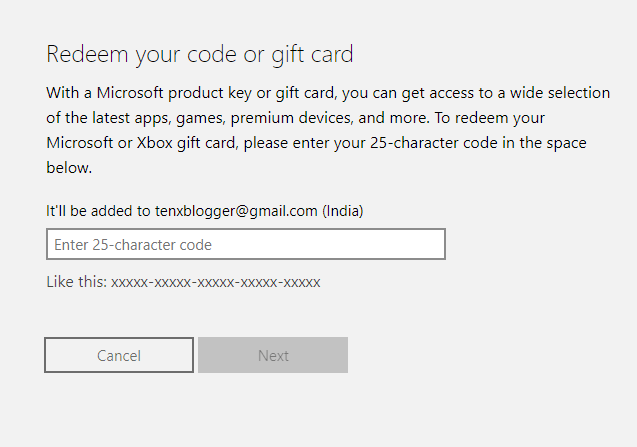You can install all the apps for Windows from the Microsoft Store. However, not all the apps on Microsoft Store are free; there will be some paid apps that you will find on Microsoft Store. If you want to download these apps on your PC from the Microsoft Store, you will have to buy them.
You can buy these games with a debit card, credit card, or gift card. You can get Microsoft gift cards and redeem codes used to purchase paid apps and games on the Microsoft Store.
If you are here looking for ways to redeem your Microsoft Codes, then your search ends here. This article will guide you through all the steps to redeem Microsoft codes and gift cards on a Windows PC.
What are Microsoft Codes and Gift Cards?
Microsoft codes and gift cards can be used to get paid apps, games, and movies from the Microsoft Store. Generally, you have to pay the amount for the paid apps on Microsoft Store, but if you have to redeem the code, it will reduce some amount of the total cost or get you the app for free.
Well, Redeem codes and Gift Cards are two different things. You can consider the gift card as a discount coupon which will give some discount while buying apps on Microsoft Store. Redeem codes will let you download the app for free or add the money to your Microsoft Account.
Steps to Redeem Microsoft Codes and Gift Cards
If you have Microsoft Gift Cards, you can redeem them through the Microsoft Store or their redeem page. However, to redeem a Microsoft code or gift card, you must ensure that you have a Microsoft Account to which the amount will be added. To redeem Microsoft Codes, follow the steps given below-
1. Through Microsoft Store
- Firstly, visit the Microsoft Store on your PC.
- Click on your profile icon right next to the search bar, and then click on Redeem codes or gift cards option.
- Enter your 25-character redeem code in the given field and click on Next.
- Click on Confirm and the redeem code will be added to your account.
2. Through Redeem Page
- Firstly open the browser and visit Microsoft Code Redeem page.
- You will be asked to sign in to your account here; login to your account to continue ahead.
- On the next screen, enter the 25-character code and click on Next.
- Now, click on Confirm and the code will be successfully redeemed.
How to Get Free Microsoft Redeem Codes?
There are various ways to get free Microsoft to redeem codes and gift cards, such as-
- You can participate in giveaways to get free Microsoft Redeem codes. You can find giveaways online which has Microsoft Redeem codes as price. Participate in them and if you are the winner, you will get the redeem code.
- Participating in online competitions can also get you free Microsoft Redeem codes. Many YouTube channels, especially gaming channels, conduct competitions where users can participate and win exciting prizes. You can look for such a challenge/competition with Microsoft Redeem codes as the prize.
- Another way to get a free redeem code is from your friends. If any of your friends decide to give you a Microsoft gift card, then you can get it from your friend.
Final Words
If you have won a Microsoft gift card in a giveaway or someone has gifted them to you, and you don’t know how to redeem them, then you can follow the steps above. We have discussed all the methods to redeem Microsoft codes on a Windows PC.