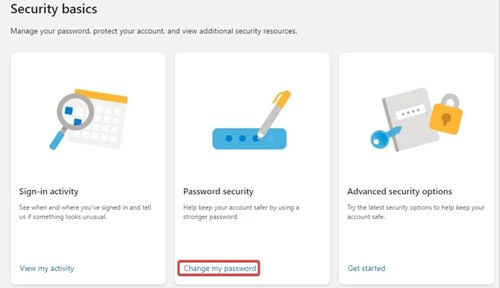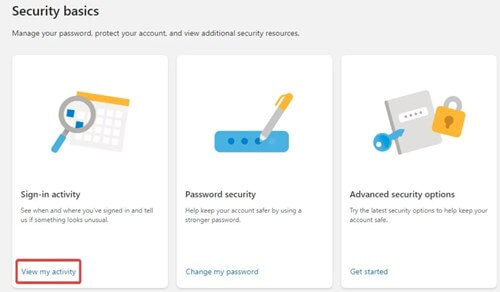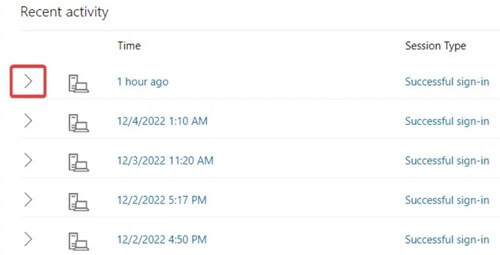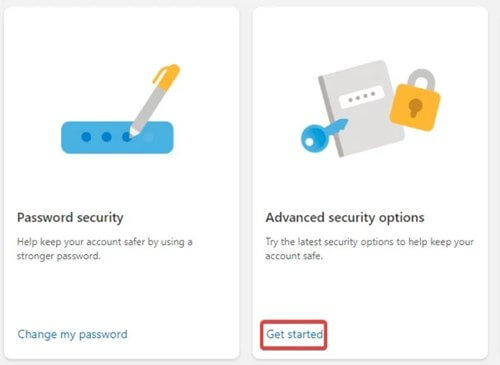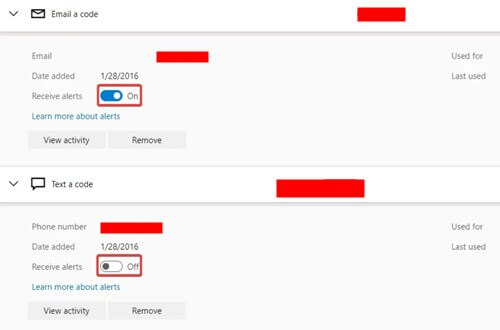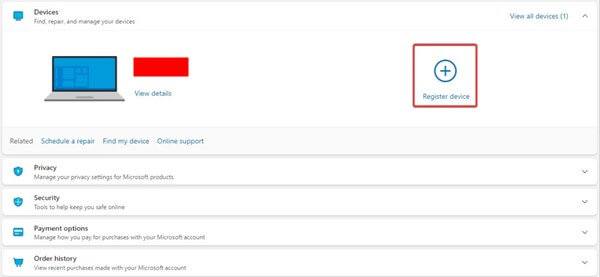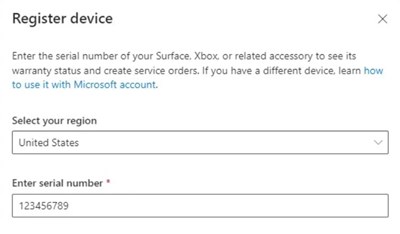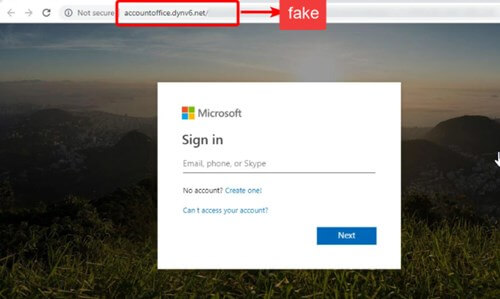Be it a service or security, Microsoft always provides the best to us. It has a profound security system to prevent unusual activity or anything else. However, the security system sends us a mail when it found some unusual sign-in activity. It happens when someone wants to sign in to your Microsoft account from different IPs, locations, and networks.
Sometimes it is a threat of phishing campaigns by hackers. But in both cases, you have the notification or alert in your mailbox. If you want to fix it, we have this guide on how to fix Microsoft account unusual sign-in activity. But always check whether the threat is reasonable or not. Because Microsoft account is very sensible nowadays in terms of information.
How to Fix Microsoft Account Unusual Sign In Activity
Concerning the issue, we have some ways you can perform on your side. But you can contact the Microsoft security team regarding this matter. Without delaying much time, let’s start the tutorial.
1. Change Account Password
First and foremost, you can change the password and other login credentials to strengthen your account. It helps to prevent this kind of unwanted problem. Let’s see how to change your Microsoft account password.
- First of all, hit https://account.microsoft.com/ to log in to your existing account.
- Now click on Security from the header navigation menu.
- Under Password security options, click on Change my password.
- As usual, in the first blank space, put your current password. And next two, type the new password. Always choose a strong password using numbers and characters along with the alphabet.
- Now click on save. You will be logged out of every device.
- Put the new login credentials to sign in to the account again.
It always makes sense to change the password when you get unusual sign-in alerts in your mailbox. An initiative steps to keep your account safe. Even you will be free from the unusual login threat.
2. Recent Sign In Details
You can check the recent sign-in details to know if someone has already signed in. Even if it shows a suspicious sign in threat.
- Sign in to your Microsoft account.
- Now click on the Security tab from the navigation menu.
- Click on View my activity under the Sign-in activity tab.
- It will show both suspicious sign-in attempts and successful sign-in.
- Don’t panic if you detect any unethical login attempts. Change your password by following the first method to secure the account.
Eventually, it will also help to fix unusual Microsoft account sign-in activity.
3. Turn Off Security Alert
Here is another way to get rid of this. However, it is as easy as to process on your Microsoft account. But it will stop sending you notifications about the account status. You have to check manually when it comes to matters of security.
- Login to your Microsoft account.
- Again click on the Security tab from the navigation menu.
- Now click on Get started under Advanced security options.
- Click on the arrow symbol to expand the options. Now turn off the toggles.
4. Register Microsoft Account on Device
We can register the Microsoft account on a device. It might bring up the trust to access the Microsoft account.
- Sign in to your Microsoft account, and now click Register device.
- Put region and serial number. To get your computer’s serial number, type this wmic bios get serialnumber on Command Prompt.
- If you are using a mobile, submit your IMEI number in place of the serial number.
- Now accept the terms and conditions.
- Then click on the confirm button.
Microsoft Account Unusual Sign In Activity – Phishing Scam
It may be the reason for phishing scams. Do you know what a phishing scam is? It is a kind of online scam that involves fraud. It can be designed to collect someone’s personal and professional data by targeting them via emails and texts.
The same thing can happen with your Microsoft account as well. But you can determine if the email is fake or not.
Here are a few things that you can do to check suspicious mail.
- Microsoft always sends you emails from their official address. Don’t confuse when you get such an email. Here is the official no-reply mail address of the Microsoft team.
[email protected]
- Always look after the sender’s information, such as region, IP address, and time.
- Before clicking on any link from the mail, always look at them.
- Official Microsoft links land you to this login.live.com for unusual sign-in-related problems. If you find a different URL, it means a phishing attack to harm your data.
- Always cross-check everything before putting in any data.
- And lastly, contact the Microsoft support team for any cooperation.
Final Words
This is how you can fix Microsoft account unusual sign-in activity. Any online presence account is really sensitive nowadays. We must take care of them to protect our precious data and information. If you are facing any problems fixing Microsoft account-related issues, let us know in the comment section.