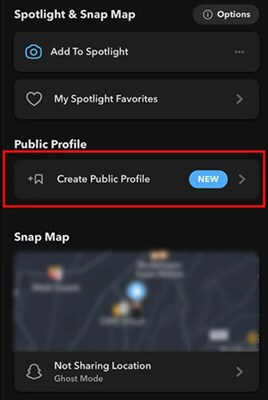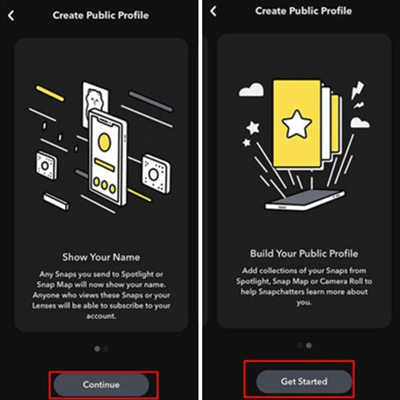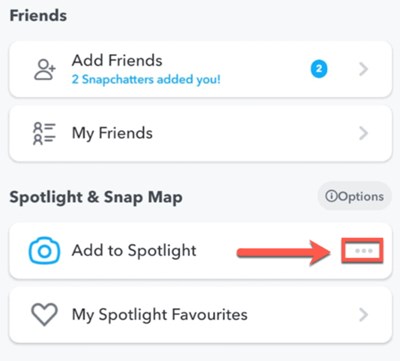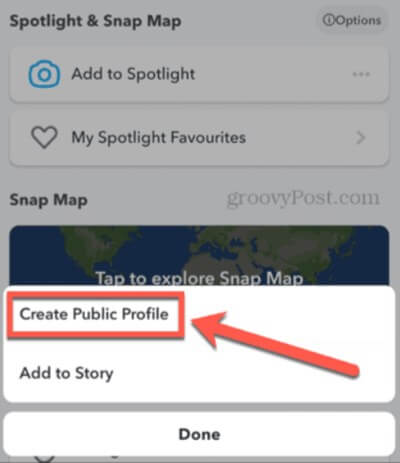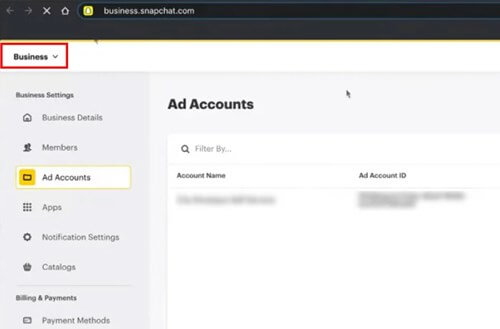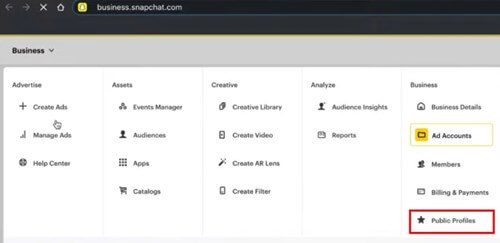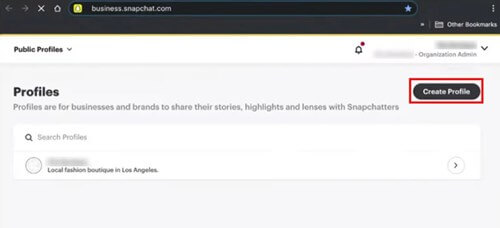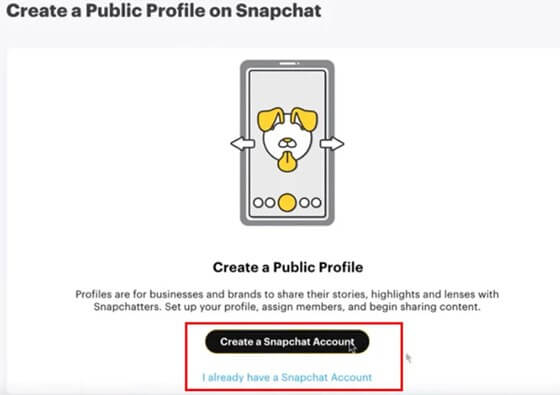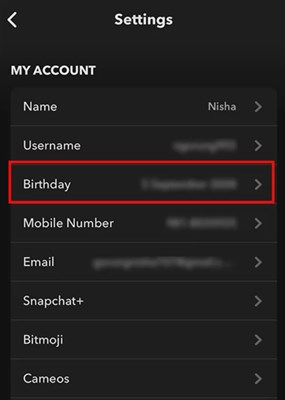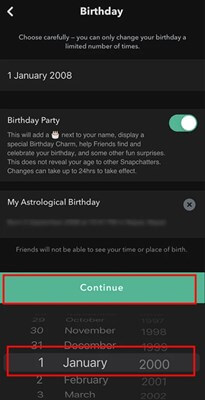Snapchat is one of the leading social media sites in the modern era of social media. With over 362 million active users, Snapchat ranks in the world’s top ten social media. Along with its cool and aggressive features, Snapchat allows a user to create a public profile. Though the feature publicly comes late, it is widely popular now among content creators.
However, Snapchat public profile is a gateway to getting more eyeballs from other Snapchat users. In that case, you don’t know what is Snapchat public profile and how to make a public profile on Snapchat. Then look no further other than our complete tutorial.
What is Snapchat Public Profile?
Snapchat public profile lets you create a separate profile to share your content with a mass Snapchat audience. Previously, it was available to only specific people. But now, anyone can create a public profile to express their brand and individual impression.
Like Facebook page, Instagram, and TikTok, Snapchat is also opening the door for content creators to create more content and make it enjoyable and fun.
Don’t waste your time. Now create a public profile on Snapchat. Build a large community to get an enormous number of views and engagement from around the world and gain more followers.
Eligibility to Make Snapchat Public Profile
As I mentioned, Snapchat’s public profile was available to limited people. Currently, they are allowing everyone to create a public profile. Still have some criteria to follow to create one. Let’s look at them.
- Make sure you are 18 years old.
- Your Snapchat account should be 24 hours old.
- Follow Snapchat’s terms and conditions and follow its community guidelines.
- You need a friend on Snapchat, a minimum of one who is a friend of each other.
The Benefit of Snapchat Public Profile
Here are a few benefits you will get being a user of Snapchat public profile.
- You will have other Snapchat features, such as adding photos, lenses, bios, locations, stories, and descriptions.
- Other Snapchat users can subscribe to you.
- Even it shows your total number of subscribers.
- Your stories can be viewable to every Snachatter, even who don’t follow you.
How to Make a Public Profile on Snapchat
Creating a Snapchat public profile is not a difficult task. Try to ensure that you are eligible to create the account. Here are a few simple steps to follow to build a public profile on Snapchat.
Using Personal Profile on iPhone
- Update the Snapchat app, and open the app on iOS device.
- Click on the Profile icon, and now tap on the Create Public Profile.
- Click on Continue and Get Started.
- And lastly, click on the Create button to use a public profile on Snapchat.
Using Personal Profile on Android
- Launch Snapchat on Android, and click on the Bitmoji icon.
- Now click on the horizontal three dots of Add to spotlight from Spotlight & Snap map option.
- Then click Create Public Profile.
- After this, click on Continue and Get Started.
- Now click on the Create button to make a public profile on Snapchat.
Using Business Profile
If you have a Snapchat business account, it will be easier to create a public profile on Snapchat. Here are the super simple steps to follow.
- Visit https://business.snapchat.com/, and sign in to your account.
- Now tap on the Business, and a menu chart will open next to you.
- After that, click on the Public profiles.
- Now click on create profile.
- Concerning your preference, either you can create a brand new account on Snapchat or fill up the login credentials of the existing account. In both scenarios, you can create a public account.
- Now again, on the final steps, click on Create profile.
Create Snapchat Public Profile Account Under the 18 Age Restriction
Snapchat never allows the creation of a public profile account that is under 18 years. It is against their policy. But we have a trick that you may love to create an account even without fulfilling the policy and criteria.
- Open Snapchat, and tap on the profile icon.
- Select birthday from my account.
- Here is the trick: Change your birthday and make it 18 years old. So you can pass the Snapchat public profile creation criteria. After this, click on the continue button to confirm the new edited age.
- Exit Snapchat, and open it again.
- Now create the public profile by following the first step using a personal profile.
Final Words
If you are passionate about getting more views and engagement with your content, Snapchat’s public profile is the solution. You can also change your bio and profile to make it more relevant.
Following this tutorial, you can easily create a public account on Snapchat. If you have thoughts and suggestions regarding how to make a public profile on Snapchat, let us know in the comment. Don’t forget to write your problem if you are getting any.