Microsoft is rolling out the new Microsoft Defender preview for both Windows and Android users in the US, who can use it to track the security status of all connected devices.
This isn’t meant to completely replace the current Windows Security in Windows, but a compliment to that. Users can check the status of connected (logged with same Microsoft account) devices all the time, with in-depth details of each device.
Microsoft Defender Preview App
As Windows is a vast OS having thousands of elements within, the scope for malware to sneak is wide. Thus, a regular checkup is needed to keep the system clean and safe. In this pursuit, Microsoft is introducing a new Defender preview app for both Windows OS and Android.
Available only for the users in the US currently, the new Microsoft Defender app isn’t a replacement for the current Windows Security, but an addition to it. Users can check the security status of all their devices connected through one Microsoft account.
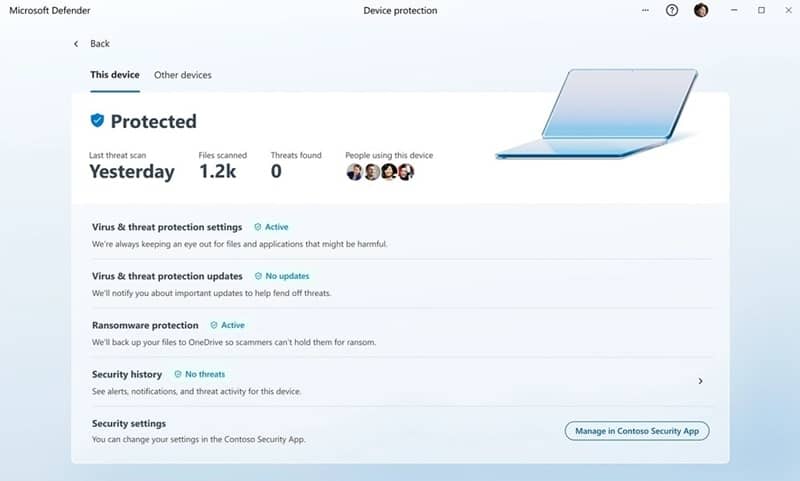
In Android, you can check all the links the app has scanned in the last 24 hours. Further, you can also check the security history of past threats. It will also notify if any malicious app is found or being installed on the device. This will be useful if you’re sharing your device with others, and they may install potentially malicious apps without your knowledge.
You can try the new Microsoft Defender app on Windows through Microsoft Store and PlayStore for Android. And again, it’s available to only users in the US, so if you can still download it being outside the US, but can’t log in.



