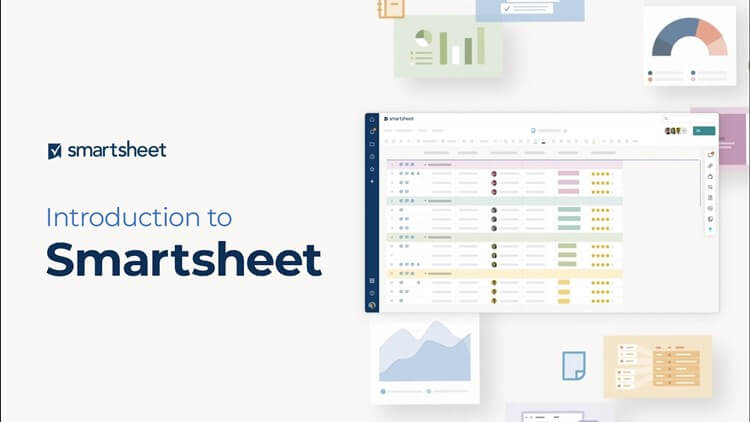Microsoft Planner is a popular task management tool. All project managers out there know how important a task manager is. Having the right one can help boost the team’s productivity and efficiency.
Microsoft Planner is an excellent task management tool, but it only works the best when you have the entire suite of Microsoft apps. Relying on Microsoft apps for your entire workflow can increase dependability which is never good.
Then there are other limitations to the tool as well. You just get a card-view interface which is not well-suited for everyone. Then there are no project timelines or Gantt chart features built into the app.
To decrease dependability and have more features, you can check out the best Microsoft Planner alternatives mentioned below. These tools offer seamless integration with other business tools and help you elevate your team’s performance. Some of the tools on the list are free, while some come with paid plans. Make sure to check out and select the best one.
Best Microsoft Planner Alternatives 2023
1. Trello
Trello is a perfect Microsoft Planner alternative as it offers a seamless user interface. You get a better card and kanban board functionality than Microsoft Planner on this tool.
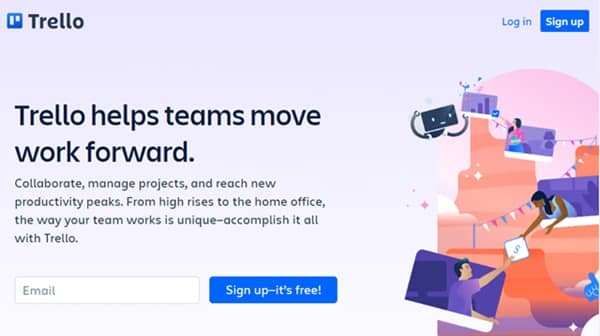
2. Google Sheets
If you are a bit old school and like to keep track of things on your own, Google Sheets can be an excellent Microsoft Planner alternative. It comes with spreadsheets where you can do things the old way.

3. Basecamp
Basecamp is a very decent choice for people looking for a decent Microsoft Planner alternative. If you work with a team, the tool can help you enhance overall team performance. The best thing is that it is suitable for both remote and in-house teams.

4. Asana
Asana is one of the market’s most famous collaboration and task management apps. From its UI to task management features, the app is pretty well-rounded. Even in terms of integration, it’s superior to Microsoft Planner.
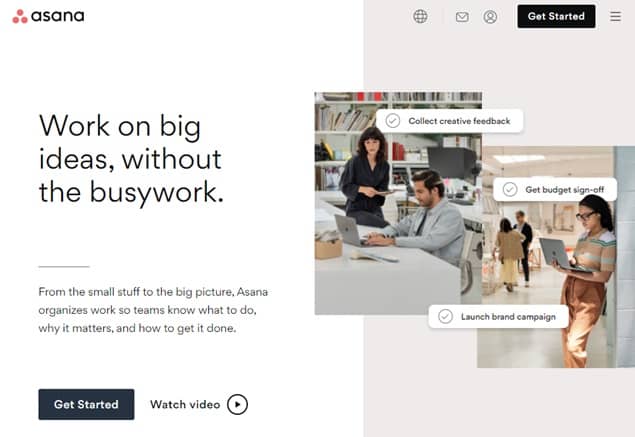
5. ClickUp
If you are looking for a great project management tool, then ClickUp is in the elites. It is an excellent Microsoft Planner alternative as it offers more features than Microsoft.
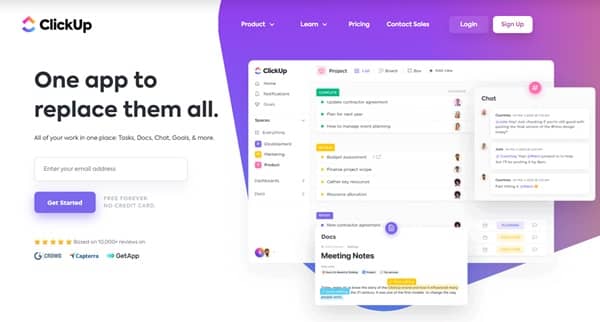
6. Flow
Next up is Flow. This tool is popular among users for its intuitive UI. Its project management features are also some of the best in town. The tool allows users to seamlessly update their status. Even the notifications are pushed in a subtle way and don’t disturb the workflow at all.
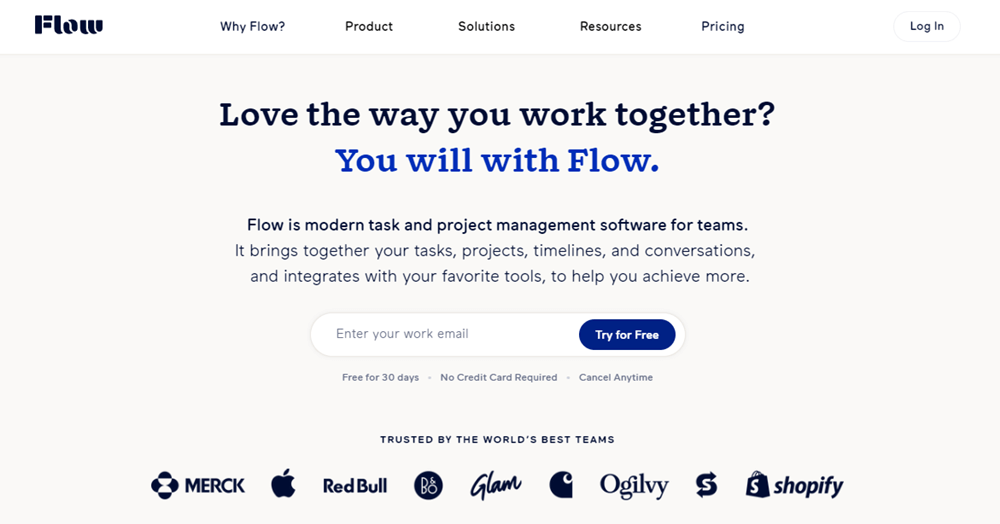
7. Nutcache
In terms of usability, Nutcache sits perfectly between Microsoft Planner and Microsoft Project. The tool is agile, so the boards and time tracking are more robust. Its resource management is also superior to Microsoft Planner.
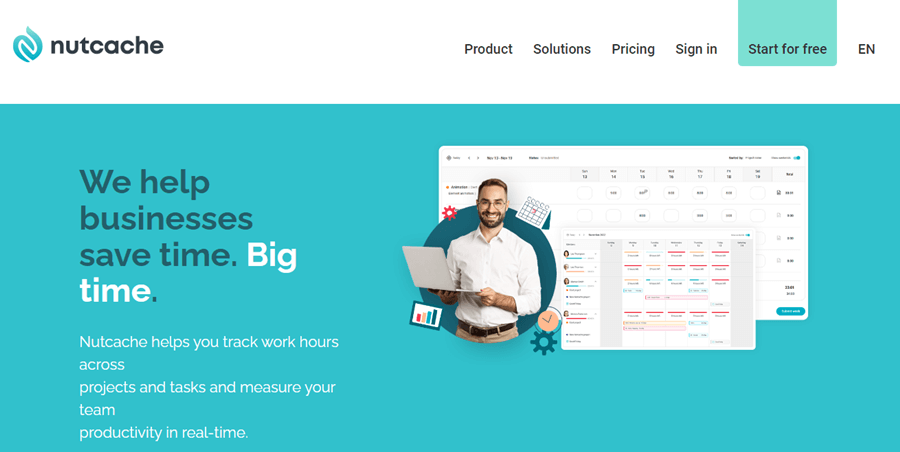
8. Smartsheet
Next up on the list is Smartsheet. While it mostly looks like Google Sheets or Microsoft Excel in terms of UI, it offers many nifty features that make it a little better than them. The tool comes with many good project management features.