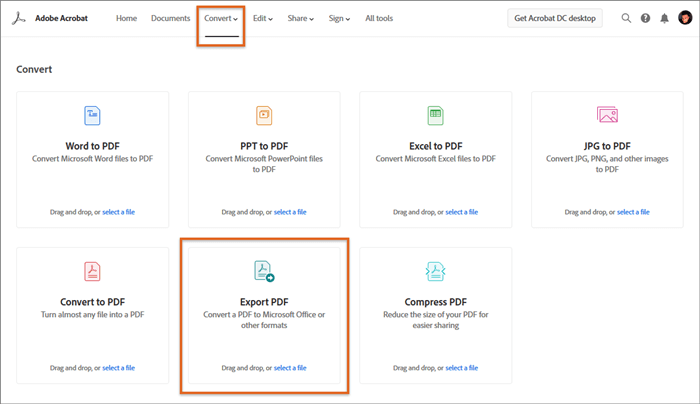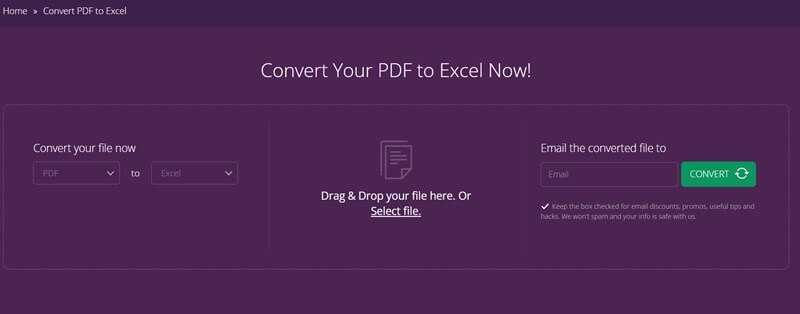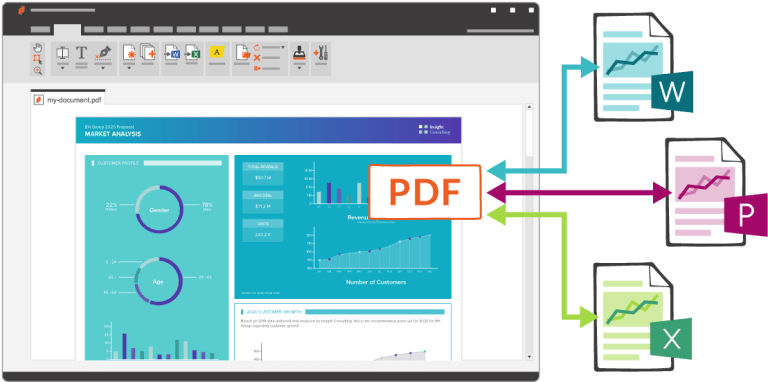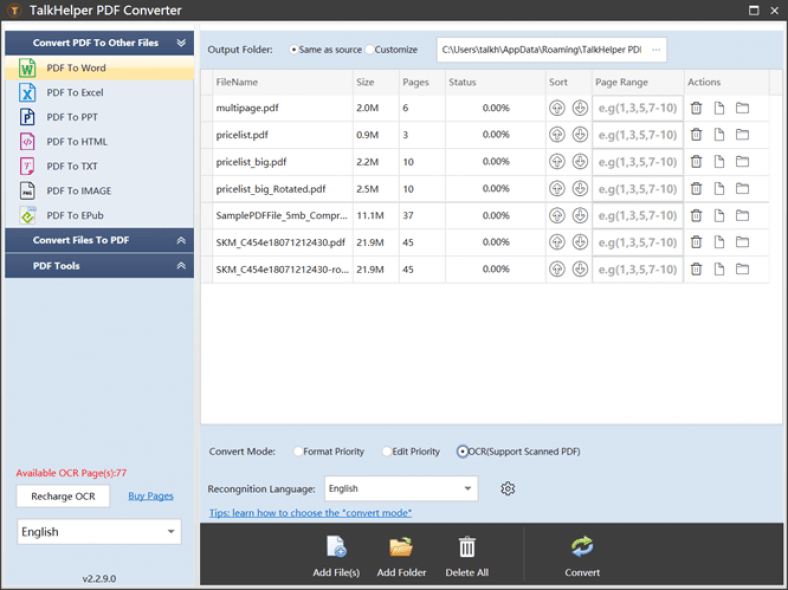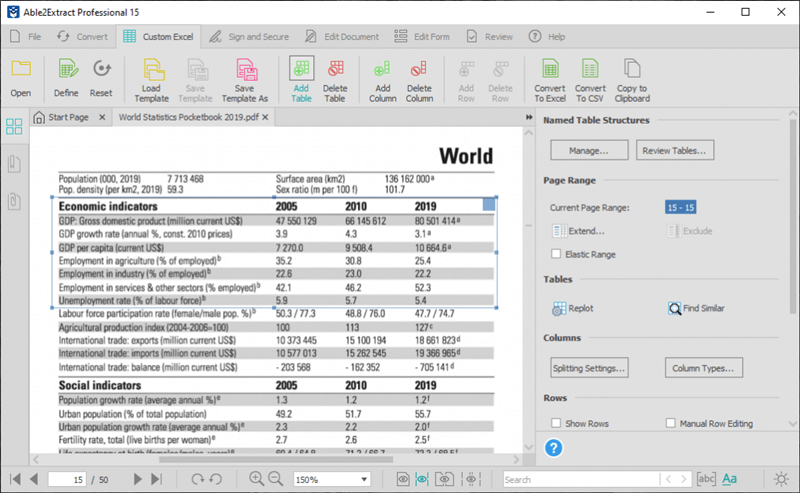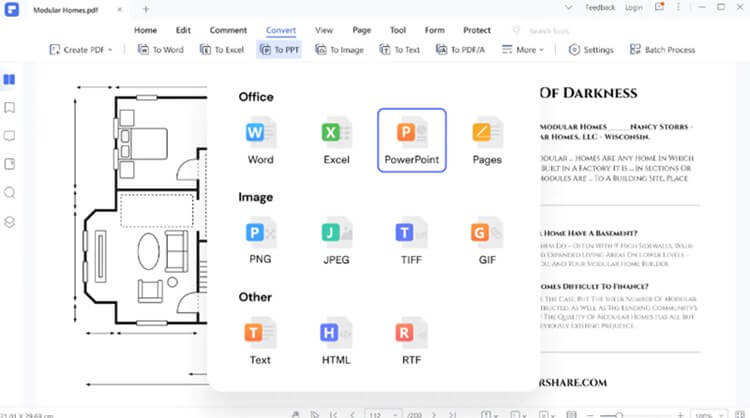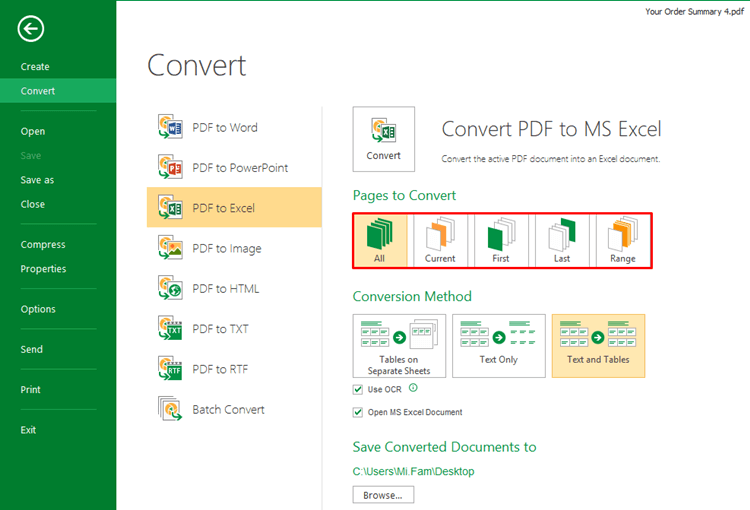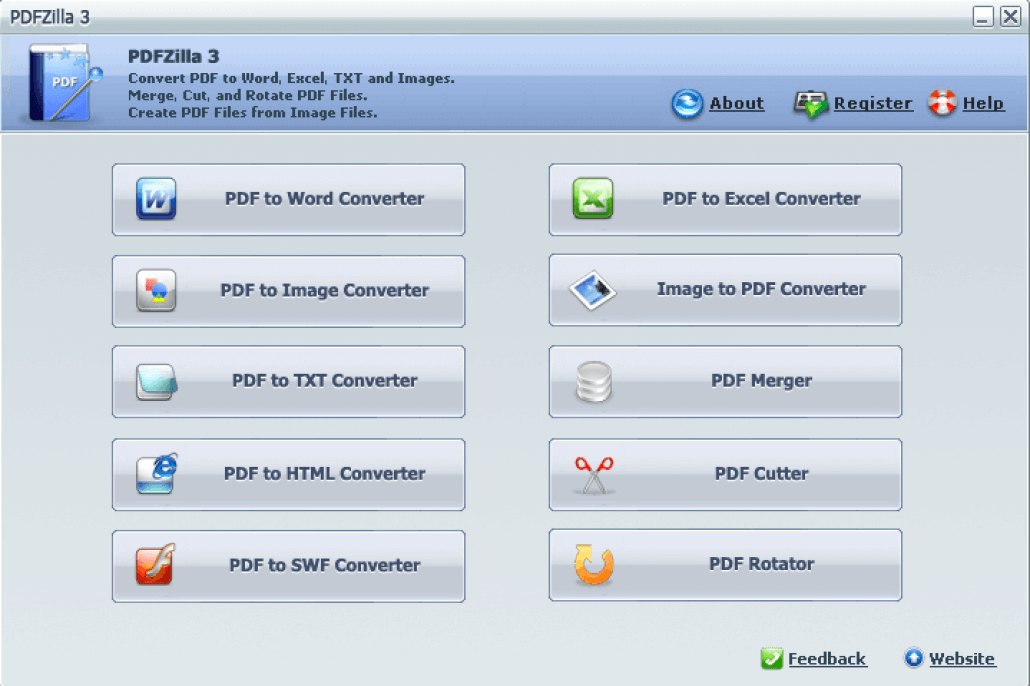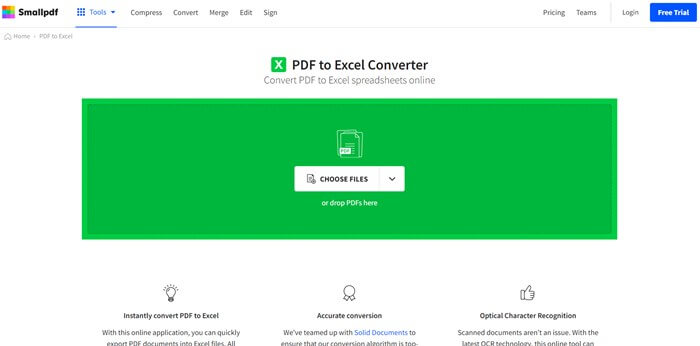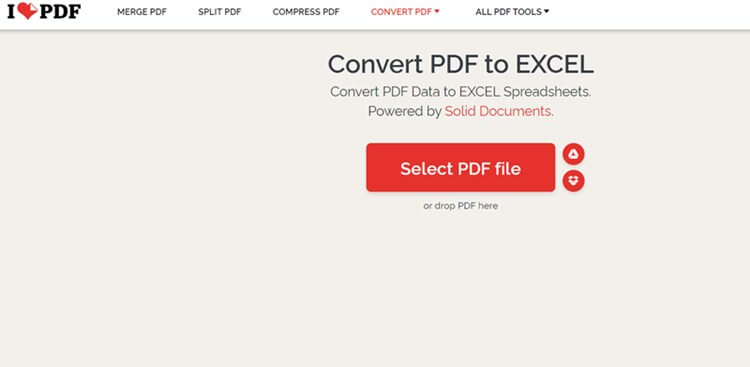Converting a PDF into Excel is neither a simple task nor going to convert without handy software and tool. You want to convert into excel format at your convenience for several reasons. However, necessary PDF data will take a form like excel, saving you time and effort.
If you want to extract all the data to the Excel spreadsheet from a PDF file in just a click? Then, not to look further, we have the best PDF to Excel Converters Software that can help you convert it into an Excel spreadsheet.
Best PDF to Excel Converters Software Online & Offline
Currently, there is no shortage of software. All are massively available on the internet. But there is a lack of the best which can solve your problem. Here’s why we have shared the best PDF to Excel converter software free download for your easy use.
1. Adobe Acrobat
Beginning with a great versatile PDF software, Adobe Acrobat. You can easily convert PDF files to Excel, JPG, TIFF, and other formats using the software.
Moreover, it will arrange columns, layout, and overall format automatically. Adobe Acrobat supports partial and batch conversions.
2. UPDF

Regardless of whatever document format you convert the PDF file into, UPDF will ensure that everything remains intact. It supports a variety of formats, including converting PDF to Word, Excel, PowerPoint, Text, HTML, RTF, images, etc. The batch conversion feature offered by this PDF converter is another major highlight to look into.
Following its conversion feature, UPDF has offered its users multiple PDF management features. From editing documents to perfection, users can perform dedicated OCR on documents to convert scanned PDFs to editable and searchable documents.
Combined with multiple viewing options, UPDF sets itself apart from its competitors with strong execution of operations.
Visit: UPDF
3. Cogniview PDF2XL
Cogniview PDF2XL is one of the most powerful and best PDF-to-Excel converters. The app lets you convert any scanned PDF into Excel format. Thus, it supports more than 130 OCR languages.
The powerful tool can convert up to 1000 pages at a time. Moreover, the app provides partial and batch conversion. Hence, you can edit or customize your output accordingly. This could be a brilliant choice if you only look for PDF to Excel conversion.
Visit: PDF2XL
4. Nitro Pro
Next on the list, Nitro Pro is a fully functional PDF editor. It offers a consistent PDF conversion into Excel, which can reduce your work. However, its output maintains the properties accordingly.
With Excel conversion, you can take advantage of other features, such as merging, editing, and splitting. Other than that, you can convert batch PDFs.
5. TalkHelper
If you are looking for an ultimate PDF file-to-Excel converter, then look no other than TalkHelper. It will help you transform a PDF into an Excel spreadsheet without losing data.
Moreover, it has the OCR feature to convert scanned and image-based PDFs to an Excel spreadsheet accordingly. Whereas the app supports batch and partial conversion, you can accomplish several PDFs simultaneously.
Download for Windows
6. Able2Extract Professional
Able2Extract Professional is one of the best PDF converters, which can be used in Windows, macOS, and Linux systems. Regardless of its all capabilities, PDF to Excel converter is the major highlight of the app.
It has many advanced features, such as automatic OCR, AI, and a smart layout detector. Behalf on these handy features, the app can provide accurate conversion. In addition, the app is compatible with MS 2021.
Download for Windows | macOS | Linux
Who doesn’t know about the handy WonderShare PDFElement? It is one of the widely known full fledge PDF editors. The feature-rich can convert a PDF file into Excel format. Other than Excel converting, you can also convert it into other formats.
Since it is a complete PDF editor, you can edit, merge, and split a non-editable PDF file. However, the OCR-supported PDF editor offers error-free conversion. Hence, its intuitive design allows us to work on flow.
Download: PDFElement (Windows, macOS, iOS, Android)
8. PDFSam Enhance
PDFSam is a wholesome PDF editor. You can easily convert PDF to an Excel spreadsheet from its convert module. Along with that, you can also convert in Word, TIFF, and JPG. Batch conversion is available just like other software has.
The top-rated PDF editor allows editing, merging, and splitting. However, it supports OCR to convert images and scanned PDFs. Moreover, you can add passwords to protect data from others.
Download for Windows
9. PDFZilla
Regarding the best PDF-to-Excel conversion software, then PDFZilla should be here. The lets you convert PDF into XLS quickly. Even you can convert in various other formats as well. One of the best talking points of the app is that it supports more than 20 global languages.
PDFZilla won’t leave you alone in batch conversion as it supports up to 1000 files. Other than that, you can cut, rotate, and merge with the app’s help. Overall, it is a handy app for PDF conversion.
Download for Windows
10. Smallpdf
Small PDF is another considerable PDF editor. It’s not as powerful as Adobe Acrobat or PDFElement, but a convenient tool for converting a PDF file to other formats, including the XLSX format for use in Excel spreadsheets. Another notable thing is that it is way more affordable than others.
Besides the conversion, you can easily edit, merge, and split documents. Whereas the tool is cloud-based, so you can use it online from anywhere. Otherwise, you can download the software for offline use.
Download for Windows
11. iLovePDF
At the bottom, we have another web-based PDF to Excel converter online. With it, you can transform a PDF file into an Excel sheet within a few clicks. Besides Excel conversion, the app provides other conversion features such as JPG, TIFF, and Word conversion.
Using this free online tool, you can merge and split a PDF. Even you can compress an extensive file. Moreover, it allows us to add watermarks and media files inside a PDF file. It would be ideal for those who don’t want any standalone software.
Visit: iLovePDF
Final Words
Well, that’s wrapped up: this is everything you need to know about the best PDF to Excel converter software for PC. Some platforms are comprehensive editors, while others have specific features.