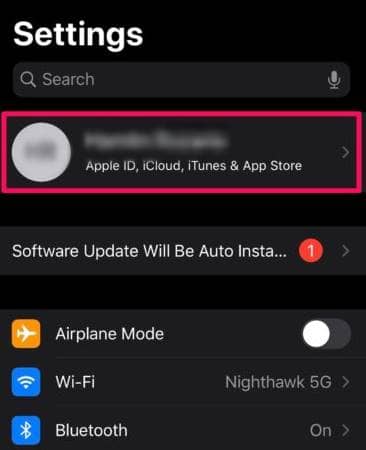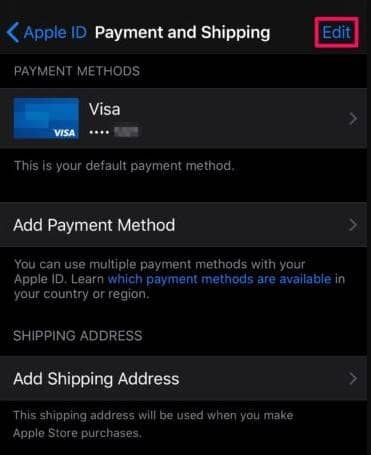Apple users in all ways are tied up to their Apple IDs given by the maker. They’re used for identification in several means from raising a complaint to buying things in Appstore or iTunes. If you’re using it for linking your payment method to buy services, it’s important that you safeguard this data to avoid mishaps.
This may include the sensitive details of your credit/debit card or other payment means like PayPal, which should be avoided from sharing with others unless for payment. Since these are recorded when you set in your Apple ID, for quick access, they should be safe on your device.
But, considering the growth of remote cyberattacks and the accessibility curve of smart devices by children, it could be unsafe to share your device or leaving it alone. Children or a hacker may sometimes make unauthorized purchases using your Apple ID, and you won’t even know it!
Also Read- Best Free VPN Apps for iPhone & iPad
Thus, to avoid such things in the future or if you realize any such suspicious transactions happening, it’s recommended that you remove the payment method data from your Apple ID. Here’s how;
How to Remove Payment Method From Apple ID?
- Open the Settings app on your device (iPhone or iPad).
- Go to your Profile Settings (under your name) and open Apple ID.
- Click on Payment and Shipping, which opens the payment details attached to your Apple ID.
- You’ll be seeing the Edit option at the top right corner, click on it to edit payment methods.
- Here, you can see the Remove button, or the rounded minus symbol right beside your payment method. Click on it to remove it.
In case of any unauthorized purchases made from your account, you can always ask for a refund before it’s too late. While it’s flexible, it’s recommended to be removed if you’re not using it for any payments.
Also Read- Best Call Recorder Apps for iPhone