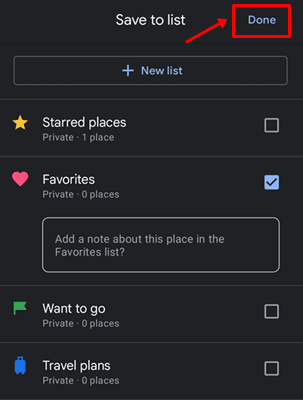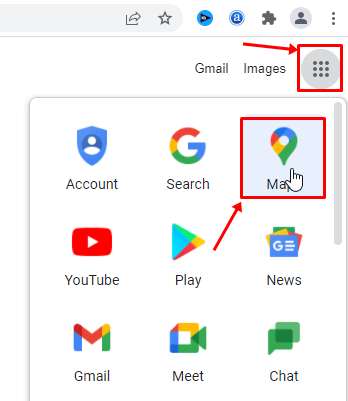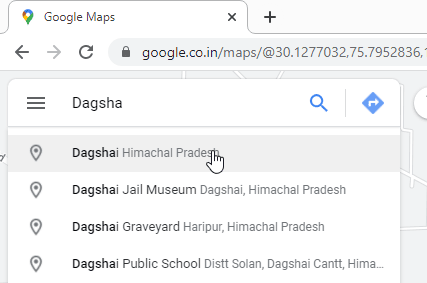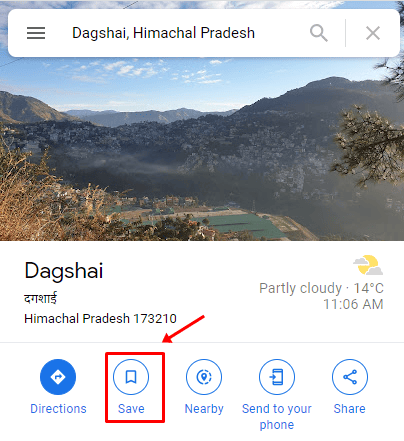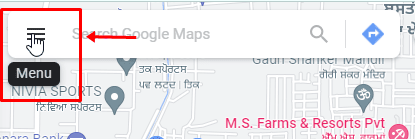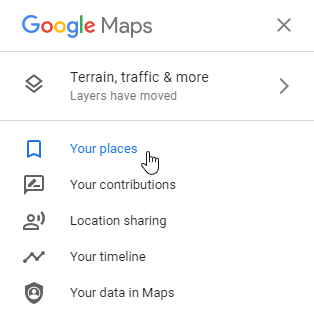Recently google maps hit 10 billion downloads in the play store. From the number, you can see how big Google Maps is and used by billions of users worldwide. People use Google Maps everywhere, such as finding the nearest ATM, the nearest gas station, directions to the movie theater, and more. So it has become a common and pre-install app for every android based smartphone.
Google maps came with many features that users aren’t aware of. For example, one of its features is saving your favorite locations on the map. So you can remember easily where you visited and you like those places. But the question is how you can save your favorite places on google maps. Here we came up with a simple guide to demonstrate how to save favorite places on your smartphone and computer.
Also Read- How To View Your Google Search History
Save Favorite Places in Google Maps
The below methods is for every user, whether you have an android or iOS device and computer. You can find your method as per the device. Let’s check it out.
Steps to Save Places on Google Maps (Android / iOS)
- Open google maps on your smartphone and search for a location.
- You can see some options below when you get your desired location, such as Directions, Drive, Save & Share. Click on Save Button.
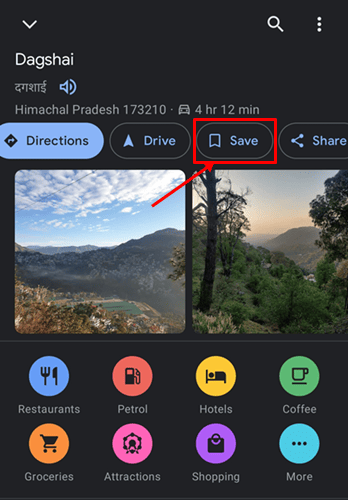
- After that, they show you four options to save your place. Starred places, Favorites, Want to go, and Travel Plans. You can save it into any private list as per your choice.
- You can also create a new custom list to save locations.
- After choosing your list choice, click on the Done button to save your place.
Steps to Save Places on Google Maps on Web
- Firstly you need to open google chrome and click on the google apps icon and select google maps.
- Now you can search for the location you want to save in your list.
- After that, you can see the location details with a couple of options. First, click on Save Button and Choose your favorite list to save places.
If you want to see your saved places in Google Maps, you can simply open google maps and click on the Menu button in the top left corner. After that, Select Your Places, where you find all your saved places and lists.
That’s all from our side and if you face any problem while saving location on google maps, let us know in the comment section. You can use these methods on any device. It is fully working and I have also used this feature personally for a long time.