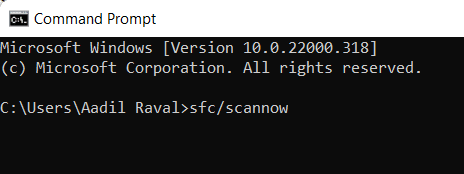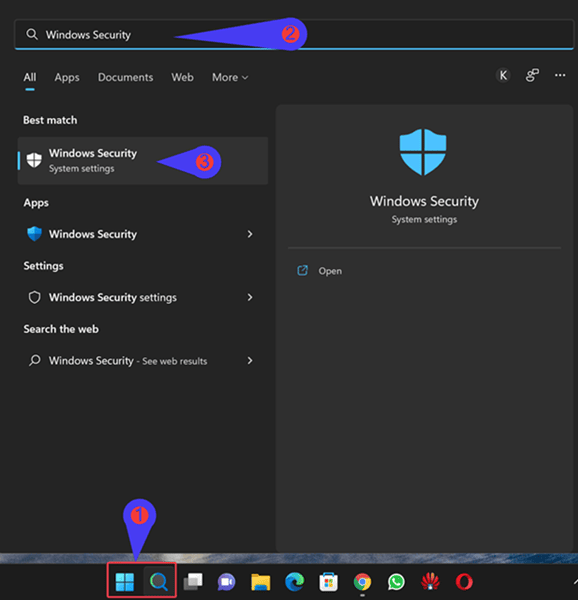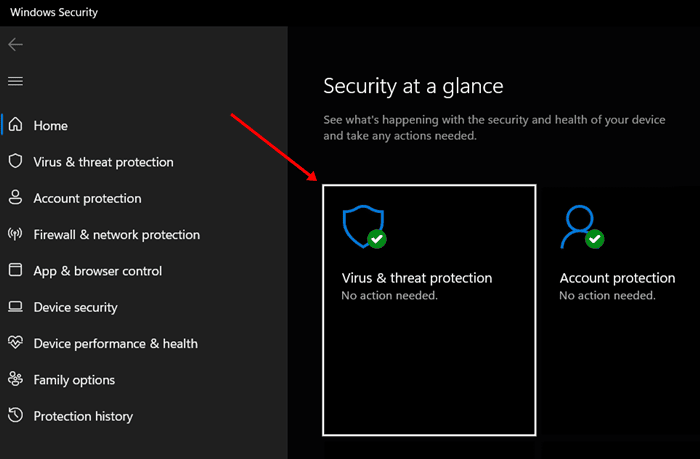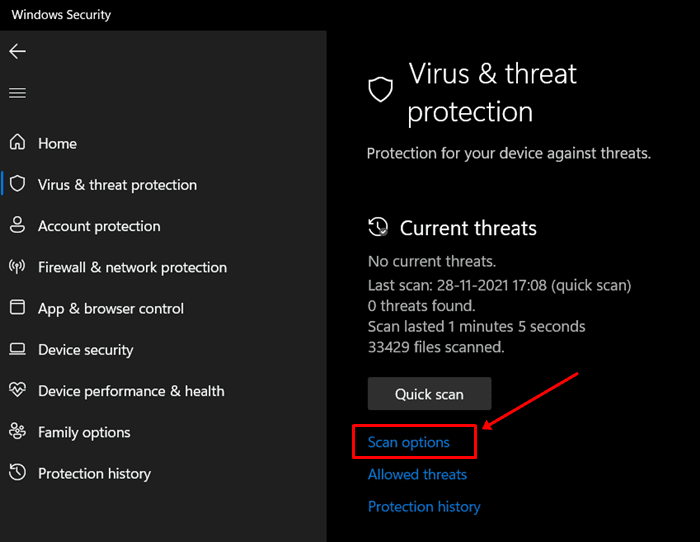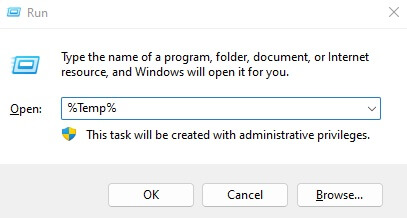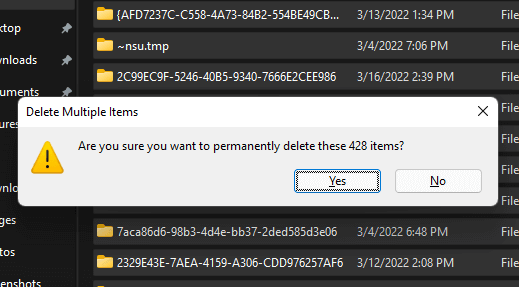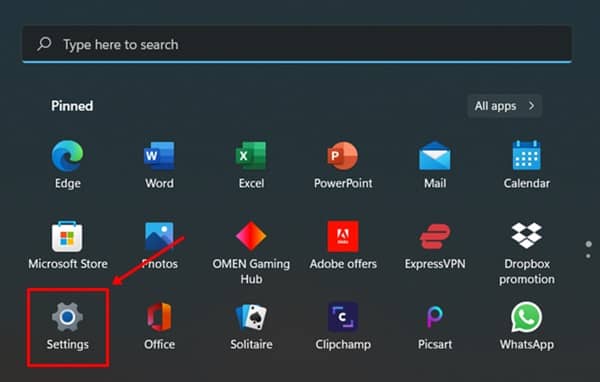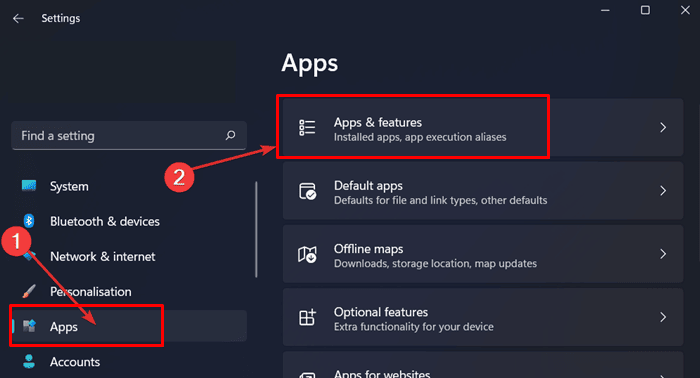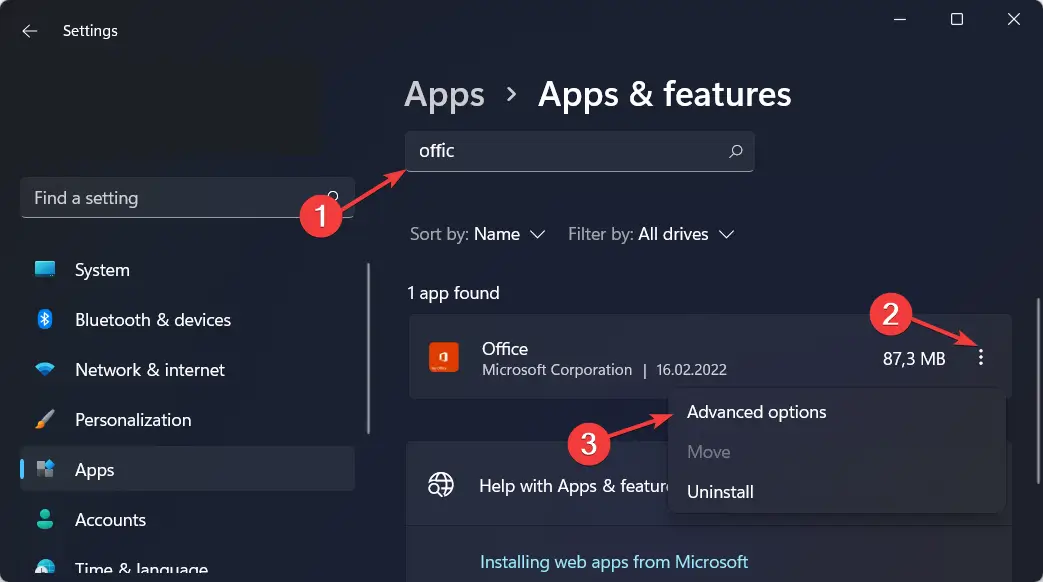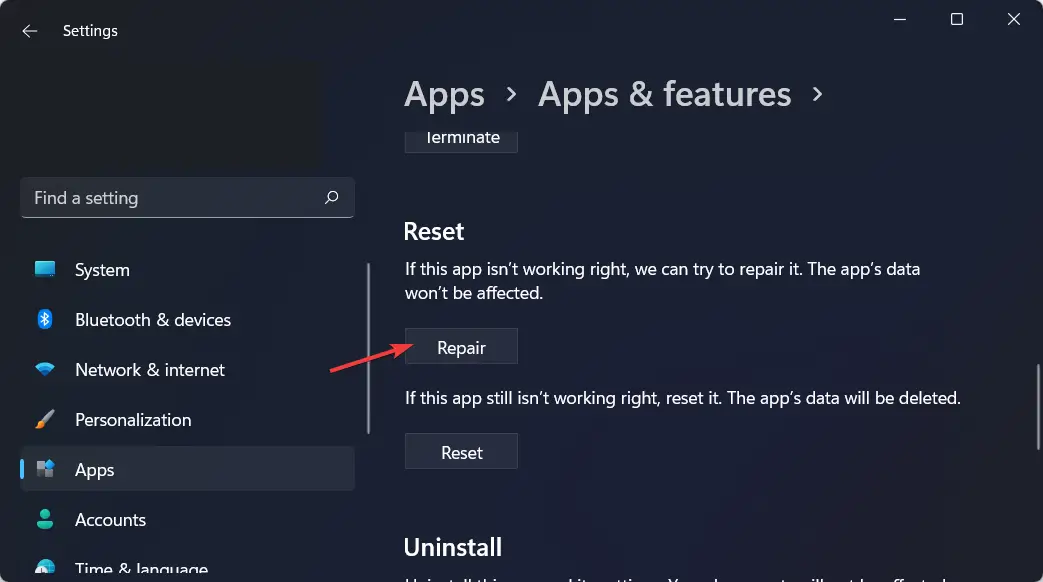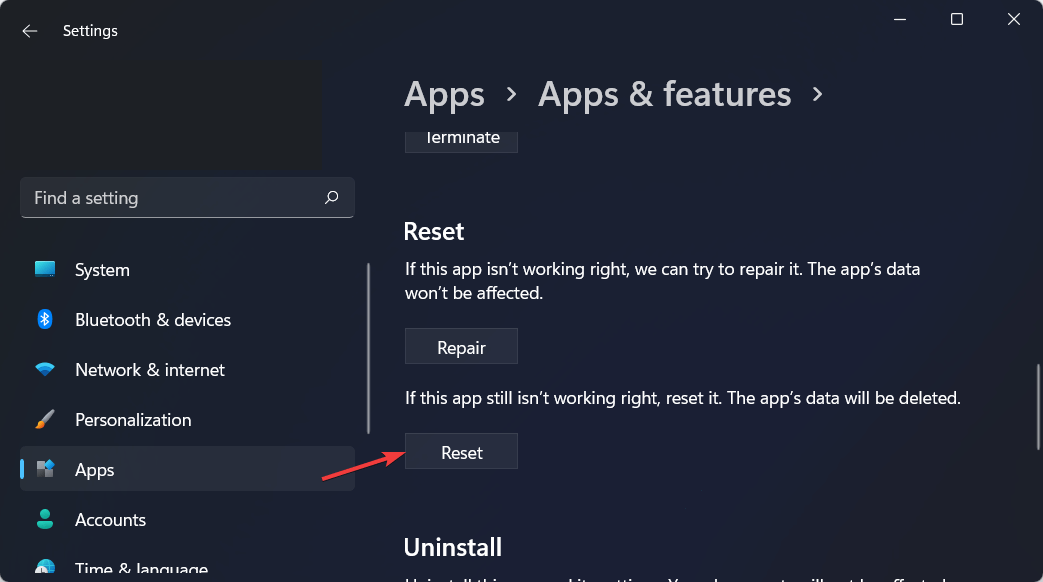Whenever the user launches Microsoft Excel or Microsoft Word in Windows, it attempts to set up Office 365 quite slowly. Due to this, the user can face the Stdole32.tlb excel error in Windows 11. Microsoft developed the Stdole32.tlb file for creating Microsoft OLE 2.1 for Windows NT.
The Stdole32.tlb excel error is an error that usually occurs when the different versions of the Offices are working at the same time. For example, suppose the user is opening Microsoft Excel or Microsoft Word, but the user starts to configure Microsoft Office 2007. After a while, the user gets an error that is the Stdole32.tlb excel error.
This article will discuss some troubleshooting steps to help fix the Stdole32.tlb Excel Error in Windows 11. You just need to apply these fixes one by one and it can fix your excel issue.
Fix The Stdole32.tlb Excel Error in Windows 11
There are various troubleshooting steps to follow, such as running the SFC scan, repairing Office 365, reinstalling the Office app, running an antivirus scan, and numerous others to help fix the issue. These troubleshooting steps are discussed ahead in this article.
1. Run SFC Scan
There is a possibility of facing an error due to the corrupted files on the PC. The Stdole32.tlb excel error can be fixed by running the SFC scan on your device. The steps given below will help you to run an SFC scan on your PC-
- Go to the Start menu, search for Command Prompt and run it with administrative privileges
- Then type the following command and hit Enter to run it-
- sfc /scannow
- This will scan your PC for corrupted files and fix them.
2. Run Virus Scan
This error can also occur due to a virus present on your computer. Users can scan their computer with the latest antivirus to fix the error. For that, users need to follow the given steps given below-
- Press the Windows key, search Windows Security and click to open.
- Here, click on the Virus and Threat Protection option.
- Now, click on Scan Options.
- Here, select Full Scan and click on Scan Now.
- Once the scan completes, the issue should be fixed.
3. Delete Temporary Files
Another method to fix the Stdole32.tlb excel error is to delete the temporary files. The steps for the same are given below-
- Press Windows + R key combo, type %temp% and hit Enter.
- Select all the files and folders present here. Press the Shift + Delete key combo to delete the selected files permanently.
4. Update Your Windows
You may also face the issue due to the outdated Windows version. If the problem is caused due to outdated Windows, then updating it to the latest version will help fix it. To do so, follow the steps given below-
- Press Windows + I key to open the Settings app on your PC.
- Click on the Windows Update from the left sidebar, and then click on Check for updates option.
- Download and install all the updates on your PC and then restart your PC.
- Once done, the error should be fixed.
5. Repair Office 365
The error can be fixed by repairing all the elements in Office 365 like outlook, PowerPoint, word, and excel. For that, the steps are given as follows-
- From the Start Menu, open the Settings app.
- Head to the Apps section and click on the Apps and Features option.
- Here, search the Office app, click on the three-dot menu next to it and click on Advanced Options.
- Scroll down to the Reset section and click on the Repair button.
- Follow the on-screen instructions to repair Office 365; this should probably fix the issue.
6. Reset Office 365
If none of the above steps help fix the issue, you should try resetting the Office 365 app. You can reset the Office 365 app by following the steps given below-
- Open the Settings app by pressing the Windows + I key combo.
- In the Apps section, click on the Apps and Features option.
- Click on the three dots next to the Office app, and then click Advanced Options.
- Now, click on the Reset button to reset the Office 365 option.
- After resetting the app, open it. You will have to set up the app again, and the issue will be fixed.
Conclusion
Stdole32.tlb excel error in Windows 11 is encountered when Windows try opening multiple versions of the Office together. This issue can easily be fixed by repairing the Office app. If you encounter this issue, then this guide will help you fix it.