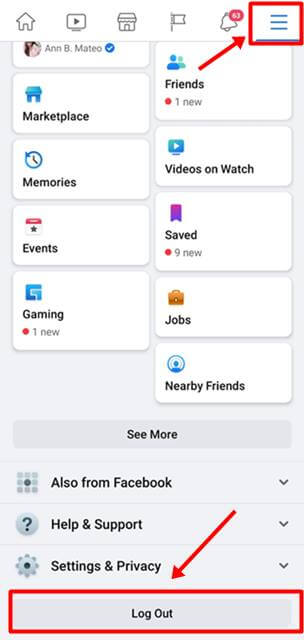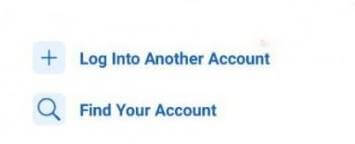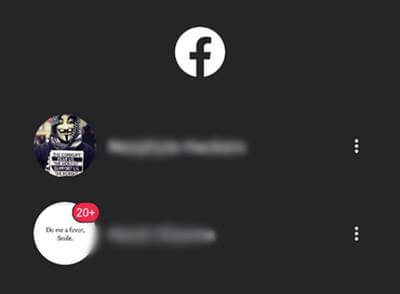Managing multiple Facebook accounts is a hassle, as you have to log out from one before logging into another and continue our works.
While it’s easy to handle multiple pages or groups from a single account, provided that you’re given reasonable authority to do, you can have them all in one tab under your profile.
But, managing multiple personal accounts is hard since you may forget passwords or mishandle accounts at times.
Also Read- How to Create a Poll on Facebook
Thus, Facebook has simplified this setup in recent times, where you can easily switch between two accounts with just a few taps. Here’s how;
Steps to Switch Between Accounts in Facebook App
Hoping that you’re using Facebook on Android or iOS, here’s how to switch between multiple accounts;
- First, go to your profile settings section by tapping on the hamburger menu (three horizontal lines at the top right corner). If you’re on iOS, you shall see this at the bottom right corner.
- Now, log out from your account. Scroll down to find the logout button, which will be available as the last option at the bottom. Logging out, you will be asked to “Save your password for the next time login,” which is good as it avoids typing your password every time you log in again from that device. Click OK and proceed.
- Once out, you shall see the “Login to another account” option, where tapping on that will ask your credentials to log in to an account. Feed-in the credentials of another Facebook account and proceed.
- That’s it. You will now see two accounts logged in and switchable with just a tap.
Scroll down in the profile section to see your other account, tap on it to switch accounts.
As per its terms of service, Facebook doesn’t let one person have multiple personal accounts. If they find you have two or more accounts on a single identity, it will delete the duplicates and warn of having so.
Yet, if you feel you should have two accounts, like being a social media manager of someone, you may proceed to have two accounts in your Facebook app. And above is the guide on how to switch easily between them.