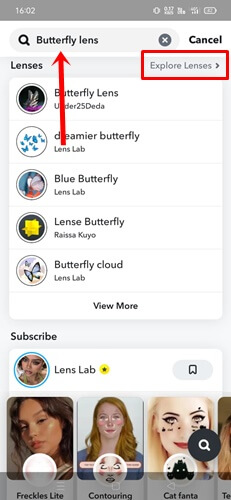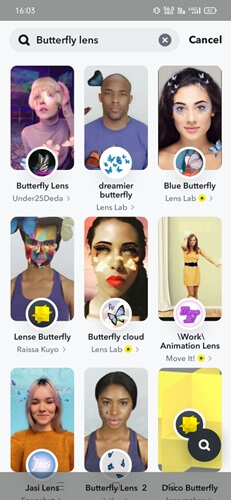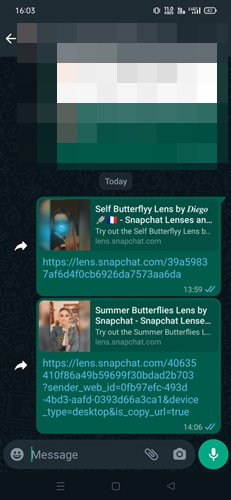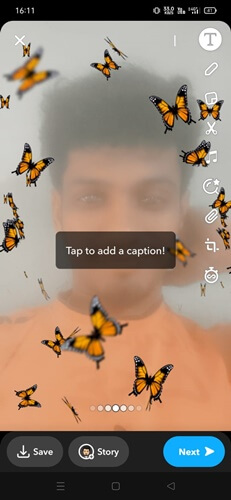Snapchat is the third most popular social media platform after Facebook and Instagram? In the decade of selfies, Snapchat provides more features regarding filters and lenses, and Butterflies Lens is a hugely popular lens that everyone wants to use.
Hence, if you’re missing out on this amazing lens, this post is all you need. Here we’ve discussed the best ways to unlock the Butterflies Lens on Snapchat that you can follow easily.
Regular Snapchat users already know about the Butterfly Lens, but others who haven’t used it will surely love it. So let’s see how to use the Butterflies Lens on snapchat.
What is Butterflies Lens on Snapchat
Simply put, Snapchat lenses are camera features that use Augmented Reality (AR) to create various effects. There are different types of lenses, including facial and world lenses, and many of them are available for free, though premium lenses are also an option.
One particularly popular lens on Snapchat is the Butterflies Lens, which creates an AR experience with animated butterflies hovering in your photo. This lens can make a quick and impressive impression on others.
Using Snapchat’s butterfly lens is a great way to add butterflies to your photo without editing it with other image editing tools. The important thing is that Snapchat is a popular platform because of its lens and filter.
How to Unlock Butterflies Lens on Snapchat
Snapchat is a user-centric app, as it has a clean user interface. Thus, using a lens on Snapchat shouldn’t be a serious problem. So let’s learn about all the easiest methods for unlocking the Snapchat Butterflies Lens.
1. Search Butterfly Lens
Unlock the Butterflies Lens on Snapchat by searching for it within the app itself is one of the straightforward ways that you should know.
- Open the Snapchat app, then click the Search icon from the top left.
- Type Butterfly Lens and tap on search.
- Next, scroll down, and you will find out Explore Lenses, tap on it.
- Now you have tons of butterfly lenses for use.
2. Using Snapcode
Neither do you’ve to search for a butterfly lens nor do you’ve to ask your friend for the butterfly lens, here’s the Snapcode to unlock butterfly lenses easily.
- Open Snapchat, and open the Camera.
- Now view the shared image below using the camera.
- You can see butterfly lenses to use for snaps.
3. Using a Link
If you’ve butterfly lenses link, then what could be better than this? Well, when you have a link, it’s very handy. Even if you don’t have the link, you can ask your friend to send the lens link.
- Click on the shared URL link by your friend or others. And select the Snapchat app.
- That’s it, it will redirect you to Snapchat with the lens that you can use for your snap.
4. Click on Other Snaps
So far we’ve covered several methods, here’s another fantastic method to get a butterfly lens. But it’ll be applicable when you see butterfly lenses. So let’s follow the process.
- If you see other people using butterfly lenses then tap on it.
- Then tap on the lens icon.
- Next on the Lens section, tap to try it out.
- Now you’ve successfully unlocked the butterfly lens.
Bottom Line
So this is how you can unblock the butterfly lens on Snapchat. No doubt, the butterfly lens brings life to a photo that can increase to hook people’s attention.
You can also use Snapchat lens studio, where Snapchat users make lenses for other users. However, that’s everything you need to know; if you’ve any doubts or questions, let us know in the comment section.