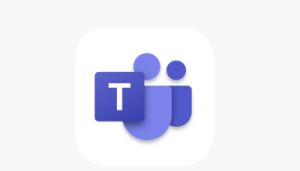Video calling apps have become an integral part of our lives. They bridge the distance and foster face-to-face interactions. Even if end-to-end users are miles apart, these apps ensure there can be a facial conversation without being close.
On most social media apps or web clients, we will discover plenty of video-calling clients. Some are even perfect for online meetings, webinars and a lot more. But what if you’d like to use on on your iPhone?
Well, it’s all about finding the perfect choice of video calling on your device. Looking around on the App Store might be a bit tedious; that’s why we’ve made things quite easy for you. In this article, we’ve curated the best video calling apps for iPhone.
Best Video Calling Apps for iPhone
These apps have unique features and they offer a seamless user experience. From group calls to sharing documents and online collaboration. Having one of these apps around does make things quite easy.
1. FaceTime
As an iPhone user, FaceTime is the only available video calling client that you can use for free. This app comes built-in for iOS users and it offers quite a lot of features. Known for its simplicity and user-friendly interface, FaceTime allows users to make high-quality video calls.
One of the unique features is the SharePlay option, which allows users to watch videos and listen to audio together. Also, the app supports multiple calls with more than one user and it has a grid interface.
Furthermore, users can share screens, use reactions and gestures and more awesome features. When considering a top-notch video call app for iOS, FaceTime should be on your top list.
2. Zoom
Undoubtedly one of the best video conferencing apps for all platforms. Zoom offers a versatile space for personal and professional communication. There’s a lot this app can be used for in terms of video calling.
Zoom allows users to host virtual meetings, webinars, and collaborative sessions with ease. The app supports large group calls and offers features like screen sharing, chat functionality, and virtual backgrounds.
In addition, Zoom uses less data coverage, which means you can enjoy high-quality calls without any impact on your internet data. Whether you’re hosting a business, webinars or virtual reunion, you should try this app.
3. Microsoft Teams
For business-related or collaborative face-to-face conversations, Microsoft Teams does well. Microsoft Teams comes out as one of the best due to its robust features and simplicity towards video calls.
While it might be descriptive towards business meets, it can also be used for video calls to families and friends. You’ll surely love this app because it is very easy to set up, you only need to share a link or calendar invite.
Similar to other video call clients, Microsoft Teams will let you use emojis, GIFs, and message animations. Also, it supports cloud storage, which allows sharing files easily. Using this app on your iPhone won’t be a bad choice, it does offer a lot.
4. Google Meet
Next up is Google Meet, which handles all aspects of video calling. Whether it’s for online meetings or virtual reunions, this app makes sure you’ll get the most out of it. With 1 hour free duration, it allows you to enjoy face-to-face conversations.
Besides, it is one of the known Zoom alternatives you can use. Google Meet supports high-definition video calls with features like screen sharing, and real-time collaboration on documents.
The fact that it integrates with other Google products even makes it easier to use. In addition, you can share files remotely from your Google Drive with anyone you’re calling on Google Meet. It is a professional video-calling client you should consider having around.
5. Skype
Skype has been one of the top pioneers in the realm of video calling. It comes default on most Windows OS but you can as well use it as an iOS user. One notable feature about it is that it offers more than video calling.
With Skype, you can enjoy VoIP services on your iPhone. Also, it supports video calls, instant messaging and all that comes for free. However, there are some paid features on Skype, some of which are international calls.
In addition to making international calls, you’ll get affordable rates for that. You’ll also find other features like screen sharing, file sharing, emojis & reactions and a lot more. Skype is a recommended app for video calling and you’ll love it.
6. WhatsApp
Another app you’re quite familiar with is WhatsApp, it is one of the top-rated instant messaging apps worldwide. While you might have enjoyed it for texting and audio calls. You can also get the best of its video calling capabilities on your iPhone.
WhatsApp stands as a great option for making free video calls. Unlike other apps that come with limited call time, WhatsApp gives you complete freedom. You can make unlimited video calls without any subscription.
When it comes to group video calls, WhatsApp supports up to 30 users in a single call. Also, these calls come in high quality and your internet data won’t be affected that much. Everything runs smoothly on WhatsApp, it is a nice video-calling client.
7. Viber
Viber is one of the finest messaging and calling apps for smartphone users. It’s quite famous for its free communication services to users worldwide. For free video calls, it is one of the few recommended apps.
Similar to WhatsApp, Viber ensures you can enjoy an unparalleled video calling experience on your iPhone. With a focus on simplicity and accessibility, you’ll surely want to have it installed.
Viber supports one-on-one and group video calls with a user-friendly interface. The app includes features like stickers, emojis, and multimedia sharing to enhance your conversations.
8. Botim
If you’d think of a VoIP service provider that offers high-quality video and voice calls. Botim should be on your watchlist, that’s because it has a good reputation. You can use it on your iPhone and make calls to any location.
Botim features secure end-to-end calls, which makes it perfect for online conferences. This app has a unique interface, you can navigate freely and access all the available tools on your screen.
Another reason you should consider it is the stability it provides towards high-quality calls. Even if you’re on a 2G or 3G network, Botim will give you the best experience to ensure your calls go smoothly.
Conclusion
Now that you’ve seen the best video calling apps for iPhone. It’s up to you to decide which one you want. Each apps offer unique experiences towards video calls on iPhone. Whether you’re planning an online meeting, or webinar or interacting with loved ones. Any of the above-mentioned video calling apps for iPhone will serve all purposes.