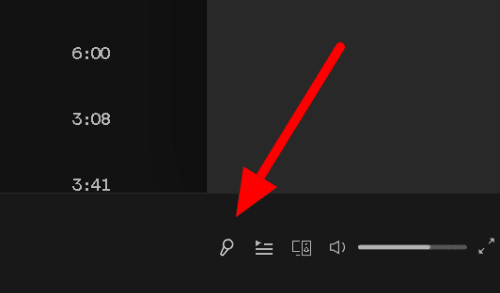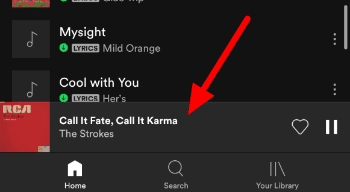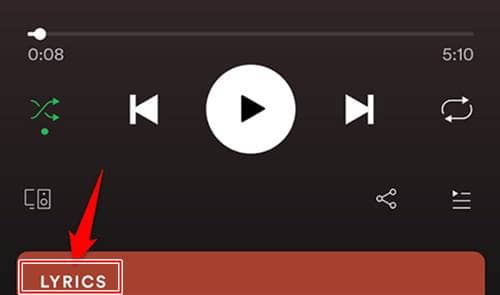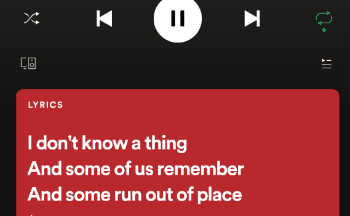Nowadays, live streaming has become tremendously popular among the youngster who loves listening to music. However, according to a survey, this industry has an 11 billion dollar market cap, which means around 47% of global music industry revenues depend on online streaming.
When it comes to a paid subscription, Spotify becomes the clear winner. Spotify dominates among the behemoths like Apple, Amazon, and Google in the global streaming music industry because it has around 130 million premium subscribers worldwide.
The reason behind Spotify’s popularity is, it offers live songs along with its lyrics. But, not many users are familiar with this. Well, that’s why we are here to explain to you how you will get the song lyrics on your Spotify application. So, let’s get started with it.
Also Read- Best Free Offline Music Apps
List of Methods to See Song Lyrics on Spotify (Web Version and Mobile)
There are two options available to see your favorite song lyrics on our beloved music streaming platform Spotify. You can either check out the lyrics in the web version or in the mobile application. Well, you do not need to worry as here we have mentioned all the necessary steps to get the lyrics.
Method 1: On Desktop or Web Version
To do this on your web browser in Windows PC or Mac, you need to follow the steps as we have mentioned below:
- First of all, open Spotify on your web browser.
- Now, search for the song that you want to listen to.
- After that, click on the Lyrics button at the bottom right corner of the screen in the music control section.
- That’s it. Now, your lyrics will be started showing along with the song on the Spotify screen.
Method 2: On Mobile Application
It is very easy to get the lyrics on your Spotify mobile application. So, here are the steps that you need to follow:
- Initially, you need to run the Spotify official application on your iPhone, iPad, or Android smartphone.
- After that, search for the song that you wish to see the lyrics.
- Then, click on the bar of your currently playing song.
- Now, on the next page, tap on the Lyrics option.
- That’s it. Now, Spotify will start showing the Lyrics of the currently playing song. However, in case you want to see the lyrics in a full-screen view, simply tap on the lyrics.
So, that’s how you can see the lyrics of your song playing on your Spotify application. We hope you find this guide helpful. Meanwhile, in case you have any doubts in your mind regarding the steps that we have mentioned above. Feel free to ask us in the comment section.