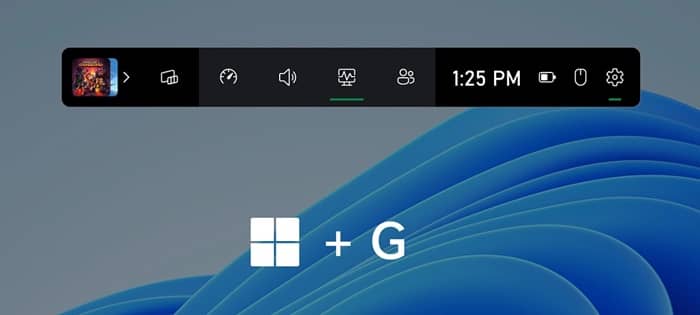Microsoft announced a new Controller Bar for Windows 11 Insiders who plugin controllers to play a game and want some quick shortcuts to manage their gameplay.
This is similar to the Xbox Game Bar where having now, but with more options and seems like a widget. As it’s predominantly built for gamers using keyboard and mouse, rather than plugin joysticks like the Xbox Game Controller, Microsoft brought a dedicated tool widget called the Controller Bar.
Controller Bar For Gamers in Windows 11
Observing that Windows users playing video games are forced to install third-party apps for additional tools – like taking a screenshot, screen recording, etc., for storing memories of their game, Microsoft introduced Game Bar in Windows 11.
This is a small ribbon-like floating bar having basic tools for enhancing the game experience. Users can launch this with a Windows key + G keyboard shortcut and record their gameplay or take screenshots in the mid-game.
While it’s helpful, it’s directed at those who play using the keyboard and mouse, leaving the ones playing with dedicated controllers aside. As it’s hard for them to use this Game Bar, Microsoft now announced a dedicated Game Bar, called the Controller Bar for this section of gamers.
Windows 11 users who play games with paired-in (or plugged-in) joysticks like the Xbox Game Controller can activate this Controller Bar by pressing the Xbox button on their controller. This opens up the Controller Bar as a widget, with general options like Game Bar.
This is currently available for Windows 11 Insiders (build 225xx or higher) enrolled in the Xbox Insider program. You should also have the Xbox Game Controller for this to try.
Once you have all these, head onto the Xbox Insider Hub from Microsoft Store, and opt in to the new Game Bar. Reboot and pair your Xbox Game controller to see the new Controller Bar.