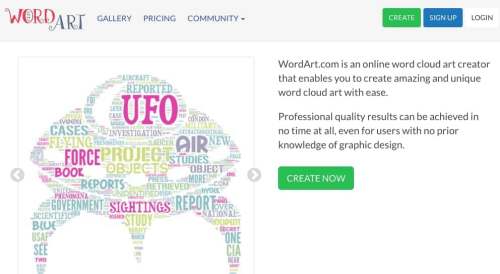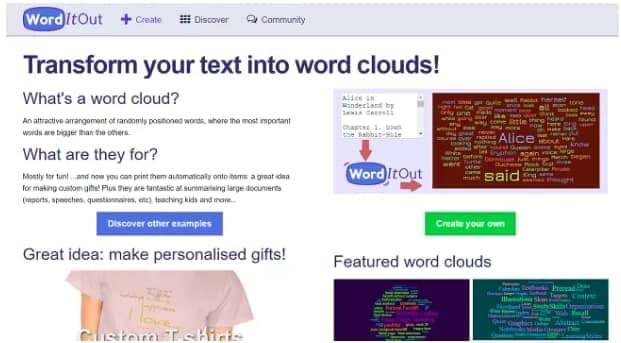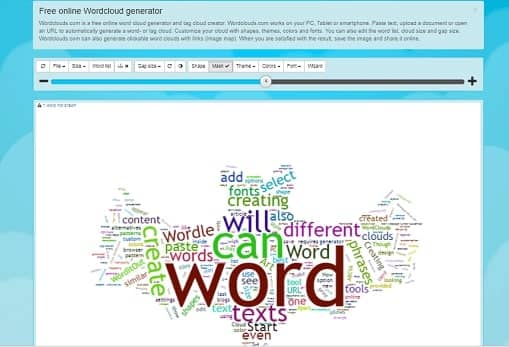Wordle is a tool that creates a word cloud. We can say it is a visual presentation of words that arise more often in a text. It creates different patterns or designs of the words.
First, Wordle was only available for web browsers, but later a desktop app was launched. Then it became easier to use. Mostly the teachers and students use Wordle to create a word cloud. But what if you don’t want to use Wordle for any reason? You can go for its alternatives.
Below, we have gathered a list of best Wordle alternatives to try new patterns, font styles, and much more. All these apps are similar to Wordle, and they are online apps that can be used on any device.
List of Best Wordle Alternatives That Work Online:-
There’s no doubt that Wordle is the best cloud generator. But except this, many other apps work similarly. So, let’s get started and check out the best alternatives.
1. TagCrowd
TagCrowd is the best and free online tool that is mostly used by commercial and non-commercial users. The users who want to customize the CSS and HTML uses this tool. This tool helps learn the words which are mostly used in the written content. As an input, you can paste, write, upload files, and more.
There are great features like different languages available for text; you can set the maximum number of words to be shown, select the frequency range, and more.
2. Tagxedo
If you want to create custom shapes printed on mugs, t-shirts, mousepads, and more, then Tagxedo is great. From your text, Tagxedo generates aesthetically pleasing wordles.
This tool is free to use the basic features, and there are more than 300 designs from which you can choose. The Tagxedo tool is available on desktop, and to use it, you must download Microsoft Silverlight.
3. WordArt
WordArt is the best and free alternative to Wordle. Once you visit the website, you can start creating your own word clouds. There will be two sections available on the creating page; first, add Texts to select the size, fonts, and color. And the other option is to select the shape, style, and layouts.
On the right-hand side, you will see the cloud you have created by using the customization choices after you click on Visualize.
4. WordItOut
WordItOut is the best tool for custom-made wordles which you can download or embed the website. It has a great user interface, which is very easy to use. One can easily change the color, shape, font, and design of the word clouds.
This tool is available for free, and you can create wordles from phrases, whole documents, and more. It also lets you embed your wordles on a non-commercial website or blog. Just click on the Embed button, copy and paste the HTML into the website.
5. ABCYA Word Cloud
ABCYA tool is especially for kids who work online. We are telling it is for kids because there are some great animations and cartoons which kids love. In the blank space, paste the content or text and click on create to make a word cloud. Then it will show you the design, which you can customize.
You can easily edit the word limit, shape, color, and font of the text. And if you want, you can add or remove the phrases or text. You can save the word cloud to your PC as an image or get the print from the webpage.
Visit ABCYA Word Cloud Website
6. Wordclouds
Wordclouds is a free online tool for creating wordle. It is compatible with PC, smartphones, and tablets. It is effortless to use to paste the text and upload it to generate a wordle.
Once the wordle is created, you can edit the words and word lists to include important words. You can choose the shapes, themes, colors, and fonts for your design if you want.
7. Tricklar
Tricklar is mainly used to create a word cloud regarding the news. Or if you don’t have the right content for the news. This tool might be good for teachers and students. On this tool, you need to select the date for the news and then the location. According to the location the news will be selected.
Once the news is selected, you can enter any keyword related to the news. Or else you can select the category from the news and then click on the Generate cloud. You will then see the cloud created; there, you can change the fonts, color, and backgrounds.
Related Alternatives
- Best Truecaller Alternatives For Android & iOS
- Best Bluestacks Alternatives For Windows 10/7/8 & Mac
- ShowBox Alternatives
- Best Backpage Alternatives Websites
- Best Coke and Popcorn Alternatives
Visit Tricklar Website