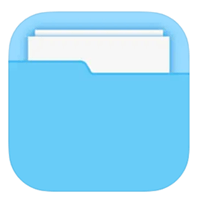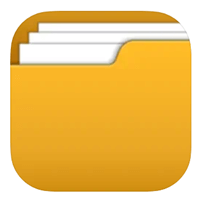With more and more people shifting to iOS devices from Android, it becomes necessary to discuss some useful apps for iPhones. Most Android users or new iPhone users may not be aware that it’s difficult to access and share files from the default Files app on iOS devices.
However, you can easily bypass this limitation by installing a 3rd party file manager application. Many such file manager apps will help you to manage and share files on iPhones. Most of them are free to use and even provide cloud storage facilities.
In today’s list, we will discuss such file manager apps for iPhone. You can refer to our list if you, too, want an application that can effectively organize all your files and folders. We have included various options to cater to different users’ needs.
Best File Manager Apps For iPhone
1. Documents – File Reader Browser

Documents – File Reader Browser integrates with cloud storage platforms like Google Drive and One Drive to provide backup facilities. The best part of the file manager is that it also comes with a built-in web browser. You will get all these functions free of cost.
Price: Free; Offers in-app-purchases
2. FE File Explorer Pro

The main problem with most file manager apps is that they don’t support many document types. However, with FE File Explorer, you don’t have to worry about it as it supports almost all documents. Recently they have added dark mode, multi-windows, and many other convenience features.
Price: Free; Offers in-app-purchases
3. Total Files

In addition, it integrates with cloud storage facilities to back up your files. The app also has a search bar that lets you quickly find your required files. Overall, it is a file manager app worth considering.
Price: Free; Offers in-app-purchases
4. Browser And Documents Manager

The browser you will get in the app provides a fast download speed and complete data security. On the other hand, the file manager is versatile, allowing you to edit, organize and share files. However, You can only download nonaudio visual files using the app.
Price: Free
5. Microsoft One Drive

The app is free to use, but you must create an account. A reputed company owns it, so you can be assured about its data protection policy. In addition, Microsoft One Drive provides 5 GB of free cloud storage.
Price: Free; Offers in-app-purchases
6. My FileManager

To back up your files and folders, you can add a cloud service like Google Drive, One Drive, etc. A password-locking system secures your files. You can also use this feature with Touch ID as biometric authentication to lock files.
Price: Free; Offers in-app-purchases
7. Amerigo File Manager

You can create a new folder inside the app and add your copy files. Moreover, you can lock your folders with your PIN. A unique feature of hiding files and folders is also present in Amerigo File Manager.
Price: Free; Offers in-app-purchases
8. File Master Privacy Protection

As the name suggests, the app protects your privacy and secures your data. You can also access your files remotely by using a master password. This app has a file browser and multimedia player facility, so you can access all your files through it.
Price: Free; Offers in-app-purchases
9. File Manager and Browser
This is one of the perfect file manager apps for iOS devices. What the above apps don’t have, while File Manager and Browser do, is the linking feature with various cloud services like iCloud, Dropbox, OneDrive, and even Google Drive.
Like other apps, it supports multiple file formats. The app also allows you to play audio and video very easily. It has an integrated PDF reader feature. Moreover, the app also supports Microsoft Office, Excel, and PowerPoint.
Price: Free
10. File Manager App
As straightforward as its name suggests, File Manager App is a widely regarded app for iOS users. Using the app, you can effortlessly organize all of your files. If you are familiar with Mac’s Finder, you can match it on iPhone and iPad.
The neat and clean app supports various file formats. It can also be synced with iTunes, iCloud, and Dropbox. Furthermore, organizing documents becomes very easy with the app.
Price: Free