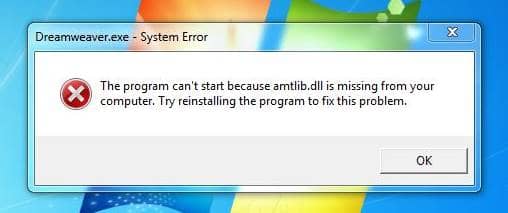Are you looking for a solution to fix the “amtlib.dll is missing” error when running Adobe After Effects CS6? It’s actually a common problem, but it has nothing to worry about because the error can be fixed easily. We’ll provide you the exact solution for fixing the amtlib.dll missing error so that you can run After Effects on your computer.
What Is The Amtlib.Dll Missing Error? What Causes It?

The program can’t start because amtlib.dll is missing from your computer. Try reinstalling the program to fix the problem.
Now let’s see how we can fix this problem.
Solution 1: Reinstall the Program
The first solution is to do what the error message says. Uninstall the program and then install it again. When you reinstall the program, there is a chance that a working .dll file will also be installed. If that’s the case, you won’t get any error message running the newly-installed program.
But if the setup files themselves don’t have the amtlib.dll file or if it has a corrupted one, then the problem will persist. Then you can try out the next solution.
Solution 2: Manually Download the File
The most appropriate solution for this error is to download and fix amtlib.dll error yourself and then place it in the program folder of After Effects. You can download .dll files for free. Now you will notice that there are many different versions of these files available online and they are also marked as 32 or 64 bit. You can check the ‘System’ section in the control panel to know whether your computer is 32 or 64 bit, and then download the respective version of amtlib.dll.
After downloading the file, you need to place it in the Adobe After Effects folder. Now try launching the program and it should work fine. But if the issue persists, it means that the .dll file is not registered and you must do it manually.
Follow these steps to register the amtlib.dll file:
- Copy the amtlib.dll file and paste it in the C: > Windows > System32 folder.
- Press Windows + R to open the Run box.
- Type cmd in the Run box and press Ctrl+Shift+Enter to open the command prompt with administrator rights.
- In the command prompt, type ‘regsvr32 amtlib.dll’ if your system is 32 bit or ‘regsvr64 amtlib.dll’ if it is 64 bit, and then hit Enter.
With that, you will have successfully registered the amtlib.dll file, and Adobe After Effects CS6 will now launch successfully.