Over the past few years, smartphones have become more powerful, especially in computation. With powerful processors and other supporting hardware and software, they can do remarkable things.
For instance, you can use handwriting-to-text apps on your phone to turn handwritten text into a digital soft copy text file. When you use the best apps, this process is seamless.
Most handwriting-to-text apps use technology resembling OCR(Optical Character Recognition) and can recognize text and then convert it into any digital typeface you want. These apps can be great when creating digital projects or assignments for schools.
However, only a few apps can do this task efficiently. So if you are looking for the best apps to convert written text into digital text, you have landed on the right page. In this guide, you will find the best handwriting-to-text apps for android and iPhone.
Best Handwriting to Text Apps for Android and iPhone
1. Evernote
Many of you might be using Evernote already if you are into note-taking. It is one of the best note-taking apps and a go-to choice for many. Naturally, it also comes with a powerful handwriting-to-text feature, but most people seem not to care about it.

2. Pen to Print
Pen to Print is easily one of the best handwriting-to-text apps available in the market right now. It can seamlessly convert all scanned handwritten texts into editable, searchable digital text. The best part is that you can easily store them on your device.
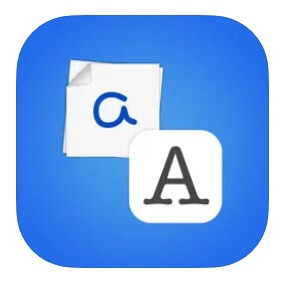
3. Notes Plus
If you are looking for an app that can quickly convert your written texts, store your notes, and annotate documents, then you should check out the Notes Plus app. The best thing is that it is compatible with Apple Pencil. This app can easily convert anything captured on your screen into a DOC or PDF format.
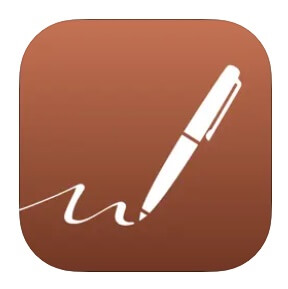
Download for iOS
4. Stock iPhone Photos App
If you have an iPhone XS, XR, or later, then you can utilize the iPhone’s Live Text feature within the stock Photos and Camera app. It works automatically as soon as it recognizes a text. The feature works seamlessly in some cases, while it disappoints in others.
But it is a good option if you do not want to use any third-party app. You can use the feature to copy, share, look up, and translate text that appears within the camera frame. So make sure to check it out. You must pan the camera on the text, and a small icon will appear in the bottom-left corner.
5. GoodNotes 5
Next on the list is GoodNotes 5, a powerful app for handwriting recognition. The new and updated version of the app includes an efficient searchable notebook and document creation feature.

Download for iOS
6. Adobe Scan
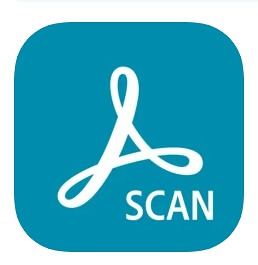
7. Text Scanner(OCR)
The Text Scanner(OCR) is the best option for people looking for an effortless handwriting-to-text app. It requires minimal effort, and all you have to do is take a picture of the text.

8. Microsoft OneNote
Next up on the list is Microsoft OneNote, easily one of the best handwriting-to-text apps available on the market. The app works just like many other apps on the list.




