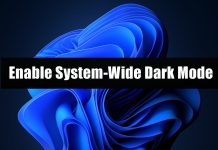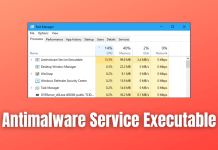How To Fix Always on Display Not Working On Android
Android phones come with various convenient features, including extended battery life, excellent camera quality, etc. One of the essential features is the AOD or...
How to Fix System Idle Process High CPU in Windows 11?
If you find your PC slowing down without any reason, it may be because of high CPU usage by unwanted services. This may happen...
How to Install Windows 11 on Unsupported CPU
Microsoft does not allow users to install Windows 11 on an unsupported processor or CPU. Users can check whether their PC is compatible with...
How to Charge Apple Watch Without Charger
Do you know that you can charge Apple Watch without a charger? In this guide, let us check out how we can do this....
How to Install and Play GTA V on Android ([year])
Want to install and play GTA V on Android devices? Then let me tell you that it is very much possible in 2022. I...
How to Enable System-Wide Dark Mode in Windows 11
Nowadays, most people use Dark mode/night mode. Not only it looks cool and aesthetic, but it also helps prevent eye fatigue. The Dark mode...
How to Fix All the AT&T Email Login Issues – (7 Best Ways)
Facing login issues on your email client can be frustrating. Users have reported issues with the AT&T email login, saying they could not access...
How to Upload High-Quality Photos to WhatsApp Status
We never hesitate to invest handsome money in a mobile that captures excellent photos and selfies. So why do we compromise the quality of...
How to Fix “Antimalware Service Executable” High CPU Usage
Antimalware Service Executable is a crucial element of Microsoft Defender which provides the system's ultimate safeguard from virus and malware attacks.
A severe component of...
How to Fix Bluetooth Keeps Turning Off on Windows 11
Bluetooth is one of the essential features of Windows 11. It helps to connect audio headphones, mouse, keyboard, gaming controller, and many other gadgets...


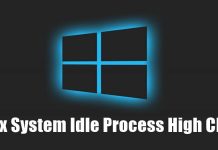


![How to Install and Play GTA V on Android ([year]) Play GTA V on Android](https://techdator.net/wp-content/uploads/2022/09/Play-GTA-V-on-Android-218x150.jpg)