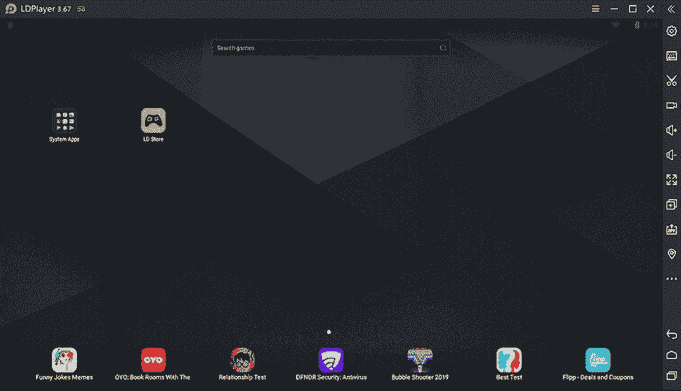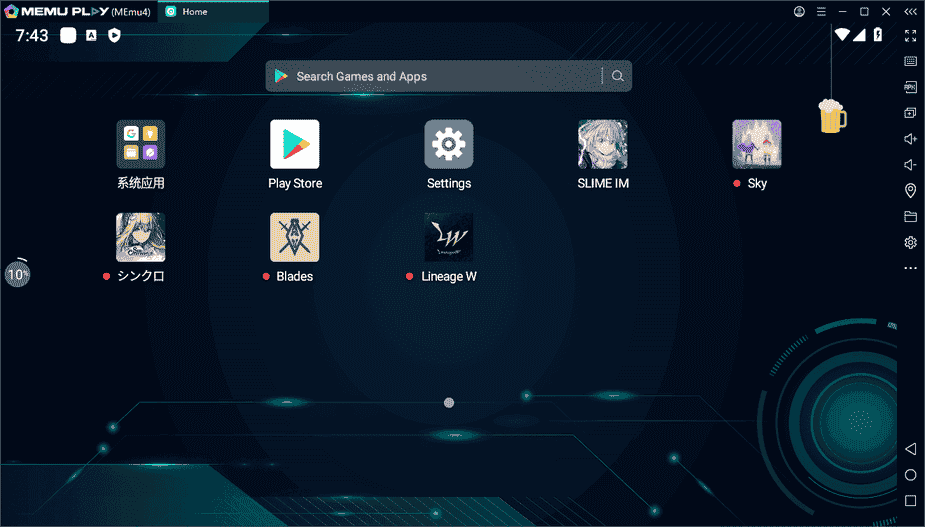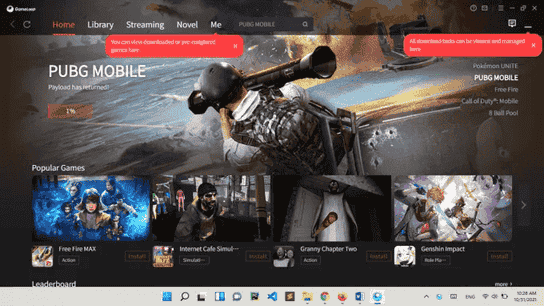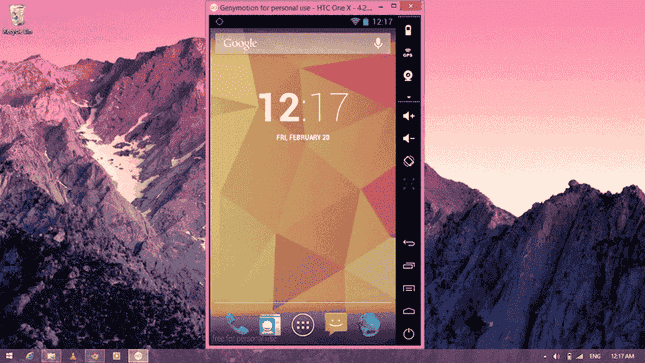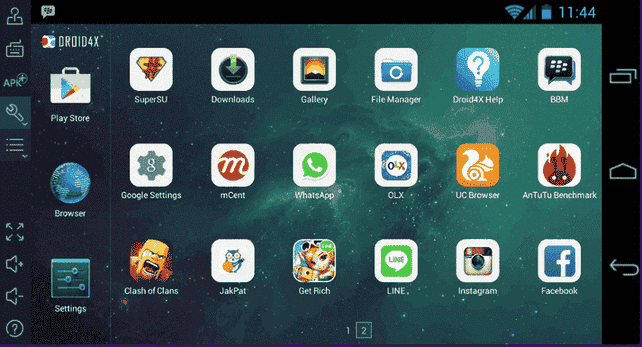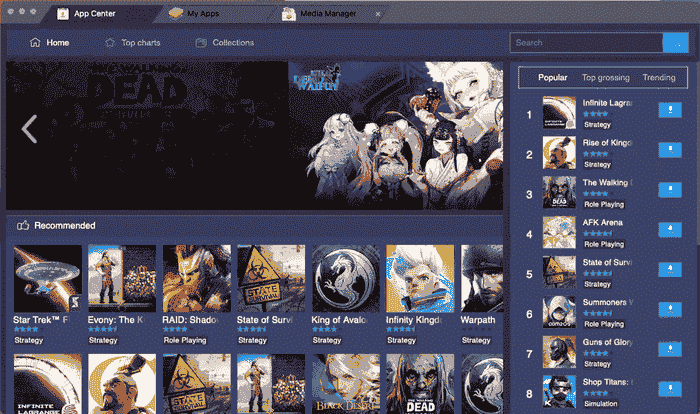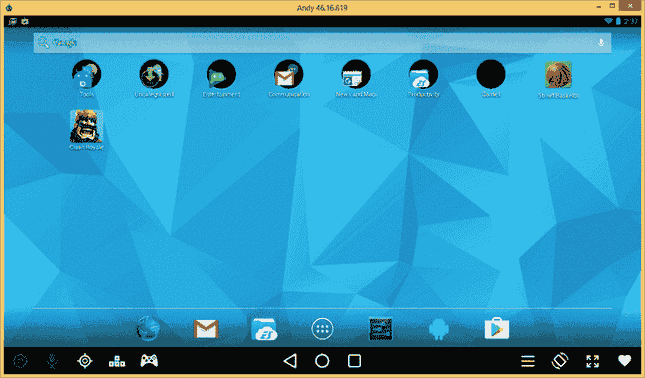Using an Android emulator on your Windows PC will let you run Android apps and games without hassles. This is not a new thing due to the availability of different emulators. But the reality is that these emulators work, but sometimes they lag.
You’d observe that this is not a general issue because other apps run smoothly on your PC; Well, it might still be your PC and why is that? The simple answer is that your Windows PC doesn’t meet the requirements to handle such an emulator. Rather than worrying, we’ve listed the best lightweight Android emulators for Windows PC in this article.
Before you go out to download an emulator online. Considering the requirements to use such an emulator is vital; many emulators do work, but if your PC is low-end.
If you have the wrong emulator installed on your PC, it might lag. Therefore, we consider the best lightweight Android emulators listed in this article to be the go-to option.
1. LDPlayer
Speaking of popularity, high performance and the ability to run not just apps alone but games. LDPlayer is a very popular Android emulator that fits the description of a lightweight emulator.
Whether you’re using a dual-core processor with 2GB RAM, you’ve found the perfect tool to explore Android apps on your PC. LDPlayer has many features and is very fast, reliable, and resource-efficient.
LDPlayer is an outstanding emulator that lets you run Android apps and games; you can use gamepads and it supports keyboard mapping.
2. MeMu Play
If your Windows PC runs on 2-4GB RAM, you might consider using MeMu Play. This emulator is one of the finest out there, and you’ll experience high performance while running apps and games.
Regarding compatibility, MeMu Play is compatible with most high-end battle royale games, such as COD Mobile and Apex Legends.
Packed with features, this is one of the finest emulators out there. MeMu Play is regarded as one of the best lightweight Android emulators for Windows PC.
3. Gameloop
Formerly known as Tencent Gaming Buddy, Gameloop is an outstanding emulator for Windows users. It is recommended if you’re focused on playing hardcore Android games on your PC.
What features does Gameloop offer? It offers high-performance keyboard mapping plus on-screen touch controls. Open GL 2.0 or higher is required as well. You’ll game perfectly with Gameloop.
This emulator requires nothing less than 4GB RAM and a strong processor and with that provided, you can run any Android games and apps on your low-end Windows PC.
4. NoxPlayer
Different compatibility modes have made Nox Player an outstanding emulator. It can run games and apps without breaking, offering modes like compatibility mode, performance mode, and gamepad mode. Only a few emulators can come close.
With Nox Player, you can run multiple apps or games at once. This emulator runs on the latest Android OS, so there is a high chance no breakdowns will occur.
Nox Player is one of the best lightweight Android emulators for Windows PCs, and it’ll handle any task you want to use it for perfectly.
5. Genymotion
Genymotion is arguably one of the fastest Android emulators. It is known for its great speed, high performance, and ability to make testing apps easy for developers. However, you might not enjoy it for playing games.
But for running apps, Genymotion does great. It also handles games, to be precise, but it’s not an emulator known to play high-end games.
Speaking of features, Genymotion is highly customizable, has a GPS simulation feature, and allows users to simulate different Android devices. It is one of the best lightweight Android emulators you can use.
6. Droid4x
Drod4x shares features similar to popular emulators, such as speed and reliability; you’ll find them all on this emulator. It has great features, a powerful screen recorder, plus the ability to navigate easily.
You should consider downloading an emulator like Droid4x to your PC. Most Android emulators don’t work with Windows 7, but Droid4x does. When using Droid4x, consider speed, high performance, and reliability.
7. BlueStacks
In the hierarchy of Android emulators, the BlueStacks emulator is quite popular as well. It’s a bulky emulator in most cases, but it can also be a lightweight emulator, depending on what you use it for.
BlueStacks emulators offer some of the best features you’ll find on an Android emulator. It has Google Play Store integrated with it, so you don’t have to download the Play Store elsewhere.
When it comes to getting the best resolution and aspect ratio, BlueStacks allows you to customize it to your heart’s content.
8. Andy
Andy hasn’t been updated for a while; therefore, you might not get the best performance from this emulator if you’re targeting the latest Android apps and games. But for testing older apps, you can trust Andy to deliver perfectly.
Based on past user reviews, Andy is said to be a very fast Android emulator and very reliable for testing and running apps. It is a very simple emulator that works perfectly on Windows PCs.
Conclusion
Overall, these are the best lightweight Android emulators for Windows PC. With these programs, you can run your favorite apps and games faster without any issues of poor performance or lagging.
These free emulators have great features. If your PC has less than 4GB RAM, any of the listed emulators will work perfectly.