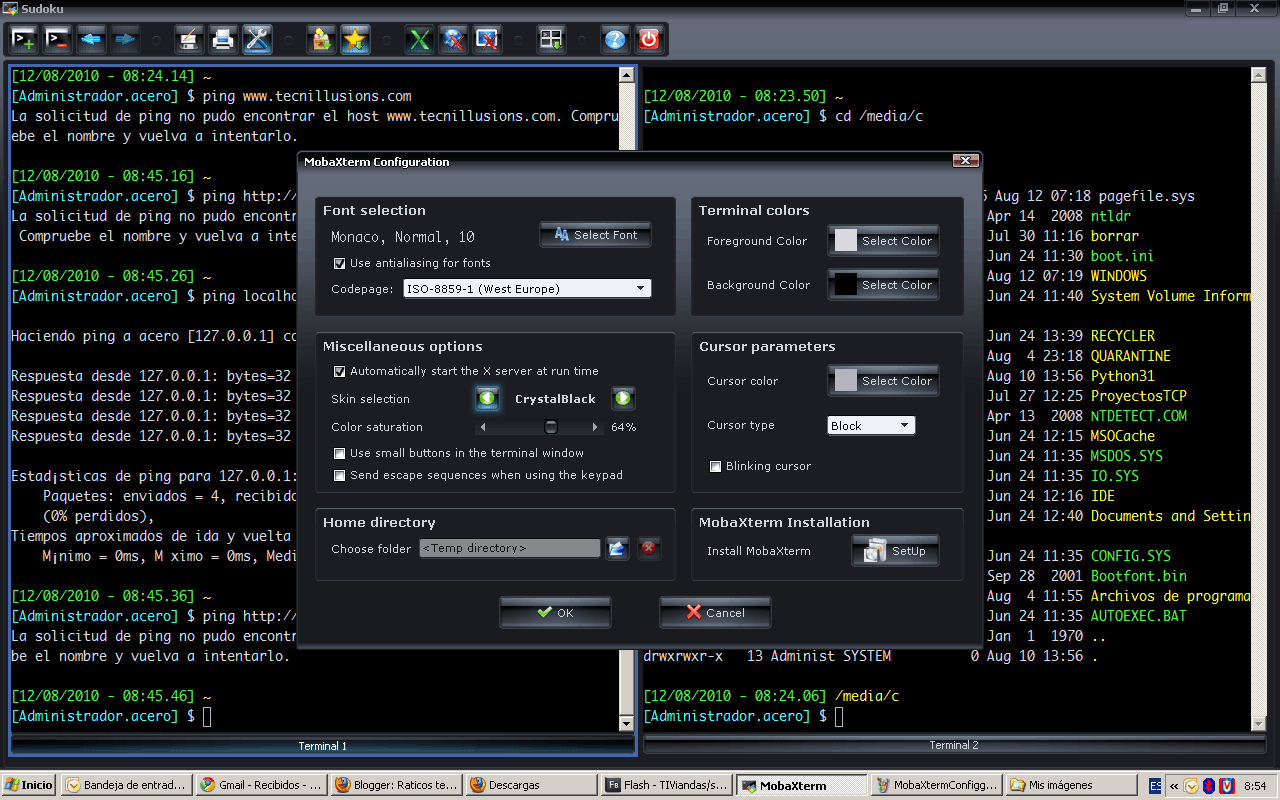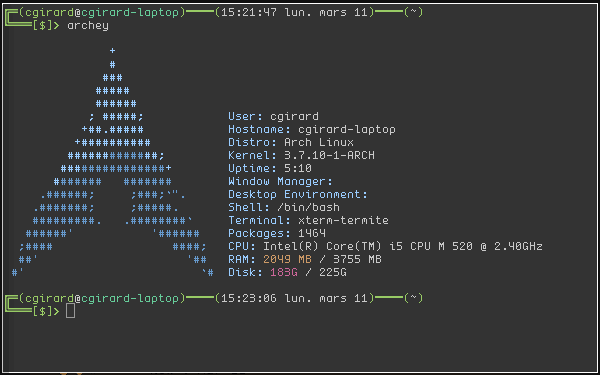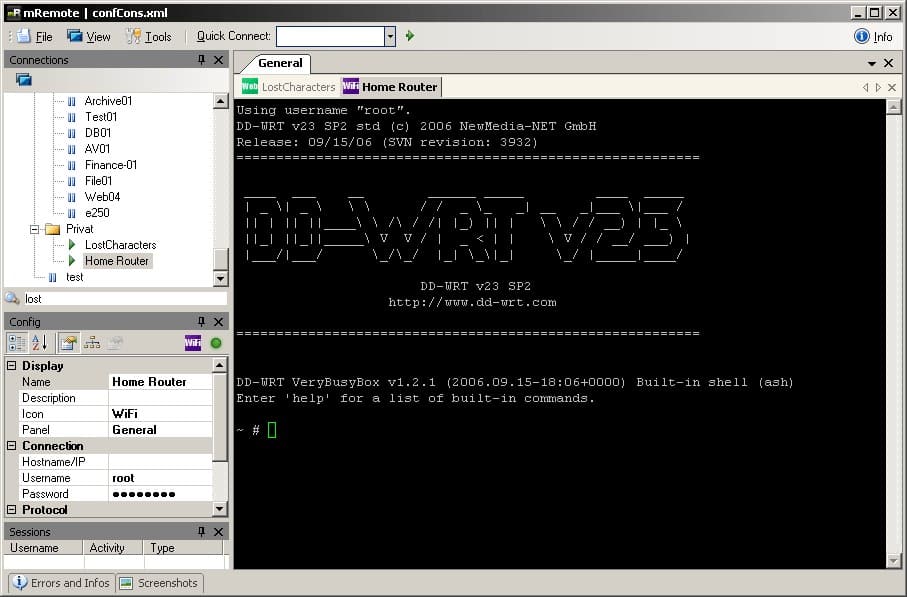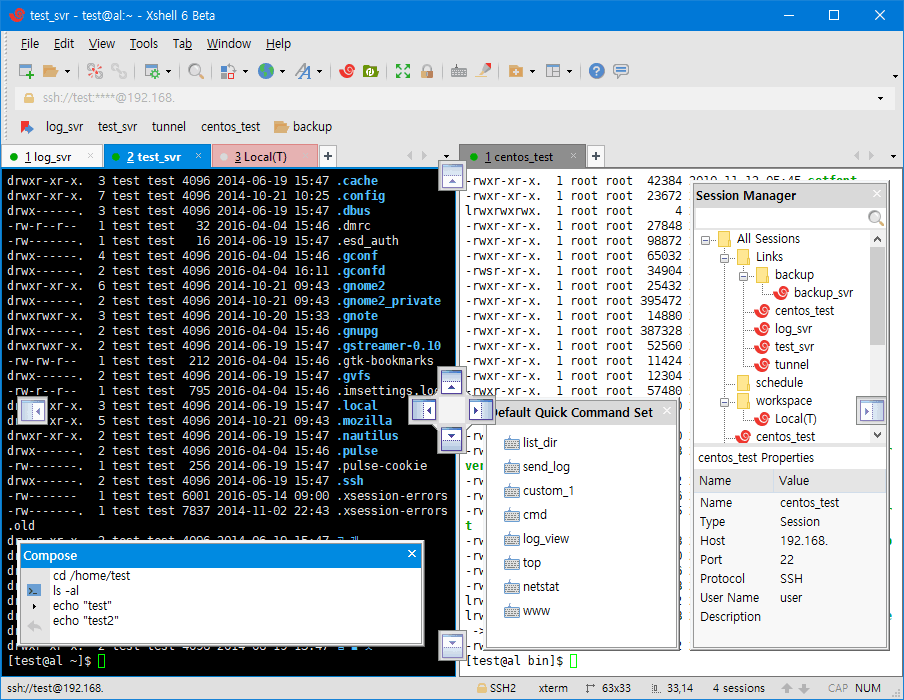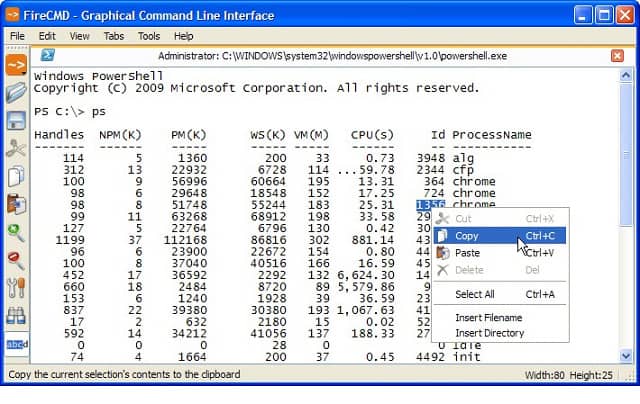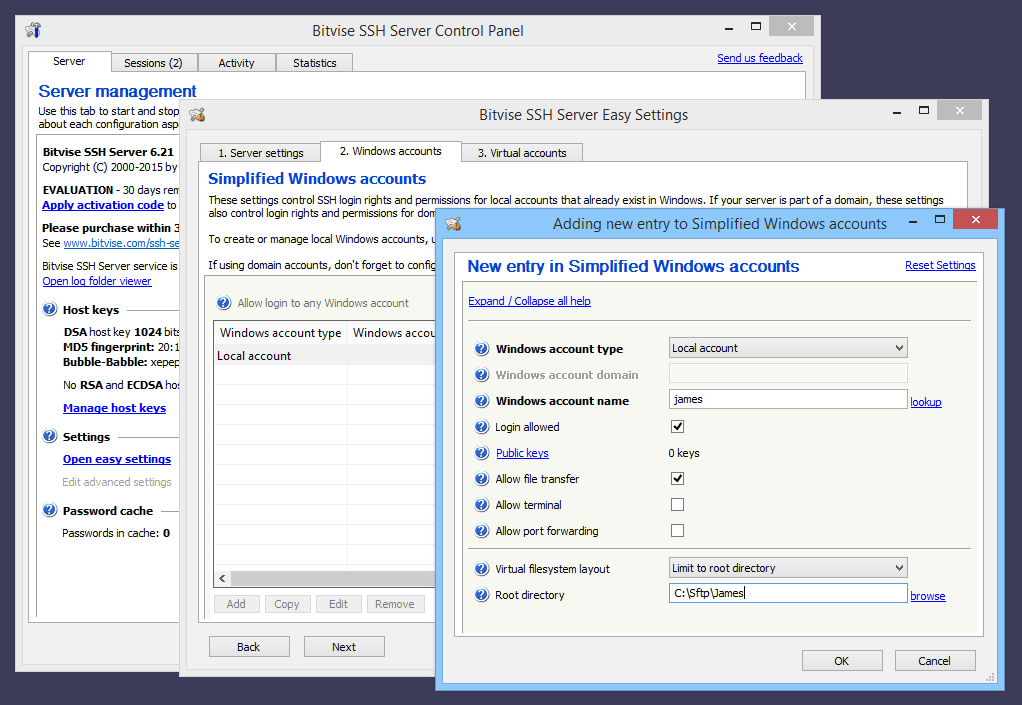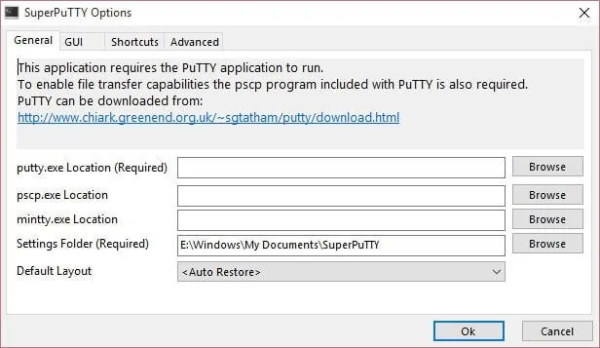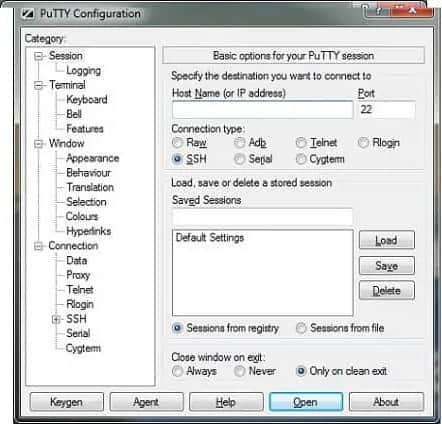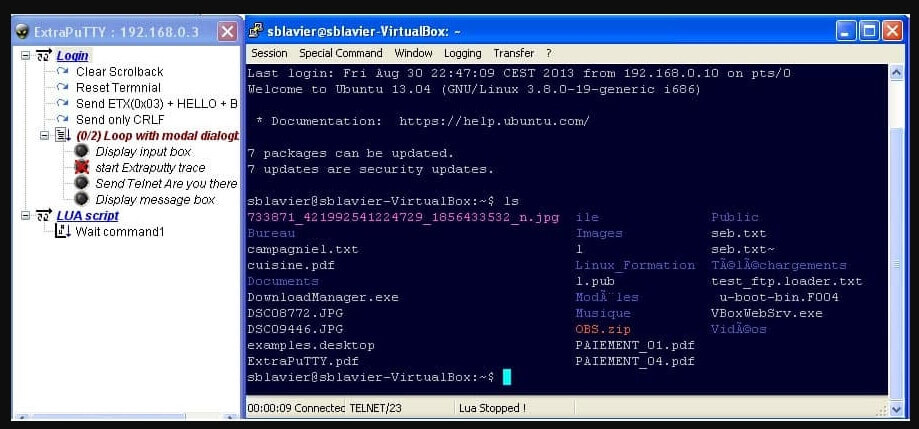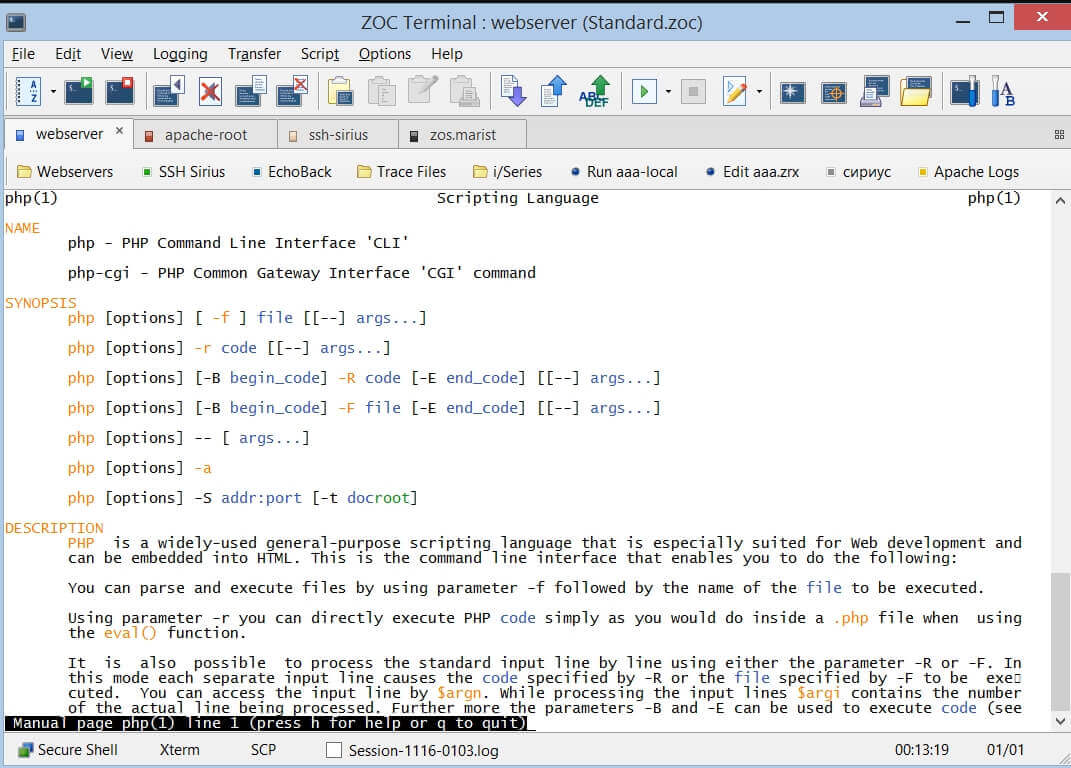Whenever it comes to the best SSH clients, Putty is most probably the first one to strike our minds. It is a terminal emulator that offers support and other essential features.
Most people might prefer Putty over any other SSH client due to its user-friendly interface. However, it is well-known that several other Putty Alternative clients provide much more than Putty. Today we are going to explore such alternatives.
Undoubtedly, Putty is now an old program, although regular users still rely on it. Along with time, many advanced network managing tools have been introduced, and we have mentioned some.
Top Free Putty Alternatives for SSH Clients for Windows
Here are the top free Putty alternatives that come with several advanced features. These SSH Clients offer a variety of support you might love to have.
1. MobaXterm
MobaXterm is a polished terminal with various enhancements for Windows. In addition, it comes with several network tools, including an X11 server, a tabbed SSH client, and more for efficient remote computing.
It has all the necessary UNIX commands available to Windows platforms. Moreover, there is no requirement for any second program to send graphics over your device, as it contains both the terminals window and the x-server.
2. Kitty
Yet another Putty alternative, Kitty, is specially designed for Microsoft Windows. It is a fork from version 0.71 of Putty that provides all features from the official software. Its first requested features are portability, session filter, sessions launcher, URL hyperlink, and much more.
Besides, it also contains amazing technical and graphical features such as automatic command/password, roll-up, transparency, etc. Moreover, the installation and compilation process is quite easy to navigate.
3. mRemoteNG
mRemoteNG is an open-source software remote computing manager. It is a fork for mRemote that includes bug fixes and several new features. In addition, it comes with a powerful interface that is very much user-friendly.
Since it is an open platform, you can contribute to its development without knowing how to code. You can find several “how-to” articles on the wiki and answer queries.
4. XShell
XShell is an open Windows CMD that offers complete functionality. Through the help of Real Windows, CMD Support now supports full CMD Output support in the local shell.
Furthermore, with Xshell’s Session Manager, you can create, edit, and launch multiple sessions seamlessly. It has a neat tabbed interface to work with multiple sessions simultaneously and re-arrange things accordingly.
5. Fire CMD
Next on the list is FireCMD, which is an enhanced command-line environment. It is available for the Windows OS, which helps boost your system’s performance, and offers better interaction. The tabbed interface allows you to run multiple command lines and applications simultaneously.
It also offers a broad range of essential tools like a terminal emulator, text editor, etc. Finally, the virtual UNIX environment and other unique features makeFireCMD worth a try.
6. Bitvise SSH Client
The Bitvise SSH Client is an interactive platform that helps initiate connections to SSH servers. It is supported by almost all server versions of Windows and is available for free. Besides, it is considered one of the most advanced graphical SFTP clients.
Moreover, it also offers a one-click remote desktop forwarding feature and a complete pack of rich features. It further incorporates an advanced SFTP file transfer client with several other support.
7. SuperPuTTY
It is a close copy of the original Putty application. It is a replacement for the user interface of PuTTY. However, before using this, you need to install the original Putty.
SuperPuTTY is a great GUI interface to use, and it works great. It is widely written and has no errors whatsoever.
8. PuTTYTray
This is a great platform to choose from if you’re looking for any open-source PUTTY project. You can easily download it from the Github repository. And it’s great that the software comes with a GUI approach for even normal users can use it efficiently.
9. ExtraPuTTY
ExtraPutty is another solution that could provide an alternative to PuTTY. This is a fork of the original software. Thus it has all of the original’s functionality and some new, enhanced tools.
This program makes it easy to issue commands to many PuTTY windows simultaneously. It also works with many protocols like XModem, yModem, SCP, SSH, SFTP, and FTP. Other than that, if portability is your primary concern, this app is your best bet.
It’ll make your life easier with features like a DLL interface, timestamps, and a status bar. On occasion, though, the user interface may appear cluttered. Despite being a modified version of Putty, ExtraPutty consistently produces high-quality results.
10. ZOC
In the meantime, ZOC is a top PuTTY alternative for Mac OS. The Windows version of this program is as impressive, but Linux users are out of luck. Nonetheless, this program provides access to Linux-based gadgets.
ZOC’s widespread appeal stems from the many customization choices it provides. It has a robust scripting language that allows you to automate whatever processes you see fit. Thanks to its user interface, numerous sessions can be active at once.
Regarding file transfer protocols, this program provides more customization choices than PuTTY. This is why this tool is so popular among administrators who use Windows and Mac in the workplace. While ZOC is not free, it is well worth the cost for any IT professional.
From Editor’s Desk
If you choose to look over the internet regarding the alternatives of Putty, you might get oversupplied with results. So, I have mentioned these 6 terminal emulators after long research. They are genuine and offer the best possible results. Lastly, if you like using them, you must share your experience.