After Signal, Telegram is now cashing on the downfall of WhatsApp with its new feature – Importing Messages. Telegram’s new update adds support to import the chats from third-party apps including WhatsApp, making it easier for users to migrate. This support is available for Telegram on iOS currently, and will soon be coming to Android users.
Exporting WhatsApp Chats to Telegram
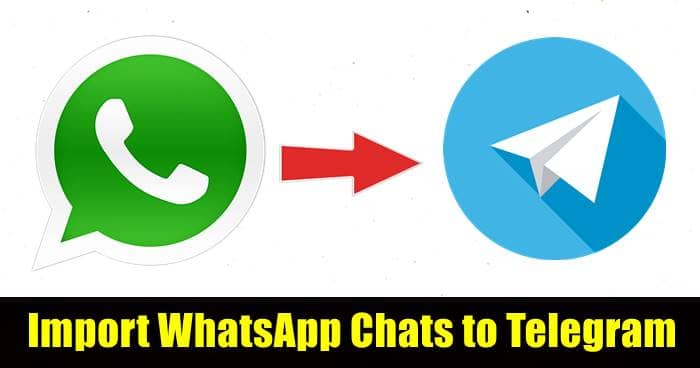
Also Read- Signal Vs Telegram – Which One is Better for Security & Privacy?
In Telegram’s latest iOS update, it’s seen the platform is offering support to import conversations including the media from third-party apps onto its own! This includes WhatsApp too, as it mentioned in its examples. If you’re an iOS user with an updated Telegram app, try this;
- Open a conversation in WhatsApp and tap on the settings icon to see options.
- Here, select the Export Chat and choose Telegram in the range of apps shown.
- As you’ll be redirected to the Telegram app, you’ll be asked where you wanted to import these chats to.
- You can select an existing chat or new group or own chat (saved messages).
That’s it. You’ll now be able to see all the messages from your WhatsApp conversation in your selected Telegram path.
This happens with not only the individual chats but also with group chats too. It should be noted that, since imported messages are marked as Imported, and if the app isn’t updated, they’ll be shown as Forwarded. This support is available in Telegram for iOS and will be coming to Android soon.


