May the Windows 7 was officially dead now, but it’s still a preferred choice of most of the users of all the Windows versions till date. The OS is so loved that, it’s still active on at least 400 million PCs even today! Yet, Microsoft decided to stop developing it and led everyone to turn onto their new version, Windows 10.
List of Windows 7 Alternatives You Can Use in 2020:-

And if you’re looking for replacing the old Windows, here are few options we suggest you try. We’re sure that at least one will be suiting your needs anyway.
1.) macOS
Competitors are synonyms for alternatives. Apple’s macOS is always a preferable option for content makers and designers. It comes with a free premium video editor, audio composer, graphic maker, a professional suite of work apps and a cool voice assistant, Siri.

There are tools online that help you set up this OS in your new PC. If not, you may try experiencing MacOS X on any Windows PC with the help of a program called VirtualBox. But if you want to experience the true macOS features, we recommend buying any MacBook or iMac.
Prerequisites: 2GB of RAM and 8GB of ROM.
2.) Chrome OS
Google’s answer for Microsoft! ChromeOS was built by Google to replace, at least counter Windows and macOS. The browser-based software is finely crafted to include all the required features as others. As it depends mostly on the browser to run any of the features, it needs to be connected to the internet for most of the activities.

Yet, it’s considerable due to lite OS. Best thing of all, it even supports apps from Linux and Android! You can buy Chromebook which comes with ChromeOS as default.
Prerequisites: Any level Intel CPU with 2GB of RAM and 200MB of disk space.
3.) Linux Mint
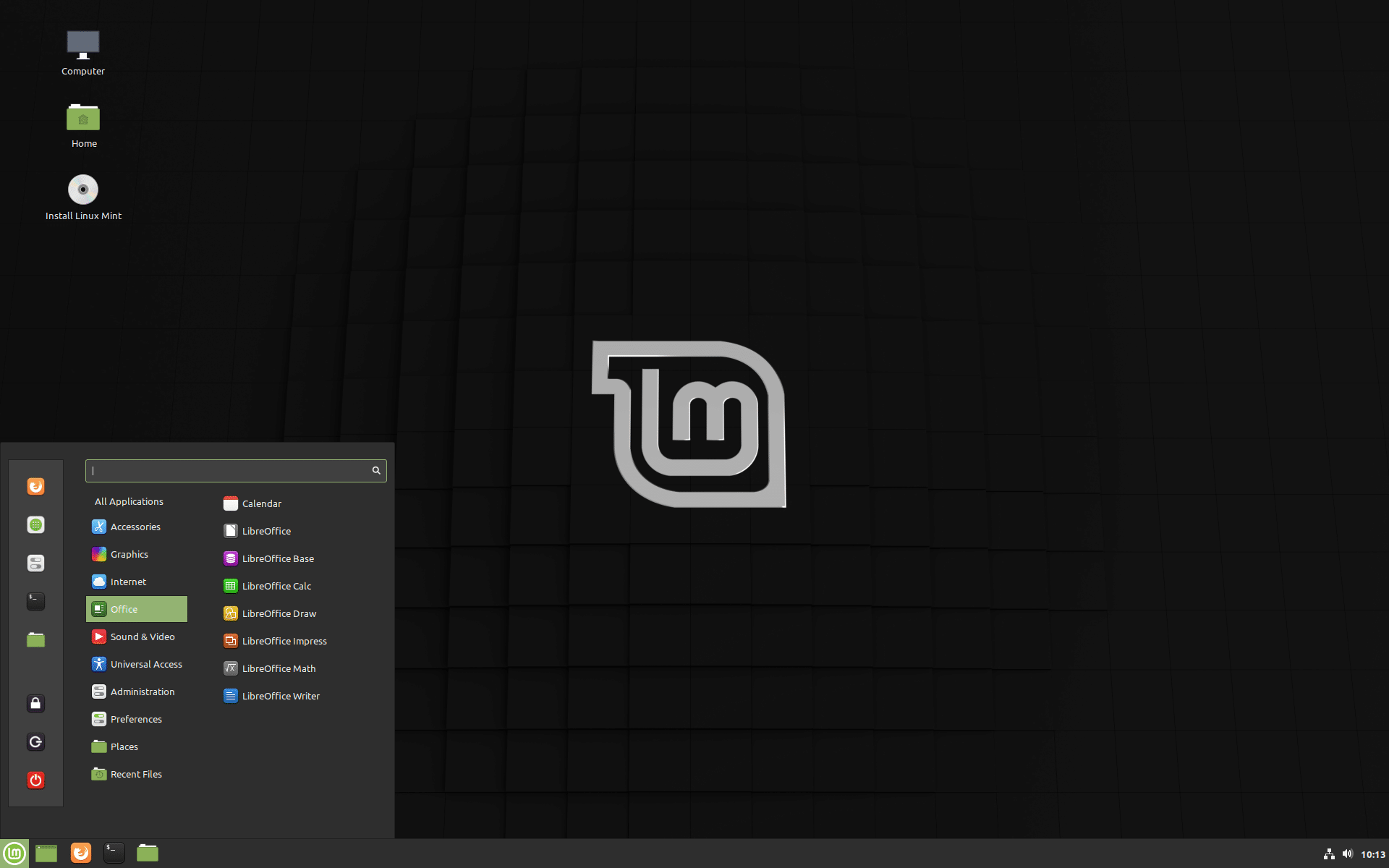
The one which feels almost like Windows 7. Linux Mint’s UI has more features that closely resemble Win7. Starting with Start Menu, Taskbar, Menu, Settings etc feels like Win7 except it’s made on Linux open platform. If not this, you can try the lite version of this as Linux Lite, which may somewhat differ with UI but can even work on systems with 512GB RAM.
Prerequisites for Linux Mint: 1GHz CPU, 2GB RAM and a 20GB of ROM.
4.) Elementary OS

Based on Linux distro Ubuntu, ElementaryOS could be a fine replacement for both Windows and macOS. This OS embarks itself for being simple with no technical difficulties to the user. Sideloading apps, pinning needed apps onto the top, procuring apps from its store Flatpak, Dark Mode etc are some to consider. Aside this, creators choosing Pay-as-you-wish model worked well to fund themselves instead of collecting user data on the name of personalisation as others.
Prerequisites: Intel i3 CPU with 4GB of RAM and 15GB ROM.
5.) Windows 10
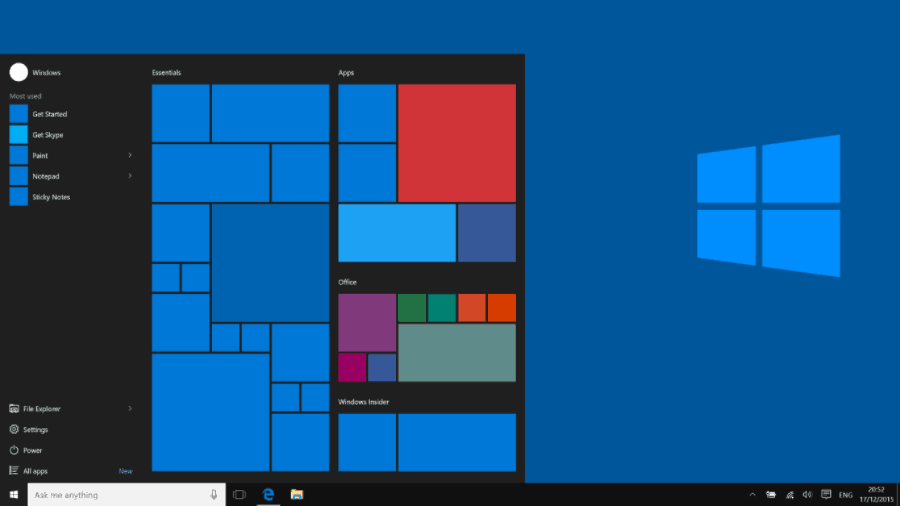
At last, trying the latest Microsoft’s OS could be an alternative too. The firm has been developing it so well that, it bought back Cortana with improved features, apps with more security and a store full of purposeful softwares. This official successor of Win7 would take higher hardware capabilities to run on, but it will be worth as soon as you start using it.
Prerequisites: 1GHz CPU, 2GB RAM and a 32GB ROM.
Prerequisites we mentioned aren’t necessarily the same. Either of the OS can run well if the specs are somewhat lower or higher than what recommend. But the full potential can be unlocked only when the basic requirements are given for it to adjust. With that being said, go on try one or all of them one by one on your choice, and tell us what you ended up with.



