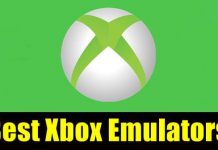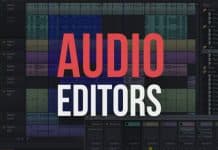How to Use Windows Shutdown Timer on Windows 11
People have very diverse reasons for doing many things, and most of the things might be having to schedule a timer to restart or...
How to Run CHKDSK (Check Disk) in Windows 11
Microsoft is enhancing its operating system day by day and adding more functionalities. However, some features came a long way and helped users the...
How to Allow App Through Firewall in Windows 11
The Windows firewall is software that is made to prevent unauthorized access from penetrating your private network by screening the information that comes in...
10 Best Xbox Emulators for Windows PC in 2022
Buying Xbox is still a dream for an average gamer as everyone can't pay for this premium console presented by Microsoft. But it is...
How to Disable Device Advertising ID in Windows 11
Most of you guys already know about online ads' concepts and how they work and show you relevant ads account to your search history...
How to Flush DNS Cache in Windows 11 PC
However, as we are in such a situation right now, locked in our homes where the internet has become a necessity in our daily...
12 Best Open Source Audio Editor To Use (2022)
If you are a music guy, you are definitely into audio editing software. But, you know, when you need to edit audio for music,...
How to Remove Fingerprint Recognition Sign-in with Windows 11
Security is going beyond the edge and adding different authentication methods to avoid account hacking. So windows came up with Windows Hello, a biometrics-based...
How to View Wi-Fi Password in Windows 11
Microsoft Windows 11 is amazing at its point. It comes with amazing features and advanced technology. But, did you know that suppose in case...
8 Best Free Calendar Apps for Windows PC (2022)
In recent times it’s impractical to carry paper calendars everywhere though it is useful. But everyone has something or the other to organize and...