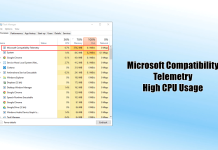How to Password Protect RAR Files on Windows 11
RAR is a file format used for compressing files into an archive. RAR file format is the same as ZIP. If the user wants...
How to Update Windows 11 with Installation Assistant
With each passing day, ensuring that the Windows system is up to date for excellent performance and security is essential. Fortunately, Windows allows a...
How to Automatically Delete Old Files on Windows 11?
Old useless files can take up a major chunk of your storage. Not only do these old files take up your storage but they...
How to Remove Password From a PDF
Looking to Know How you can easily remove password from any PDF file? Then Check It out. PDF is a widespread file format to...
How to Remove Third-Party App Access From Facebook App
With numerous applications available online to serve you different purposes, it could become hectic to remember login credentials to all of them. Since they're...
How to Disable / Enable Search Indexing in Windows 11 ?
Instant Search, a feature introduced by Microsoft in Windows Vista more than a decade ago, has become a standard feature. This feature made finding...
How to Install New Media Player on Windows 11
Are you excited to use Windows 11's new media player on your computer? As you may know, Windows 11 has a built-in new media...
How to Redeem Codes in Valorant [2023 New Codes]
Valorant is a free first-person shooter game for Windows OS released in 2020. It was developed and published by Riot Games. These Valorant gift...
4 Ways to Fix “Device Not Migrated” on Windows 11/10
We connect a lot of external devices to our computer like USB, printer, scanner, etc. At times, these external devices cease to work without...
FIX – Microsoft Compatibility Telemetry High CPU Usage
Microsoft Compatibility Telemetry, or CompatRelRunner.exe, is a service in Windows that sends performance data to Microsoft. This data can then be used by Microsoft...








![How to Redeem Codes in Valorant [2023 New Codes] Redeem Prepaid Gift Cards in Valorant](https://techdator.net/wp-content/uploads/2022/06/Redeem-Prepaid-Gift-Cards-in-Valorant-218x150.jpg)