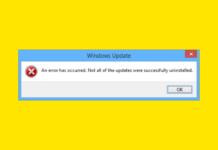How To Password Protect Files & Folders in Windows 11/10
Are you looking for a Way to Password protect your Folder in Windows? Do you want to protect your data in Windows? Then, You...
FIX – Wi-Fi Doesn’t Have Valid IP Configuration Error in Windows 10
Are you using Windows 10? Getting a "WiFi doesn't have a valid IP configuration" error. It is a common problem experienced by most Windows...
How to Enable Virtualization in Windows 10
Windows 10 can create a virtual machine, which is the most potent feature Windows 10 has. A virtual machine competes with the computer system...
10 Best Must-Have Software for Windows 11 (2024)
Before upgrading to Windows 11, you might want to know the most important software to use on it. Even if you've already upgraded to...
How to Automatically Delete Old Files on Windows 11?
Old useless files can take up a major chunk of your storage. Not only do these old files take up your storage but they...
How to Update Drivers in Windows 11 (2023 Guide)
Windows Update automatically downloads and installs driver updates for a variety of devices, including cameras, Bluetooth, printers, sound cards, and graphics cards. Additionally, you...
FIX – Not All of the Updates Were Successfully Uninstalled Error
Windows Update brings new features and bug fixes to the operating system. But that’s not always the case; sometimes, the latest Windows update may...
How to Create System Image Backup of Windows 10?
Many times system crashes may result in system failure. When this happens, you won’t be able to boot into your PC and you will...
9 Fixes for Alt+Tab Shortcut Not Working on Windows 11
Alt + Tab keyboard shortcut in Windows 11 allows you to switch between the applications that are currently running on your PC. This comes...
FIX – ‘This PC Must Support Secure Boot’ in Windows 11
When Windows 11 was launched, Microsoft said that users must have Secure Boot and TPM 2.0 on their PC to install Windows 11. This...