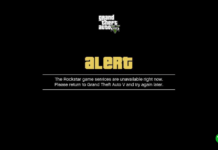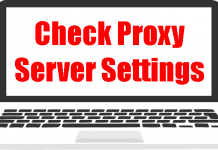8 Ways to Fix GTA 5 Rockstar Game Services are Unavailable Right Now
GTA 5 is one of the most popular PC games, which was launched in 2013 and people are still enjoying playing this game. It...
How to Delete Facebook Watch History on Mobile / Desktop?
Facebook saves the watch history of all the videos you have watched. You can see your watch history from the Activity Log panel. This...
How to Convert Document to PDF with Google Chrome ?
Are you looking for an Easier Way to Convert Documents to Pdf? Are you looking for a Google chrome trick to convert documents to pdf?...
How To Check Proxy Server Settings On Windows PC
A proxy server is a mandatory part of your accessibility to browsers and the Internet. Before we dive into what we need to do...
How to Convert Kindle to PDF Format For Free
Many of us use Kindle to read books and access their knowledge. However, you can also use several Kindle to PDF converters to use...
How to Enable Dark Mode in Microsoft Office?
Dark mode in any app or user interface soothes our eyes, especially when we are working in dark. By default, all applications use a...
How to Enable Hibernate Mode on Windows 10 Using CMD
Microsoft has embedded numerous features for various types of users in its Window 10 OS, where many of them aren't even known to a...
How to Lock Your Netflix Profile Using a PIN Code
Though Netflix is popular due to its wide content catalog, it's too expensive that an average user cannot afford it. This led many to...
How To Find and See Liked Pages on Facebook in 2021
Are you using Facebook daily? If yes, this post is relatable to you. People use Facebook for messaging and entertainment purposes. So most of...
How to Open an EPS Image File in Windows 10/11
There is a lot of trouble when it comes to file formats. For example, when working with vector images, you'll usually find that you...