How to Enable Picture in Picture (PiP) Mode on Windows 11
Most of you guys heard about Picture in Picture (PiP) Mode in modern browsers like google chrome, Mozilla & edge. That enables users to...
How to Set Up a PIN on Windows 11 PC
If you don't want to use a password to log in to your computer, you can set up a PIN on Windows 11 instead....
How To Download YouTube Playlist and MP3 Without Any App
As we all know, youtube is becoming a popular platform, and probably everyone uses it for entertainment. We got the ways to download the...
How to Run Windows Programs at Higher Priority ?
When you launch or run any program in Windows 10/11, it runs it with normal priority. Here normal priority means standard resource allocation, especially...
How to Open RDP Port to Allow Remote Desktop Access in Windows
Many institutions are using Microsoft's RDP to set up remote workers. Remote Desktop Protocol or RDP is a built-in feature that comes with almost...
How To Auto Refresh Tabs in Chrome ?
Google Chrome was launched in 2008 and has since evolved into the world's most popular desktop web browser. In addition, it is by far...
How To Check Proxy Server Settings On Windows PC
A proxy server is a mandatory part of your accessibility to browsers and the Internet. Before we dive into what we need to do...
How To Get Moving Live Wallpaper in Windows 11 / 10 PC
Windows 10 is one of the most convoluted operating systems that Microsoft has ever created, and it does include many handy features that are...
How To Print to PDF on iPhone and iPad – iOS 15
Recently, Apple announced the new iOS 15 software update, which is now available on some supported iPhones with tons of new features. Some of...
What Does Pending Mean on Snapchat ? [SOLVED]
You may have noticed that your snaps have a blue "pending message" next to them on Snapchat. This could be because someone blocked you,...

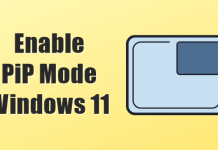





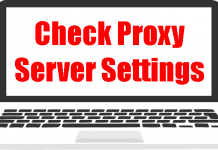


![What Does Pending Mean on Snapchat ? [SOLVED] Snapchat Pending Message: What Does It Mean When Snapchat Says Pending?](https://techdator.net/wp-content/uploads/2021/10/Snapchat-218x150.jpg)